Firmware
[U] Galaxy S22 gets Image Clipper feature with April 2023 update in more regions

Samsung, the South Korean tech giant, has taken another step towards providing a secure mobile experience for its customers by initiating the rollout of the April 2023 security update for its Galaxy S22 series. The update was first made available in the USA and has now been extended to cover users in Europe as well.
Galaxy S22 now supports Image Clipper Feature
April 20th
Now Australian users of Galaxy S22 Series (S22, S22+, S22U) can install the latest April 2023 security patch update. It also brings the Image clipper feature on the firmware version S90*EXXU4CWCE.
April 13th
Samsung is expanding the major camera update for the Galaxy S22 series in more regions. And now it is rolling out in India, comes with firmware version S90*EXXU4CWCE and has a download size of around 1.6GB. It also brings April 2023 security patch.
April 6th
Finally, the update brings Galaxy S23’s exclusive Image Clipper feature to the Galaxy S22 smartphone users. This feature allows users to cut a particular object of an image and save it as a separate file. However, there have been multiple reports on Twitter from users who have updated their phones to the latest firmware that Image Clipper is now indeed available on the Galaxy S22 series.
In addition, it is worth noting that the April 2023 update is specifically targeted toward the Galaxy S22 series, which includes the Galaxy S22, Galaxy S22 Plus, and Galaxy S22 Ultra models. Users can easily identify the update by looking for the firmware version S901BXXU4CWCG, S906BXXU4CWCG, and S908BXXU4CWCG, respectively.
Could Samsung catch up to iPhone 15 Pro Max’s optical zooming capabilities?
Apart from expanding its reach, the April 2023 security update for the Galaxy S22 series comes with various fixes to enhance the device’s performance and security. The update addresses multiple security flaws in Exynos, Samsung’s in-house chipset, and several issues related to Google’s Android operating system. The update targets 66 security flaws, out of which 55 are related to Android.
Firmware
Samsung distributes One UI 6.1 update for several Galaxy smartphones in India
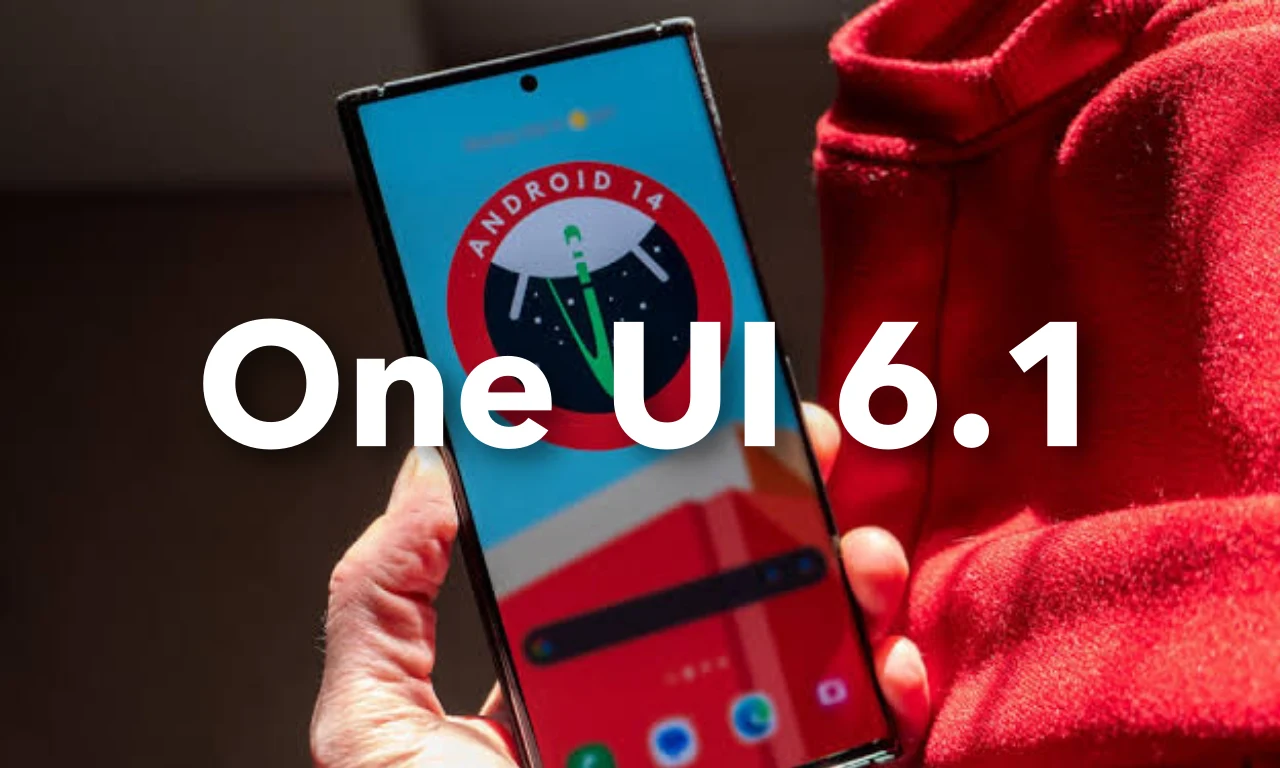
Samsung is constantly rolling out the One UI 6.1 update for older devices; the company has already distributed the update to all the devices that were released till now. However, due to the server limitation, the company is unable to complete the update in every region, so gradually it is expanding the update to more regions. Now the update is available in India for all the flagship devices except S21 FE.
Firmware details
Samsung has updated Galaxy S22, Galaxy S22+, and Galaxy S22 Ultra devices with the firmware version numbers S908EXXU8EXE1, S908EXXU8EXE1, and S908EXXU8EXE1, respectively. Galaxy S21, Galaxy S21+, and Galaxy S21 Ultra with the One UI 6.1 update, carrying the firmware version numbers G991BXXUAGXDA, G996BXXUAGXDA, and G998BXXUAGXDA, respectively.
The Galaxy Z Fold 4 and Galaxy Z Flip 4 are getting new updates with the firmware version numbers F936BXXU6FXF3 and F721BXXU6FXE3, respectively. Meanwhile, the Galaxy Z Fold 3 and Galaxy Z Flip 3 are getting new updates with the firmware version numbers F926BXXU6HXDB and F711BXXU7HXDB, respectively.
The most common thing among all devices with software updates is that they are using the same April 2024 security patch that arrived previously on the devices last month.
One UI 6.1 update: what’s new?
With the One UI 6.1 update, the company has provided several new features. The most notable features are those that are powered by Galaxy AI and enable users to use several utility functions such as summarization, live translation, and many more. However, it is worth noticing that the Galaxy S21 has grabbed only one Galaxy AI feature in the form of the Circle to Search feature.
If you are using any of the above-mentioned devices, you can easily update the device to the One UI 6.1 version by following the simple steps: Go to the system settings, then tap on the software update menu and select the download and install button. If it shows a new update available, tap on the download button.
Follow Sam Lover on Your Favorite Social Media Platforms
Firmware
Galaxy Z Fold 3 and Z Flip 3 getting One UI 6.1 Update in the USA

Samsung Galaxy Z Fold 3 and Galaxy Z Flip 3 devices are the first milestones towards the success of foldable devices. With these devices, the company has received significant response from the market, and now, to fulfill its responsibility of software updates, the company is constantly expanding the update to more units of Galaxy Z Fold 3 and Galaxy Z Flip 3 devices.
Galaxy Z Fold 3 and Galaxy Z Flip 3 get the One UI 6.1 update in the US
Samsung has rolled out the One UI 6.1 for the third-generation foldables. It is worth noticing that the update is now available for both locked and unlocked variants. More specifically, the locked variants for the Galaxy Z Fold 3 and Galaxy Z Flip 3 are getting new updates with the firmware version numbers F926USQU5IXDB and F711USQU6IXDB, respectively. Meanwhile, the unlocked units of the Galaxy Z Fold 3 and Galaxy Z Flip 3 devices with the firmware version numbers F926U1UEU5IXDB and F711U1UEU6IXDB, respectively,
It is worth noticing that the Galaxy Z Fold 3 and Galaxy Z Flip 3 devices are still using the same April 2024 security patch. With the latest update, several new features are arriving. If you want to explore them, click here.
If you are using the Galaxy Z Fold 3 and Galaxy Z Flip 3 in the US, then you should start receiving the One UI 6.1 update notification. Meanwhile, if you haven’t received the update yet, you can also check the latest update manually by going to the software update menu in the system settings.
For your information, the Galaxy Z Fold 3 and Galaxy Z Flip 3 were released back in 2021 with Android 11 preinstalled. Later, following the software update policy, these devices received three new major updates in the form of Android 12, Android 13, and Android 14. Along with this, this device will continue to receive one more major update in the upcoming days.
Follow Sam Lover on Your Favorite Social Media Platforms
Accessories
Samsung Galaxy Fit 3 Receives First Software Update

The Samsung Galaxy Fit 3 was launched back in February. This watch is built differently from the other Galaxy watchesto delicately fit a fitness band that is lightweight and suitable for tracking sleep, stress, heart rate, and activities like walking, running, and cycling. It doesn’t support other entertainment features like Galaxy watches. To ensure seamless functioning, the company has started rolling out new updates.
Galaxy Fit 3 updates: What’s new?
The Samsung Galaxy Fit3 is getting a new update with the firmware version number R390XXU0AXE1. The update is currently spotted in South Korea and is expected to expand to more regions in the next few days. With the latest update, the company hasn’t introduced any significant features, but the changelog says that it will apply some new security codes, which indicates that the update will improve the overall security of the devices.

Installation
To update the Galaxy Fit 3, follow these simple steps below:
- Open the Galaxy wearable app.
- Tap band settings,
- Now scroll down and tap Band Software Update.
- Now choose the option of wi-fi or mobile data to download.
- Next, click on download and install.
Follow Sam Lover on Your Favorite Social Media Platforms












