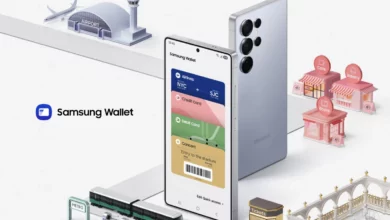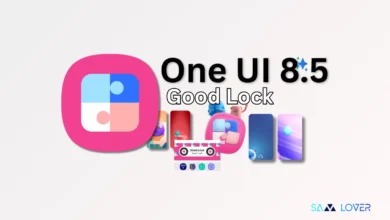List of Samsung Galaxy Enhance-X App supported Galaxy smartphones

Samsung has already introduced a new photo retouching app that aims to enhance your images effortlessly. Similar to the Google Photos editor, Samsung’s Galaxy Enhance-X app offers a wide range of features without requiring subscription fees through the Galaxy Store. With the power of Artificial Intelligence, this photo editing application can automatically execute numerous functions with a single click. This development holds particular significance for a brand renowned for its exceptional image and photography quality.
The Galaxy Enhance-X app was released on July 7, 2022. Upon opening an image within the application, the user is presented with various options in the interface, including Illuminate, Correct Blur, HDR, and Focus. By tapping the More button, additional features such as Fix Moire, Remove Reflection, Facial Enhancements, and Portrait options are accessible. When utilizing this app to enhance an image, both the original and the improved version are saved in the device’s gallery, preserving them in JPEG format.
Galaxy Enhance-X App Eligible Samsung Smartphones
Samsung first released Galaxy Enhance-X for the Galaxy S22 range in July last year, but later the app was no longer available for the 2022 flagship series.
Galaxy Enhance-X App Now Available on Several Samsung Phones: Download
Two months ago the Korean giant announced that it would bring its powerful image editing app to its older high-end devices as well, and it’s now finally available for other flagships Galaxy devices. Simultaneously, Samsung has confirmed its intention to release the app for certain older devices, including those belonging to the Galaxy Tablets, Galaxy A, and Galaxy M series running on One UI 5.1 or later.
- Galaxy S23
- Galaxy S23+
- Galaxy S23 Ultra
- Galaxy S22
- Galaxy S22+
- Galaxy S22 Ultra
- Galaxy S21
- Galaxy S21+
- Galaxy S21 Ultra
- Galaxy S20
- Galaxy S20+
- Galaxy S20 Ultra
- Galaxy Note 20
- Galaxy Note 20 Ultra
- Galaxy Z Fold4
- Galaxy Z Flip4
- Galaxy Z Fold3
- Galaxy Z Flip3
- Galaxy Z Fold2
- Galaxy Z Flip 5G
- Galaxy Z Flip LTE
- Galaxy A34
- Galaxy A54
- Galaxy A33
- Galaxy A53
- Galaxy A73
- Galaxy Tab S8
- Galaxy Tab S8+
- Galaxy Tab S8 Ultra
- Galaxy Tab S7
- Galaxy Tab S7+
- Galaxy Tab S7 FE
- Galaxy M54
- Galaxy M53
- Galaxy M52
- Galaxy M62
When comparing Galaxy Enhance-X to the existing Remaster function within Samsung Gallery, the core functionality may not appear significantly different on paper, but it promises to deliver superior outcomes.
Once installed, Galaxy Enhance-X proves to be remarkably user-friendly. A single button labeled “Magic” initiates the AI analysis of the image, addressing issues related to blurriness, noise, and loss of detail.
Following this initial step, users gain access to various distinct functions for further refinement. These include Lighten, Face adjustments, Correct Blur, Correct Lens Distortion, Correct Moiré, HDR, Portrait enhancements, Reflection Removal, Shadow Removal, and Contrast adjustments.
Samsung smartphones and tablets that should receive Android 14 and One UI 6.0
The Face section offers additional customization options, such as skin smoothness, color tone, jawline refinement, and eye size. These features are particularly popular in Eastern markets but may be less frequently utilized elsewhere. The Portrait feature, on the other hand, provides a selection of diverse layers and styles to achieve captivating background blur effects.
Of notable interest is the image resizing feature, where Enhance-X can increase the resolution by up to four times for photos with less than 1 MP, eliminating compression artifacts and resulting in sharper images. For instance, an image originally with a resolution of 640 x 360 and less than 1 MP can be transformed into a high-resolution 2560 x 1440 image.
Download Available for Selected Galaxy Devices
The Galaxy Enhance-X app, which we remember was unveiled last year, is available for download in beta through the Galaxy Store. The size is about 135 MB and the version is number 1.0.76.