Apps & Services
Galaxy Enhance-X App Now Available on Several Samsung Phones: Download

Samsung’s Galaxy Enhance-X application is now made accessible through the Galaxy Store for a variety of high-end Galaxy devices after extending its beta phase, as seen on the Galaxy S23 series. Enhance-X software is anticipated to provide more precise picture-correcting capabilities with the official version. With the help of artificial intelligence, you can use this software to enhance images and correct noise, blur, and detail loss problems. The Enhance-X is intended to be user-friendly and produce excellent results without the need for highly skilled picture editing skills.
Samsung Galaxy Enhance-X App Photo Editing Tool
This editing tool will be best used in times when an unwelcome shadow, a lens distortion, or an unbalanced amount of light is an obstacle to an excellent snap. A software application that gives the users completes creative control over the process of improving the images and altering them the way they want. Artificial intelligence is the main source in providing enhancements for the Galaxy Enhance-X app. Requires just a single touch for entire image improvement providing HDR and Moire’ effect.

Samsung smartphones and tablets that should receive Android 14 and One UI 6.0
Additionally, the magic tool in Galaxy Enhance-X is a one-stop that can make thorough yet simple improvements to your picture when you think it needs an all-around boost. This Magic function is powered by deep learning and AI to eradicate blur, noise and low details. HDR analyses highlights, shadeness, brightness, and contrast. The Ancient Photo tool uses generative AI to enhance clarity and can even repair ancient or damaged photos.

Galaxy Enhance-X App Availability
This App officially launches on June 20. An innovation that enables the users of Galaxy Enhance-X to decide about specific changes they make by creating perfect photos that are made possible by unprecedented degrees of customizability.
The Galaxy Enahnce-X app is now available for Galaxy S23 series, S22 series, S21 series, S20 series, Note20 series, Z Fold4, Z Flip4, Z Fold3, Z Flip3, Z Fold2, Z Flip 5G, and Z Flip LTE devices, all running on the feature-rich One UI 5.1 or above.
Download the Galaxy Enhance-X app by following this link
Additionally, Galaxy Enhance-X, the revolutionary feature, will soon be extended to the Galaxy A series, Galaxy M series, and Galaxy tablets, enabling users to elevate their experience to new heights. Stay tuned for the exciting updates that will bring the Galaxy Enhance-X to these devices and witness the future of mobile enhancement.
Apps & Services
Good Lock Update Fixes Plugin Installation and Deletion (v2.2.04.95)

Good Lock plays a key role in providing a platform for all the customizing applications or plugins of the Galaxy devices. For information, it provides several types of plugins like NavStar, QuickStar, LockStar, Camera Assistant, and many more. With these plugins, users can perform several customizations for the smartphone UI, including navigation bars, lock screens, home screens, notifications, and many more. To manage these plugins more conveniently, the company has started rolling out the update for Good Lock.
Good Lock is receiving a new update, version 2.2.04.95. With the latest update, the company has introduced some new changes that will fix the phenomenon of installation and deletion of modules, so users can easily manage them according to their requirements.
Along with this, the changelog also says to bring some fixes for the security-related functionalities, so if you are also having some issues while using any of the functions of Good Lock or want to get some performance enhancements, then you should go for the latest Good Lock update.

If you want to install the latest version of Good Lock, you can check its availability from the Galaxy Store. If it is available, tap on the update button, but if it isn’t available, you can also sideload the application through some external sources.
Apps & Services
Android Auto 11.9 Now Available for Beta Testers
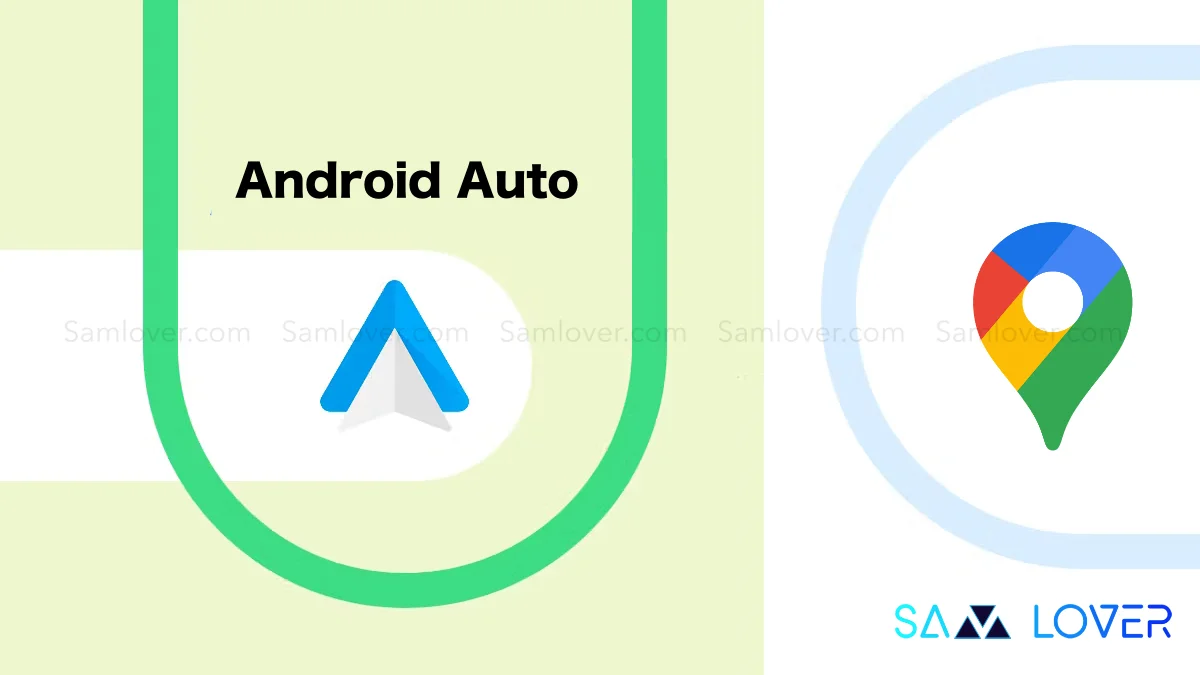
Google’s developers are releasing an update for its Android Auto app with great constancy. After providing stable version 11.8, there is a new beta ready to test.
Google released Android Auto 11.9 Beta Update
This new Android Auto 11.9 beta build landed online a few hours ago, allowing users to test its features before the public rollout begins.
The latest Android Auto 11.9 beta is ready to download for all users who have registered for it. However, the update rarely brings significant changes from the previous updates. The mMountainvViewgiant didn’t offer the changelogs for the Android Auto updates, so the only way to find out what’s new in version 11.9 is to install it on your device and look for changes.
In the previous Android Auto 11.8 update, the redesigned Settings menu began rolling out to users. Installing Android Auto 11.9 beta doesn’t guarantee you’ll get the new Settings interface today, but it is required once Google enables the server-side update on your device.
Keep in mind that Android Auto 11.9 is still in the beta stage. As a result, you may encounter bugs and issues after installing it. As a result, you might experience crashes or other issues while using this beta version.
Apps & Services
Gmail for Android Now Offers AI-Powered Email Summaries with Gemini

Google’s Gemini AI adds a new convenient and awaited functionality to the Gmail app for Android: the ability to summarize emails.
The previous reports have already revealed that the Gmail app for Android devices is going to have the ability to summarize emails using Google’s Gemini AI. Now, recent reports are revealing that this feature is close to launch.
A colleague Android Authority contributor and reliable cose sleuth Assemble Debug managed to activate the feature on version 2024.04.21.626860299 of the Gmail app. Google has not yet widely rolled out the feature, but we expect it to happen soon.

Expectations are that Google will formally announce the feature at the upcoming I/O 2024 event, along with many other announcements about the upcoming iteration, including the launch of the Pixel 8a.
Once the brand officially rolls out this feature, you will see a “Summarize this email” button under the subject line of their emails. If you hit the button, it will generate a quick summary of the email. This feature should be especially convenient for lengthy emails with lots of text and other details.
You will also have the power to rate the quality of the summary by tapping the thumbs-up and thumbs-down buttons under the summarized text. Probably, this will help Google improve Gemini’s summarizing capabilities. It will also offer a button to copy the summary to the clipboard.












