Android 15
Android 15 Beta 1.2 Out with Crucial Fixes

Google has started developing its next big iteration, Android 15. To prepare it for the Android device, the company has already started rolling out the beta updates. Earlier this month, the company rolled out the beta 1 update, which introduced a plethora of new features. However, being a beta update, it comes with a lot of bugs, so to fix them, it introduced the next beta 1.1 update, which fixed a crucial NFC bug. Now that it has brought a new update in the form of the beta 1.2 update, it is also coming with a lot of new bug fixes.
What’s new with the Android 15 beta 1.2 update?
Google has officially announced that the company will roll out the new Android 15 beta 2.1 update, which will provide several new fixes related to the freeze display, fix a system performance issue, resolve a system setting crash when trying to add a fingerprint, and many more. Check out the official changelog below.
Android 15 beta 1.2 update changelog
This minor update to Android 15 Beta 1 includes the following fixes:
- I fixed an issue that sometimes caused apps to freeze and display an “Application Not Responding” message. (Issue #328865524)
- Fixed a system performance issue that caused excessive battery drain in some cases. (Issue #335718464, Issue #335188185)
- Fixed an issue that caused the system Settings app to crash when trying to add a fingerprint. (Issue #334035378, Issue #335481930)
- Fixed an issue that prevented the system back gesture from working in some cases. (Issue #331303569, Issue #334738577)
- Fixed an issue that could cause the screen to flicker repeatedly. (Issue #325555461)
The latest beta update is now live for all the eligible Pixel devices; more specifically, it has started rolling out to the Pixel 6 or nearby devices. The latest update is coming with the firmware version number AP31.240322.027. The latest update is coming with the same April 2024 security patch that has already arrived with previous updates. To check for the new version, you just need to go to the system settings, select software update, touch the system update, and tap the check for updates button. You may have to tap the button more than once to trigger the download, but if all this fails, then you can also manually install the update via official factory image files.
Android 15
Circle to Search Lands on Pixel Tablet in Android 15 Beta
Google has recently rolled out the Android 15 beta update. With this update, the company provides several new featuresfor the Pixel devices. From those innovations, here is one most-awaited feature: the ability to circle to search.
According to the information, the new Circle to Search was spotted on the Pixel Tablet with the Android 15 beta 1.2 update; however, those users who are still using Android 14 didn’t get it. So, if you want to take advantage of the feature, then you have to enroll in the beta program or wait for the Android 15 stable update.
However, it is worth noticing that the company hasn’t made any noticeable changes to the main screen of the device. Specifically, when you install the Android 15 beta 1.2 update on your Pixel tablet and try to use the Circle to Search feature, it brings the same interface as on a smartphone, but the Google search bar is not stretched to the edge of the screen as the Circle to Search activates, which seems like it is not optimized completely yet.
It is worth noticing that you will not be able to use the Circle to search feature if you have enabled the ‘Always show Taskbar”. Because it doesn’t give space for the navigation bar to appear on the home screen, if you still want to use both functions at the same time, then it is recommended to turn on the three-button navigation buttons, which will give you the shortcut to activate the circle to search functionality.
For your information, Circle search functionality was initially introduced in the Samsung Galaxy S24 devices; later, Google rolled it out to its latest high-end smartphones, including the Pixel 8 and Pixel 8 Pro, and then expanded to older devices such as the Pixel 7 and Pixel 7 Pro in March. Moving forward, it has also given the feature to the Pixel 6 series and then the Pixel 7a smartphones, and now the functionality has arrived for the Pixel Tablets.
Android 15
Samsung Galaxy Users Deserve Circle to Search: Should Expand with One UI 7 (Android 15)

Samsung’s Android 14-based One UI 6.1 brought the Galaxy AI, which includes ‘Circle to Search by Google’ and more generative AI features. Now the next major iteration is Android 15-based One UI 7.0, which should expand the Circle to Search novelty to more Galaxy devices.
Samsung has already officially stated that among all Galaxy AI features, the ‘Circle to Search’ by Google is the most popular one. The giant exclusively debuted the Galaxy AI on the Galaxy S24 series earlier this year, then expanded it to the 2023 flagship devices, and is now all set to offer it to the 2022 flagship Galaxy devices.
In our opinion, Samsung should expand the Circle to Search feature with One UI 7.0 on more Galaxy devices, including the rest of its flagship smartphones, foldables, and a few mid-range devices.
Here’s the question: Why should Samsung expand the Circle to Search by Google feature on more Galaxy devices with One UI 7.0?
The Korean giant initially disclosed the official eligible device list for the Galaxy AI features, then again expanded it and added more devices, including the Galaxy Tab S8 series, Galaxy Z Fold 4, Galaxy Z Flip 4, Galaxy Z Fold 3, Galaxy Z Flip 3, and Galaxy S22. In our opinion, Circle to Search is not a generative AI feature because, in a way, it doesn’t generate a new result; it just takes you to results, just like Google Lens, which is already available on all Android smartphones.
Google introduced Google Lens on October 4, 2017, which is a visual search tool that just uses AI to identify objects and text. On the other hand, Circle to Search by Google is also running on the same mechanism, but the only difference is that it has a major plus point: a kind of shortcut that allows you to search anything from the screen by just circling the image, even without switching between the apps.
This means the Circle to Search feature does not require a special mechanism or expensive software or hardware, so it can run on any Galaxy device. That is why we are saying that One UI 7.0 should expand the Circle to Search feature on more Galaxy devices.
We can expect ‘Circle to Search’ Feature should be available for these Galaxy Devices
- Galaxy S21 series
- Galaxy S21 FE
- Galaxy A73
- Galaxy A55
- Galaxy A54
- Galaxy A53
- Galaxy A35
- Galaxy A34
- Galaxy A33
- Galaxy M55
- Galaxy M54
- Galaxy M53
- Galaxy F55
- Galaxy F54
- Galaxy Tab S9 FE series
Although Samsung has not revealed anything officially yet, we are just predicting that the giant should expand the Circle to Search feature on more Galaxy devices.
Android 15
Android 15 Could Optimize Lock Screen & Notifications for Landscape Mode
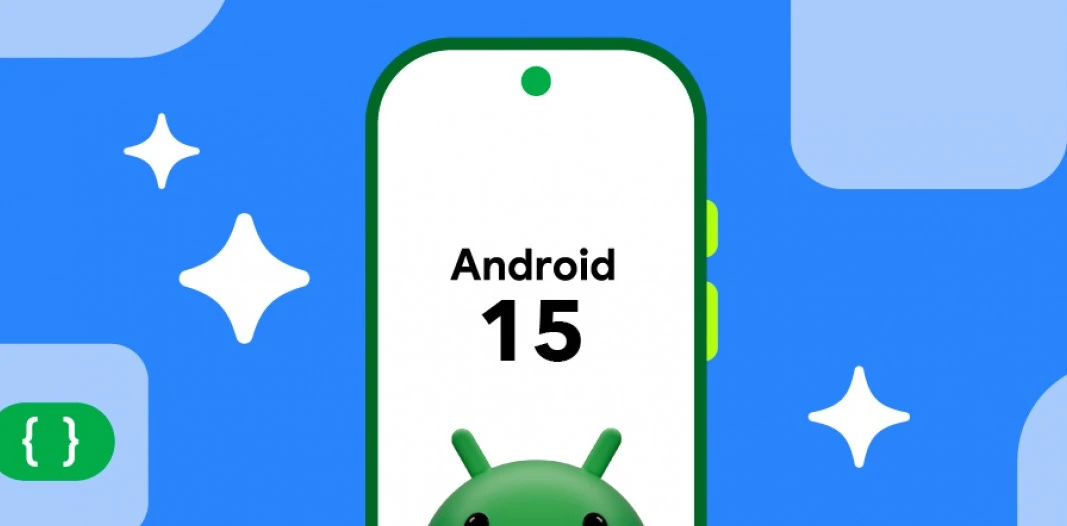
Android 15 is the next major iteration in the Android industry, which is expected to revamp the lock screen and notifications panel to look better in landscape mode on smartphones.
Transparently, Android’s user interface works decently on both smartphones and tablets but is optimized for their typical alignments, for instance, portrait on smartphones and landscape on tablets. Somehow this causes issues while using the device in the opposite mode, with elements such as a lock screen and notifications not displaying competently.

However, the forthcoming Android 15 update assures an improved landscape layout facility for both the lock screen and notification panel on phones. The present lock screen on Android 14 smartphones does not have a landscape mode at all. Noticeably, the notification panel does exist in landscape mode, but the fact is, it’s not ideal. A lot of wasted space appears; for instance, notifications only fill half the width, and crucial elements such as the brightness slider and user switcher are hidden until you swipe down again.

On the opposite side, the reports reveal that the newer notification panel layout that is manually enabled in Android 15 leaves enough space to show your notifications. The detailed arrangement is mentioned below:
- Four of your Quick Settings tiles (in a 2×2 layout), the brightness slider, and the rest of the previously mentioned elements.
The new landscape mode layout for the phone’s lock screens appears similar to the one for tablets. Initially, the landscape-optimized UI for the lock screen in Android 14 QPR1 Beta 1 was released in September, and then the landscape-optimized UI for the notification panel in Android 14 QPR2 Beta 2 was released in December.

It is expected that Google will bring these new landscape-optimized layouts for the lock screen and notifications panel, which are clear improvements from the current baseline.








