Android 15
Circle to Search Lands on Pixel Tablet in Android 15 Beta
Google has recently rolled out the Android 15 beta update. With this update, the company provides several new featuresfor the Pixel devices. From those innovations, here is one most-awaited feature: the ability to circle to search.
According to the information, the new Circle to Search was spotted on the Pixel Tablet with the Android 15 beta 1.2 update; however, those users who are still using Android 14 didn’t get it. So, if you want to take advantage of the feature, then you have to enroll in the beta program or wait for the Android 15 stable update.
However, it is worth noticing that the company hasn’t made any noticeable changes to the main screen of the device. Specifically, when you install the Android 15 beta 1.2 update on your Pixel tablet and try to use the Circle to Search feature, it brings the same interface as on a smartphone, but the Google search bar is not stretched to the edge of the screen as the Circle to Search activates, which seems like it is not optimized completely yet.
It is worth noticing that you will not be able to use the Circle to search feature if you have enabled the ‘Always show Taskbar”. Because it doesn’t give space for the navigation bar to appear on the home screen, if you still want to use both functions at the same time, then it is recommended to turn on the three-button navigation buttons, which will give you the shortcut to activate the circle to search functionality.
For your information, Circle search functionality was initially introduced in the Samsung Galaxy S24 devices; later, Google rolled it out to its latest high-end smartphones, including the Pixel 8 and Pixel 8 Pro, and then expanded to older devices such as the Pixel 7 and Pixel 7 Pro in March. Moving forward, it has also given the feature to the Pixel 6 series and then the Pixel 7a smartphones, and now the functionality has arrived for the Pixel Tablets.
Android 15
Google Enhances Passkeys Functionality to Gboard on Android 15 to Wear OS 5
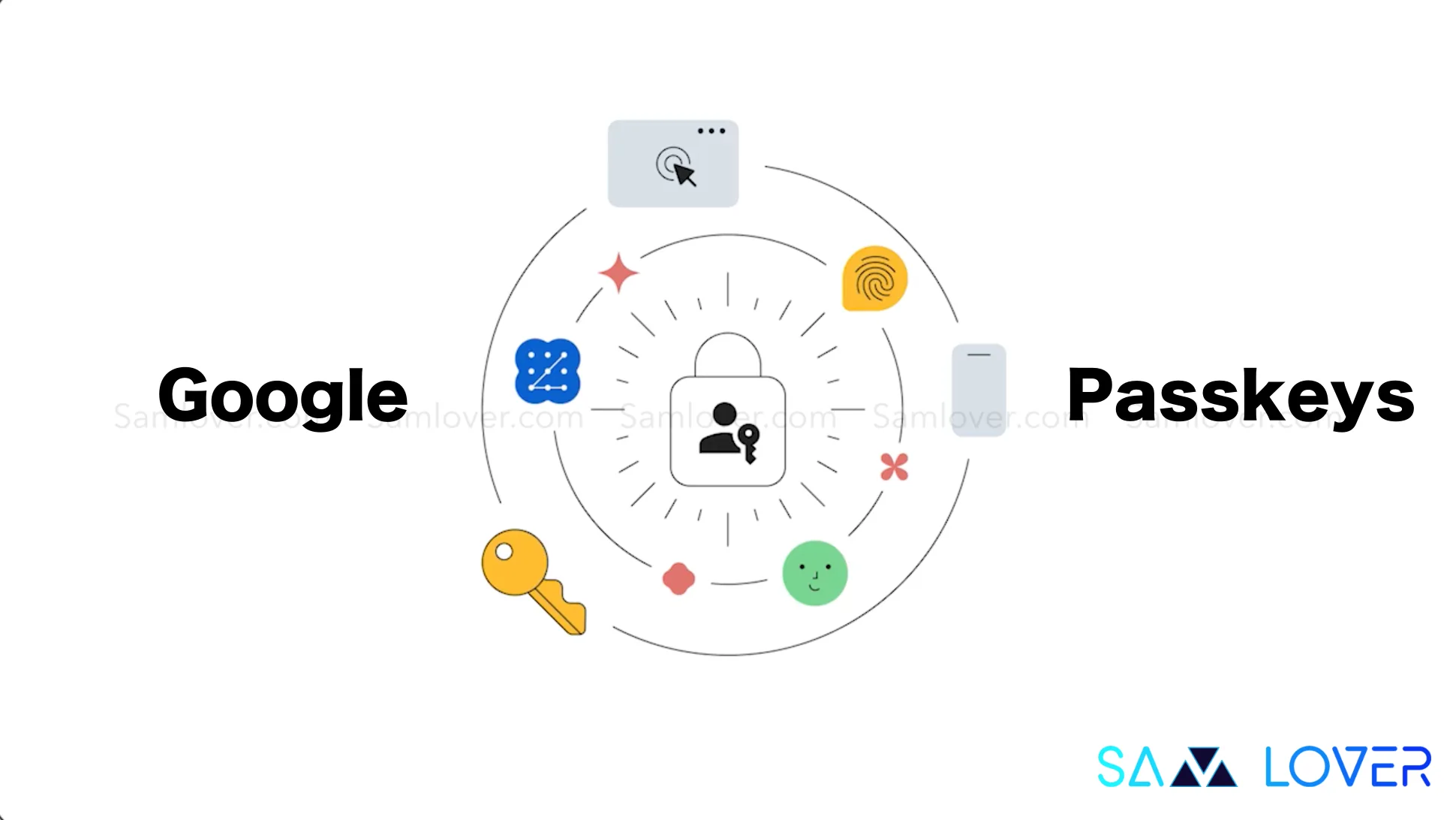
Google’s developer conference, I/O 2024, focused dedicatedly on the furtherance of artificial intelligence and brought dozens of other announcements, including Wear OS 5 and Android 15 Beta 2. Google also discussed the future of passwordless login with passkeys, pointing out the possible incorporation into Android as well as Wear OS.
From Google I/O 2024, it unfolds forthcoming enhancements to passkeys, focusing on a user-friendly as well as instant login experience. From the overall discussion, a strong connection between these advancements and the upcoming release of Android 15 and the new Wear OS update appears.
Regarding this, the Google Workspace team discussed streamlining the passkey access mechanism, which will go from a sequence of multiple phases, such as account confirmation and authentication through fingerprint, face recognition, or PIN, to a single touch.

The user experience sees all details on a single, larger screen; in the presence of multiple accounts, there will be a selector to switch from one to the other. The renewed passkey functionality is rolling out with the new versions of Credential Manager on Android 15.

Google is looking forward to a strong combination of passkeys and reference applications for enhancing a seamless user experience. Android 15, including the improvement of Gboard integration, but here is the catch: it will be available only on devices upgraded to Android 15. While authenticating and clicking on a relevant text entry field, Gboard will automatically suggest login credentials instantly from the Credential Manager, and you apply them to passkeys and also to log in with Google and passwords. For detailed information, you can also check out the dedicated official video here.
Being able to hope for a simplified authentication method is all the more beneficial where the display of the device used is particularly small, and now, to keep this point in mind, Google has decided to make Credential Manager available on smartwatches starting with Wear OS 5, opening up quick authentication through Passkey.
Follow Sam Lover on Your Favorite Social Media Platforms
Android 15
Android 15 Updates Will Enhance The Overall Android Ecosystem

Google’s I/O developer conference focuses on updates to its Android ecosystem to bring new experiences and a strong layer of security, battery life optimizations on watches, and entertainment to TVs, cars, and more.
Android 15 Update Have New Features
Now Google is introducing Android 15 Beta 2 and offering more ways to improve the OS version to help you stay protected. Let’s take a closer look at the forthcoming updates coming to the Android ecosystem.
- Let’s create a private app space.
Android 15 introduces a new and convenient feature called “Private Space” that helps secure dedicated space on your device to store private apps from unauthorized access. It just asks for extra authentication and keeps everything hidden from the main view; for instance, a digital safe. You can also set up a dedicated lock for private space and hide its existence altogether.
- Theft Detection Lock:
By the end of this year, a new theft detection lock is expected to arrive, which will help keep personal and financial data safe to avoid the risk of fraud or loss in the event that your phone is ever snatched from you. This feature will use Google AI to sense if someone snatches your phone from your hand and tries to run, bike, or drive away with it, and once a theft motion is detected, it will instantly be locked down to keep personal details out of the wrong hands.
- More real-time protection over fraudulent apps
Google Play Protect will help you analyze app behavior and identify potential phishing or scams by using on-device AI. This real-time protection will add-on security as it will not touch any of your private details; however, it will flag suspicious applications and take action, such as warnings or disabling the application if required.
- Message with RCS in Japan:
RCB enabled in Google’s messaging app benefits from a more upgraded and secure messaging experience. Along with high-resolution photo and video sharing, improved group chats, end-to-end encryption, and more, Google is working with KDDI and other partners to bring an updated messaging experience to Japan with RCS in Google Messages.
- Let’s add items to Google Wallet from the image:
In the upcoming updates, you will have the power to add digital versions of any pass, even those without a barcode, by simply taking a picture. This counts things such as event tickets, library cards, and gym memberships. Google Wallet is expanding its reach in the US.
- Explore AR content in Google Maps
Google will soon let you access augmented reality (AR) content directly in Google Maps on your device, helping you learn more about a location in new and alluring ways. This feature is being tested for now in Singapore and Paris, but it paves the way for a major extended reality (XR) platform for all Android phones, built with Samsung and Qualcomm.
- More apps in the car:
Soon you can access streaming services like Max and Peacock, play games, and use a wider range of apps in a few particular cars with Google built-in. Google Cast is arriving in cars with the Android Automotive OS.
- Find new content with AI on Google TV
This will help you find things to watch more easily than ever; it will create personalized summaries for movies and shows based on your choice.
- Improve training with Wear OS5 updates
Wear OS 5, expected to arrive later this year, boasts at least up to 20% more battery life. Fitness applications will support further data points, for instance, ground contact time, helping you improve your performance.
- Connect your device. ecosystem –
The upcoming update will enhance features and functionality, such as fast pairing, tracking battery life, locating lost devices with the new Find My Device, and finding things like keys or stuff with Bluetooth tracker tags from Chipolo and Pebblebee.
Android 15
Android 15 Beta 2 Packed with Exciting New Features

Google has moved one more step forward toward Android 15 development with the second version of Android 15 in a beta channel. With the latest beta update, the company has introduced several new features that will be included in the stable update. Let’s explore all the latest innovations.
Android 15 Beta 2 features
Google introduced Android 15 beta 1 last week. With the first beta update, the company has introduced several features and changes to the existing functionality, but after realizing that there were several issues addressed by users, the company brought two minor updates in the form of beta 1.1 and beta 1.2.
Moving forward, the company has started rolling out a second major beta update for Android 15, which will provide several new features. According to the official changelog, the update has improved the AV1 software devoting, modernized Android‘s GPU access, and brought a new private space for more privacy.
For more privacy, it has brought new secure background activity launches; it has brought new customization for vibration effects for notification channels; and many more. If you want to get more details about the changelog, then you can check the official site.
Fixes bugs and issues
Along with the new feature introduction, the company has also fixed issues reported by developers and some user-level issues related to some issues, like Google Play services not working, a fixed issue where Unicode 15.1 is not working, the viewfinder for the QR scanner is not working, and some Bluetooth-related functions are also fixed.
Android 15 beta 2 is available for all eligible Pixel devices with the firmware version number AP31.240426.022. If you are also using any Pixel device that is eligible to get Android 15, then to try the latest update, you have to enroll your device in the Android beta program by following these simple steps.
Follow Sam Lover on Your Favorite Social Media Platforms












