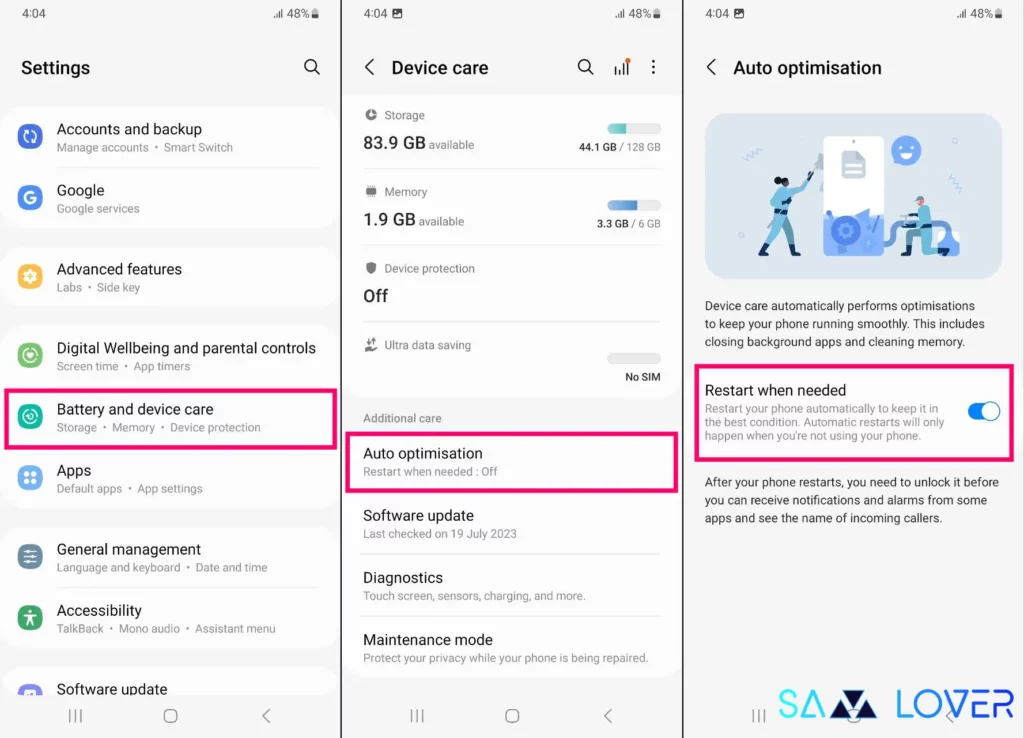Samsung One UI: How To Enable The Auto-Optimization Feature On Your Galaxy Devices

Samsung devices often face various issues, which may include fast battery drainage, various app crashes, and excessive heat generation, especially in its budget-friendly or mid-range instruments. To solve this problem, Samsung’s One UI offers an Auto-optimisation feature which helps the device to automatically optimize or restart when the user is not using the phone. Head to the guide to learn more about how you can enable the Auto-optimisation feature on your Galaxy devices.
One UI Auto-optimization feature:
The auto-optimization feature helps to improve the smartphone’s performance by optimizing the applications which are responsible for the fast battery drainage, various app crashes, bug fixes, slow down of the phone and excessive heat generation. It checks whether your smartphone is working properly or not. With the easy and quick One UI optimization, you can improve the performance of your Galaxy smartphones.
Samsung One UI: How long will Galaxy smartphones get Android updates
It is very important to maintain the health of your device and properly maintain the hardware and software by keeping them up to date. The auto-optimization feature will automatically restart your phone to keep it in the best condition, and the automatic Restart will only happen when you are not using your phone.
How to enable the Auto-optimization feature on your Galaxy devices?
To enable the Auto-optimization feature within your Galaxy devices, follow these simple steps given below:
- Open the Settings app on your Galaxy device.
- Scroll and tap on the Battery & Device care option.
- Scroll down and choose the Auto-optimization option.
- Turn the Restart when needed toggle on.