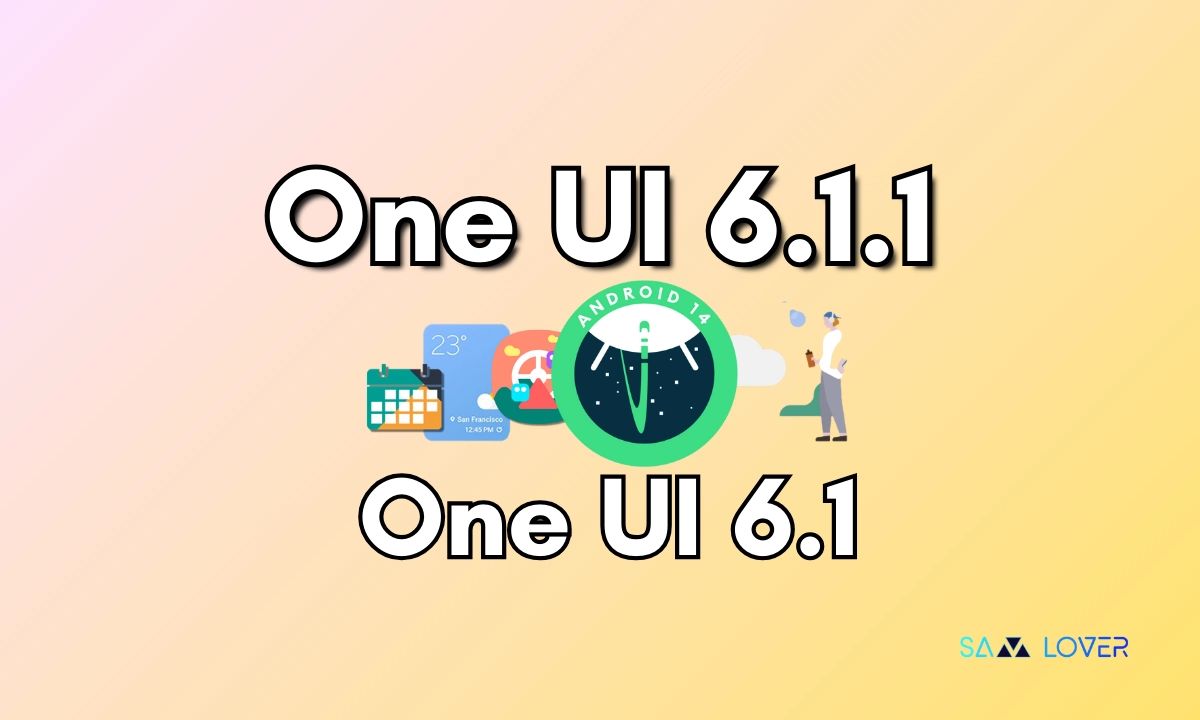Samsung Galaxy’s Security & Privacy features are keeping you safe
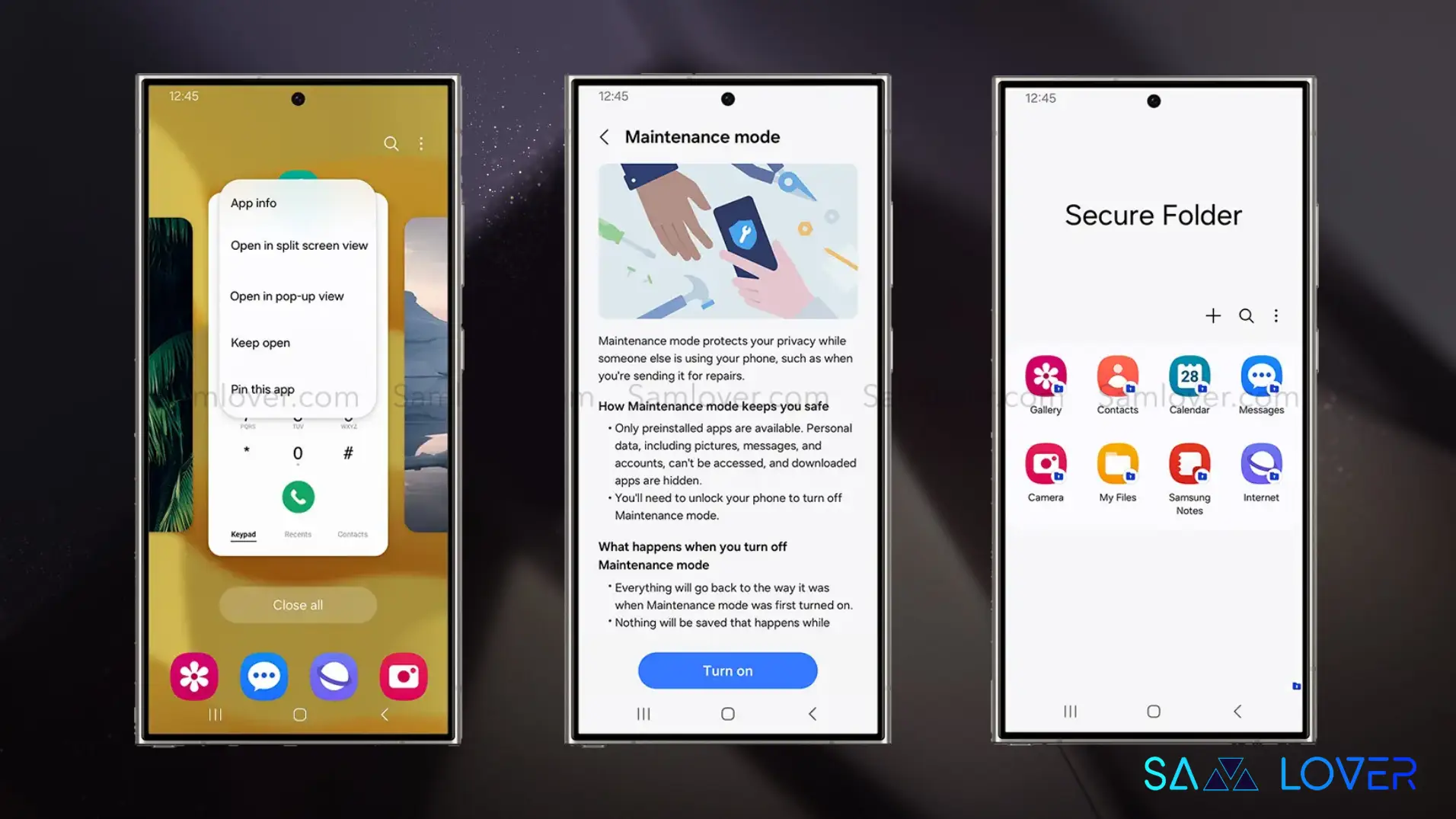
Privacy is a major concern in this tech era, but now not to worry as the Samsung Galaxy’s security and privacy features will stand beside you to keep your data safe with its three special features.
Here we are discussing the Samsung Galaxy’s features that contribute to your phone’s security and privacy, adding an extra layer of safety and security. Below are the three features of the Samsung Galaxy that enhance users’ security experience.
- Pin App
- Maintenance Mode
- Secure Folder
These functionalities let you decide what people can and can’t see, no matter who’s got your device in their hand. Check out the elaboration of these features mentioned below:
Pin App-
The Pin App prevents your crucial data from unauthorized access; it’s like a personal bouncer for your applications. Even after forcing this, it will stop illegal access from getting into places where they’re not welcome. This feature ensures that they remain precisely where they belong, within the pinned application and not anywhere else. This feature also appears as a Do Not Disturb sign; it indirectly helps avoid awkward pop-up notifications, which risk showing sensitive details when all you wanted to do was share a funny social media post.
You can easily set up the Pin App by just following the steps mentioned here:
- Go to Settings >> Security and Privacy >> Scroll down to find More Security Settings. Toggle the switch for the Pin App on.

For extra security, you can also prefer ‘Ask for PIN before unpinning’ so whoever has your phone will need a password to get out of the pinned application.
Maintenance Mode:
Maintenance Mode protects you from the risk of unauthorized access to data while sending your device for repair. The Korean giants have introduced this feature just to the rescue by hiding your crucial data, creating a safe environment for repair without even compromising your privacy.
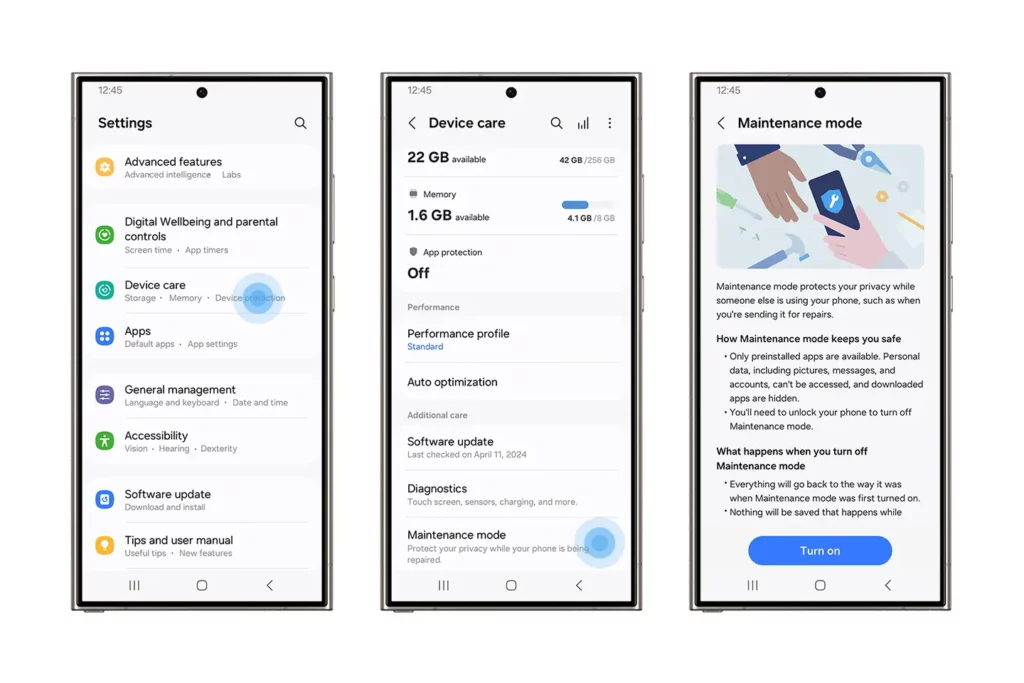
Once you activate Maintenance Mode, you can set up a distinct user profile, ensuring your primary account and data remain private. This mode can be activated either through the device’s Settings, where you hit Device Care before navigating to and clicking Maintenance Mode, or through the Samsung Members app. After turning on the maintenance mode, you can cache all data, including photos, videos, contacts, and messages. Apart from this, it also makes sure that no data is erased by accident from the device, in scenarios like a repair service center.
Secure Folder:
Samsung Knox offers a layer of security and privacy, not only to protect users but also to give them an option for what they want to secure. Secure Folder is a container that locks away your data just to avoid illegal access through your phone’s regular storage. It can hold most private data, such as calendar schedules and contact information, as well as notes, images, videos, files, and applications. You have to set your lock type, for instance, a PIN, pattern, or password, when you open the Secure Folder for the very first time. You can also add fingerprint access.

With these three features—Pin Apps, Maintenance Mode, and Secure Folder—Samsung is offering extra reassurance against a nosy look.