One UI 7 Revamps Galaxy App Icons with a Fresh New Look Over One UI 6

While Samsung is preparing to conduct a new SDC24 keynote in its home country, South Korea, on November 21st, the company seems to be inching closer to launching an Android 15-based One UI 7 beta program. With already hearing tons of leaks and rumors regarding new features and changes, the forthcoming One UI version will offer a fresh look to Galaxy app icons over One UI 6.
Interestingly, Samsung appears to be determined to offer a much redefined experience to the Galaxy audience with the upcoming One UI 7.
Recent reports reveal certain changes in the design of a few Galaxy app icons that will significantly lead to an immersive experience as compared to the earlier One UI 6 version. These app icons include Phone, Messages, Samsung Internet, My Files, Gallery, Calculator, Samsung Cloud, Contacts, Settings, Camera, Clock, and Radio.
One UI 7 Revamped Galaxy App Icons
Meanwhile, Samsung has not changed or redesigned its Galaxy App icons for a long time, while it seems to happen with One UI 7, as certain leaks have already flashed online that look more interesting as compared to the previous version.
Phone:
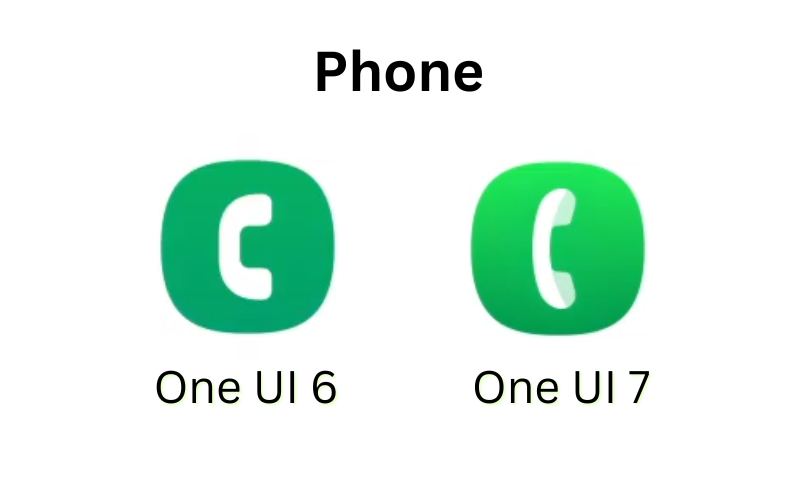
With One UI 7, the Phone app icon gets a new and much lighter shade of green with a slightly redesigned dialer icon than One UI 6.
Messages:

Messages icon now receives a Squircle shape (with square edges and rounded corners); however, One UI 6 Messages icon had a circular-shaped chat icon inside the blue-colored square.
Internet Browser:

The long-running Samsung Internet Browser icon has been revamped with One UI 7, with the same white circle having new light blue rings inside a dark blue-ccolored square.
My Files:
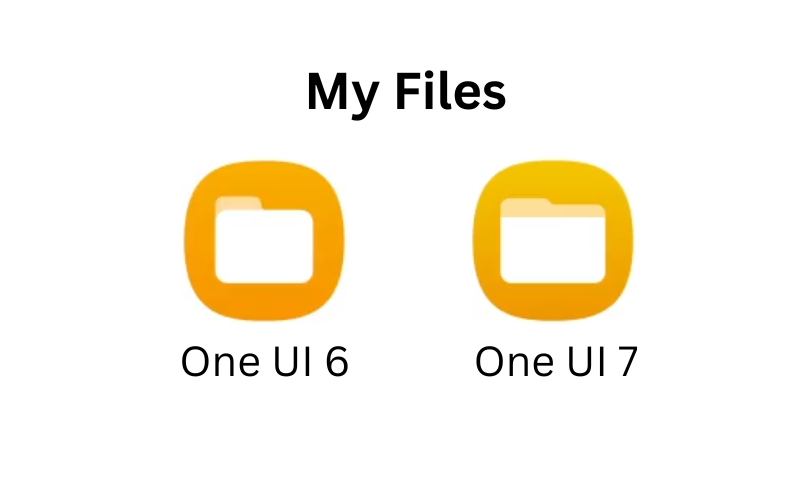
When compared to the OneUI 6 My Files icon, the newer app icon with OneUI 7 comes with a gradient look with a minor change in the shape of the folder that’s placed inside.
Gallery:

After several leaks and rumors, fans have come across a newer, much more colorful Gallery icon in One UI 7, which looks more engaging and attractive than the boring single dark-colored icon in One UI 6.
Calculator:

The Calculator app of One UI 6 boosted a dark green-colored icon with a few signs, including addition, subtraction, multiplication, and division. But One UI 7 will bring a fresh yet more interesting calculator icon that will have a squircle-shaped outer box with an addition and subtraction sign in a black circle, while an equal to (=) sign in a green pill that’s placed vertically.
Samsung Cloud:

With One UI 7, the Samsung Cloud icon looks much more clean and subtle with light-colored aesthetics. Also, the sync sign has been removed from the cloud, changing the shape of the cloud as well.
Contacts:

It received a major revamp. With One UI 7, along with the outer orange (rust) colored shape, a darker circle has been added that holds the avatar shape inside it, making it more interesting than the simple icon of One UI 6.
Settings:

Among a few other Galaxy app icons, the Settings icon also remained the same for years. But this will change with One UI 7, as now the Settings app icon looks more similar to gear placed inside a black (darker) colored squircle shape.
Camera:

The Camera app icon of One UI 7 looks way better than One UI 6. It has been revamped completely to offer a much more sophisticated feel, having a gray-colored squircle with a white-colored camera shape placed inside, a black-colored and enlarged lens, and a small red-colored circle.
Clock:

The Clock icon further gets a redesign with One UI 7 that now gets a new look with a gray-colored outer circle and a slightly enlarged inner circle that bears a blue-colored hour hand and a black-colored and bigger minute hand.
Radio:

Finally, with One UI 7, the radio has been removed from inside, bringing a new speaker grill along with a circular button beside.



