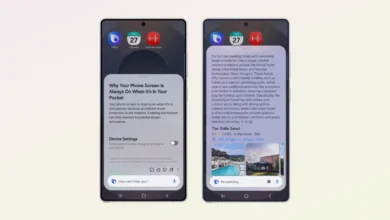Download GCam 8.7 for Samsung Galaxy smartphones

Google’s smartphone lineup Pixel sure got a place in the top smartphone list out there. Pixel phones may not use the most advanced hardware in them, such as an image sensor, but they still provide an incredible photography experience. Informatively, the Pixel phone uses Google’s Google Camera, or we can say GCam, in them, along with some algorithms. The GCam is the main reason behind Pixel’s quality photographs.
Informatively, GCam is software, and mainly this GCam mod is behind Pixel phones’ better quality images. The good thing is, even if you aren’t a Pixel phone user, you can still use this GCam on your phone. Notably, GCam is specially developed for Android 13 phones, but as the number of Android 13 devices is low, the company has made slight changes. In specific, you can use this GCam mod on Android 11 or above devices.
GCam 8.7 brings new features
Notably, the GCam 8.7 will bring a 3 to 6 seconds gap in the Night Mode, Cinematic Video Recording Mode, NightVision, and others. However, it still lacks some of Pixel 7’s exclusive features, such as Magic Eraser, Real Tone, and Cinematic Blur, but we are expecting them to join the league, as GCam 8.7’s development has just started. Besides, you can check in the below-listed changelog what GCam 8.7 will bring in your phone.
Changelog:
BSG public version changelog (8.7.165 from 2022/12/10):
– Fixed a bug causing long switching between modes.
– added support for “Material theme” (“mn_enabled” in developer options).
– fixed a bug with saving selfies in the same orientation as on the preview, in photo and night modes.
– Added “Developer settings” to settings.
– added to the modification settings: “Interface”, divided into modules: “Model”, “Google_ID of the module”, “Preview format”, “Session ID” (for photo modes), “Black level”.
– Fixed work on some devices.
– Found errors in the work of the modification have been fixed.
How to install GCam 8.7 on your Galaxy phone
In this article, we will show you, despite being a Galaxy phone user, how you can use Google’s latest GCam 8.7 on your phone. So, let’s get started.
- Download the APK from here.
- To install it on your Galaxy device, first, allow the installation from “Unknown Sources” depending on your browser. (Notably, the file is safe and verified, so you don’t have to worry).
- After installation, open the Google Camera.
- An icon will appear on your Home Screen or App Drawer.
- If your Galaxy device is running on an old Android version, you can try your luck in the CelsoAzevedos’s Repository. It is the place to go if you want to dive into the world of Google Camera mods.
After the successful installation, first, check whether everything is working properly or not. If it isn’t working on your phone, you should wait for the future version, or you can also try the older versions of GCam.
Let us tell you the developer is bringing exclusive Pixel features to other phones with the GCam mod, but it may still take some time to happen. However, it does not mean that all of them will work as smoothly as they do on the Pixel devices, but it sure will give us kind of the same experience.