Guide
How to add an existing Google Account on Galaxy S22 Series
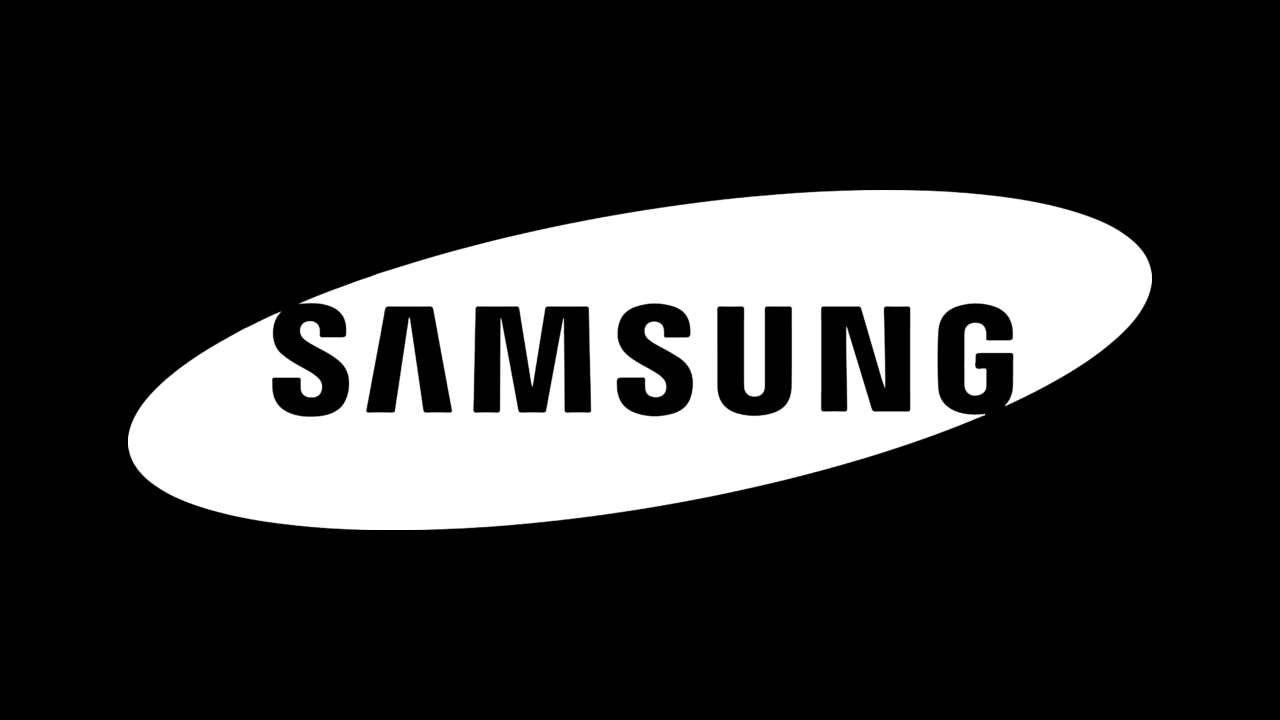
Here is full guide how to add an existing Google Account on Samsung Galaxy S22 Series
- From a Home screen, swipe up from the center of the display to access the apps screen.
- Navigate: Settings Accounts and backupManage accounts.
- Tap Add account.
- Tap Google.If presented, use the current security unlock method (PIN, password, fingerprint, etc.).
- Enter the email address for your Google™ account then tap Next (lower-right).
- Enter the Password then tap Next.
- To continue, review the Terms of Service and Privacy Policy then tap I agree.To review the Terms of Service and Privacy Policy, tap the appropriate link and language then tap Close when finished.
- If preferred, tap Back up to Google Drive to turn on or off then tap Accept.
Latest Article



