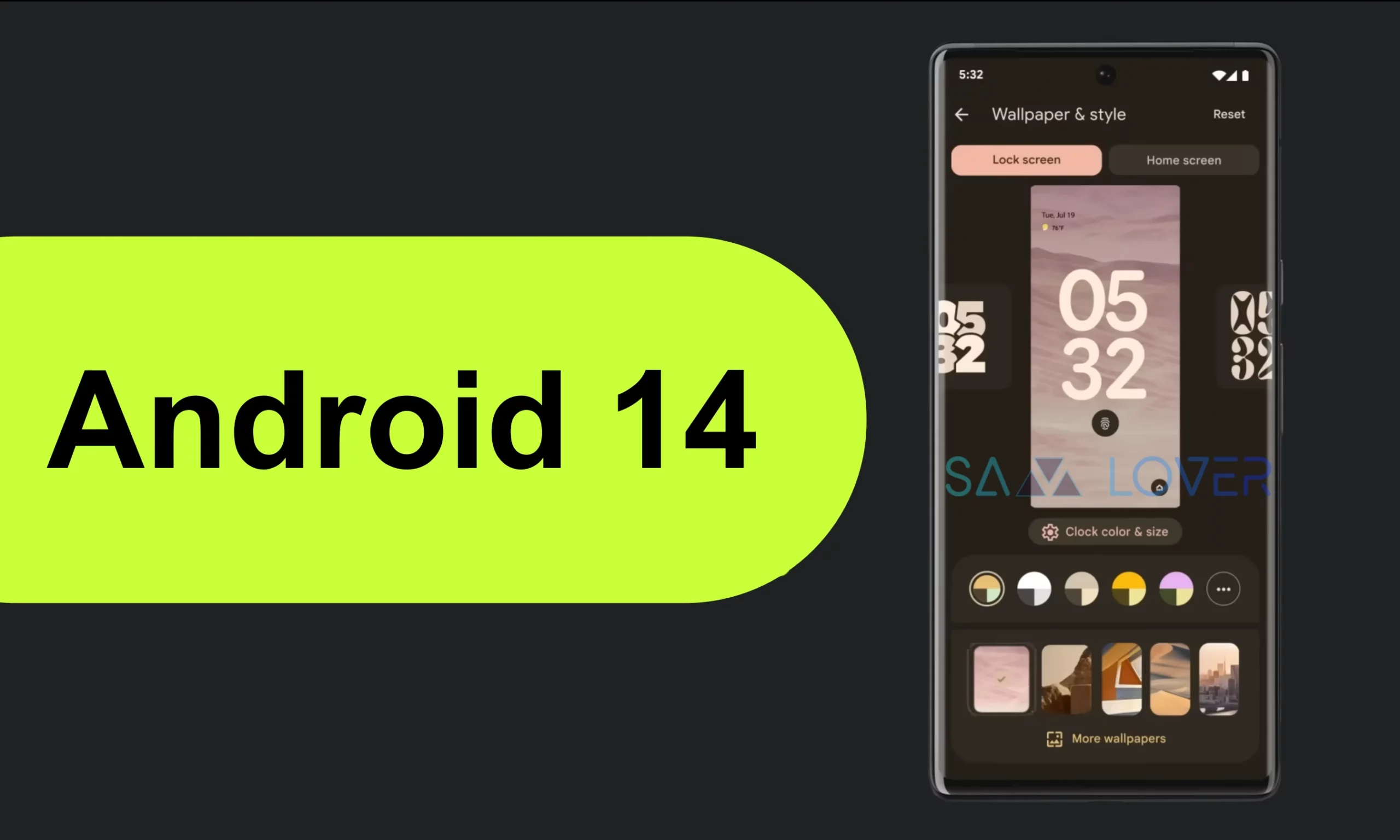Samsung will make One UI 6.0 more enjoyable with Android 14

It’s been a while since app developers started to complain regarding the restriction on foreground services and background work. Many market-leading companies, including the Korean firm Samsung wish to diminish background applications to save the device’s battery. However, with the upcoming version of Android, Google will remove all the anomalies. To make it possible, it will get the buy-in from the Korean firm Samsung.
Notably, the background apps must be killed by the device’s OS, but users used to think it was because of the app’s poor quality. Let us inform you the in-question app developers are already following Android’s guidance, but it is hard for them to come out clean from each OEM’s restriction/inconsistency. For Android 14, Google’s goal is “make it easier for developers to create apps that work consistently across different Android devices.”
Samsung May 2023 security update: These Galaxy devices joined the list
To achieve this goal, Google is announcing deeper partnerships with Android hardware manufacturers which will help to ensure APIs for background work. In this way, the Moutain View giant has described Samsung as their first partner. Notably, the Korean firm will help Google to strengthen its Android platform. Samsung stated in that manner-
Samsung One UI 6.0 Expected Release Schedule for Galaxy Devices
“To strengthen the Android platform, our collaboration with Google has resulted in a unified policy that we expect will create a more consistent and reliable user experience for Galaxy users.”
Samsung to kill background apps less often in One UI 6
Let us tell you, with the making of Samsung’s One UI 6.0, all the applications that target Android version 14 will surely work as they were intended to do so long as they are developed according to Android’s new foreground service API policy. Besides it, Google announced a trio of changes for Android 14 with its Developer Preview one. These changes are listed below.
- “A new requirement to declare foreground service types and request type-specific permissions, which clarify when it’s reasonable to use foreground services.”
- “The new user-initiated data transfer job type, which makes the experience of managing large user-initiated uploads and downloads smoother by leveraging JobScheduler’s constraints (e.g. network constraints such as unmetered WiFi).”
- “New Google Play policies to ensure the appropriate use of foreground services and the user-initiated data transfer jobs.”