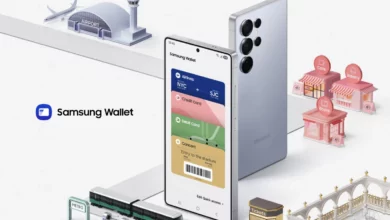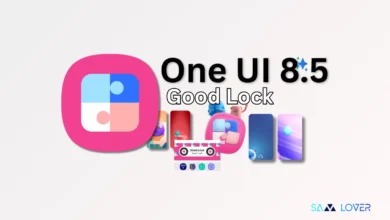Google Assistant and Bard Integration on Android’s First Appearance

In order to incorporate AI into all of its products and services, Google is probably going to step up its efforts this year. AI is now accessible in Google Docs, Gmail, YouTube, and other services, demonstrating its impressive performance thus far.
Google stated that during the Pixel 8 launch event in October of last year, Google Assistant would also have Bard integration. More information about the integration’s functionality has surfaced since then, despite the lack of clarity surrounding the date Assistant Bard’s facelift will launch. Our first peek at the interface of a bard-powered assistant comes from a recent study.
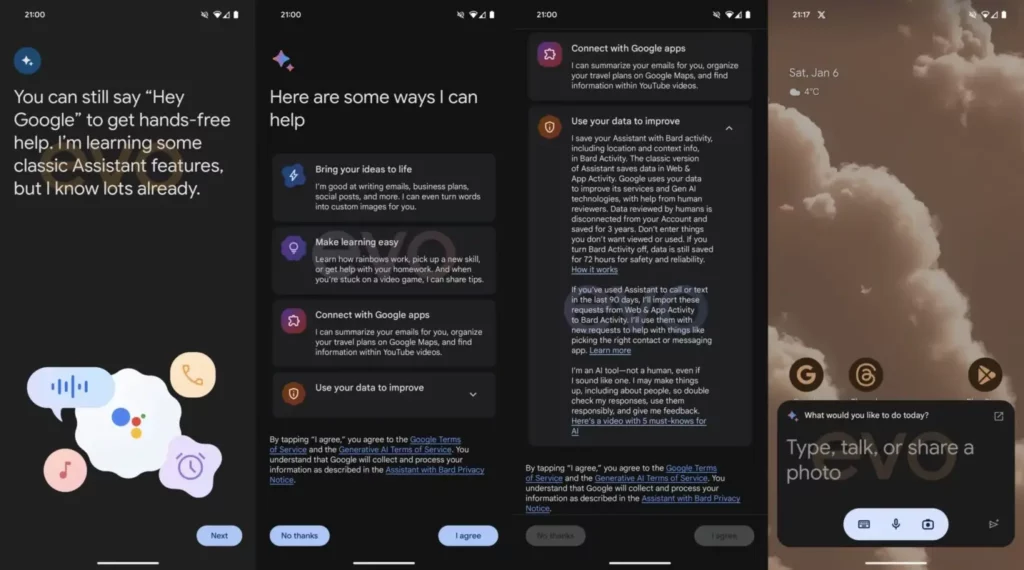
With AI technologies available in Gmail, YouTube, Google Docs, and other apps, among others, Google’s advancements in AI are revolutionizing how consumers interact with and experience its portfolio of services and apps.
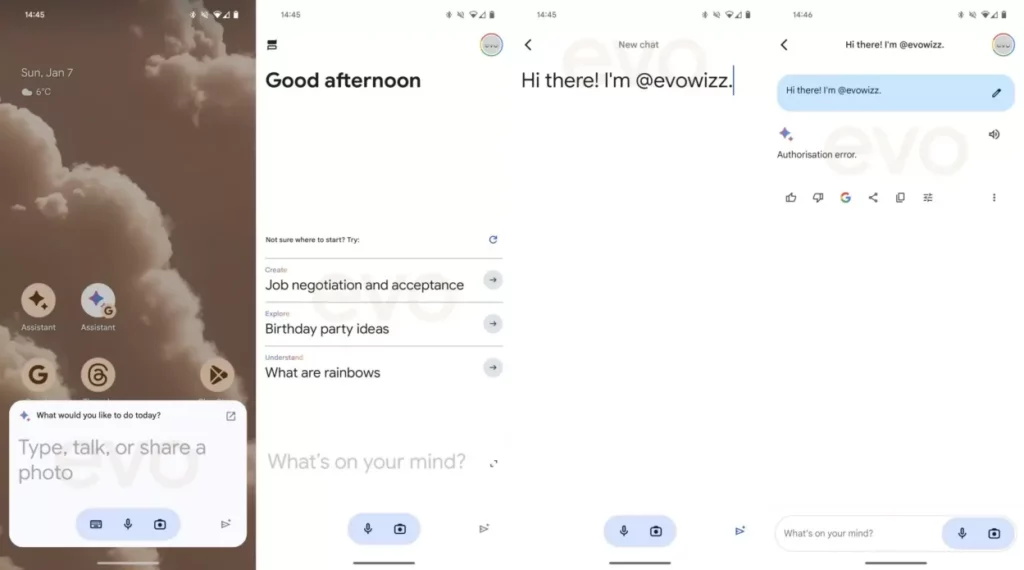
The company’s goal to incorporate AI into all of its goods and services has advanced to the next level with the combination of Google Bard and Google Assistant features. Users may learn that Bard may assist with numerous traditional assistant tasks by visiting the Assistant with Bard setup screen. The onboarding screen also demonstrates how Assistant with Bard may be integrated with Google apps to improve users’ experiences within the Google ecosystem. By using Bard, you likewise consent to Bard using your data for its ongoing improvement.
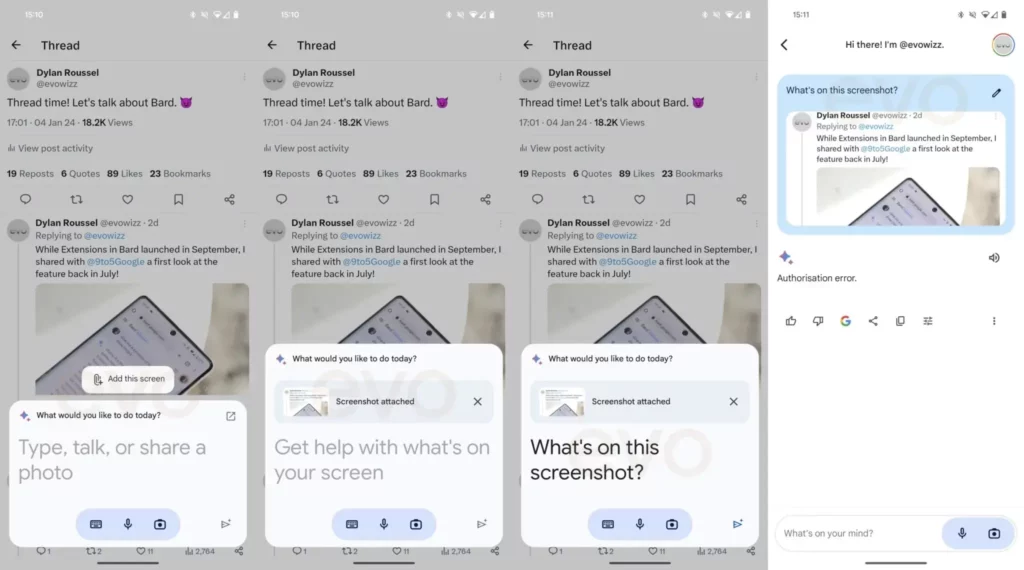
With multiple screenshots showcasing the UX and other in-development features, Dylan Roussel (via – Android Authority) has shared several images of Assistant with Bard. Using Bard, Google Assistant Bard can also assist with many traditional assistant activities, as users will learn from the Assistant with Bard setup page. Additionally, to improve their experience with Google’s ecosystem, the onboarding screen demonstrates how Assistant with Bard integrates with Google apps. Users will agree to allow Bard to utilize data for improvement by using Bard.
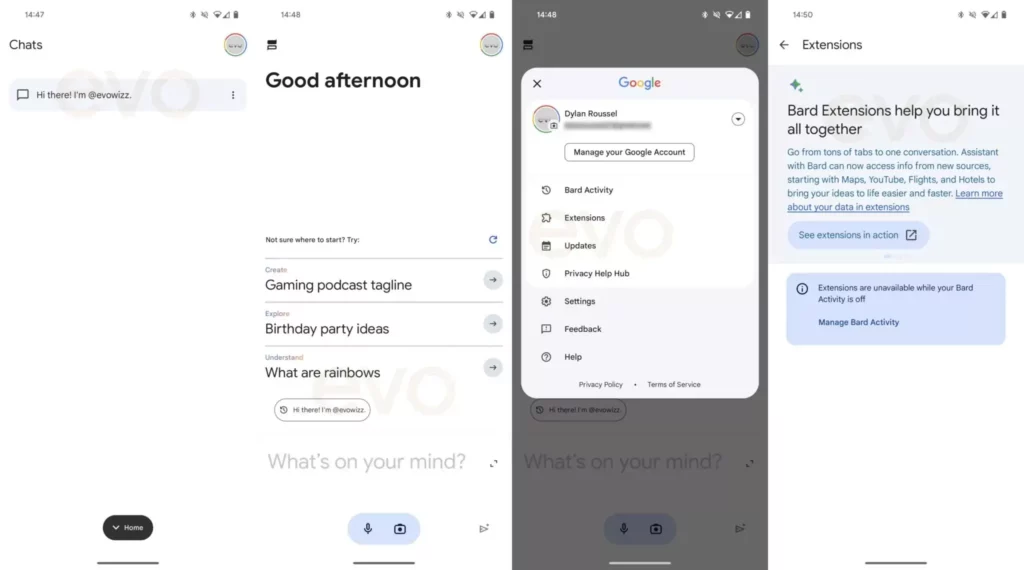
Upon calling Assistant with Bard, the final screen displays the reduced user interface, which is available in both light and dark themes. When the Bard-powered Assistant is activated, a different collection of screenshots shows the pop-up window. In this window, you may type, speak, or share a photo to ask inquiries. After the launch of Bard integration, we will encourage customers to try the experimental AI assistant to accomplish tasks using Google’s voice assistant.
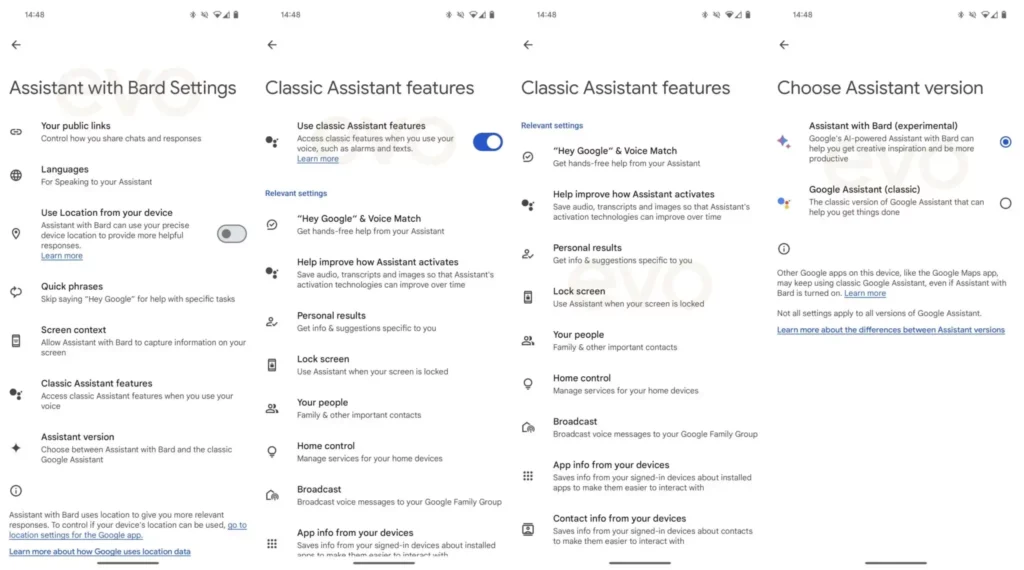
The final set of screenshots provides an overview of the various settings. Everyone will be able to switch between Assistant with Bard and Google Assistant, as well as choose whether to employ the traditional Assistant features when utilizing Assistant with Bard. Additional settings exist for the context of the screen, fast words, different Classic Assistant functions, and other things.