Apps & Services
Google Assistant and Bard Integration on Android’s First Appearance

In order to incorporate AI into all of its products and services, Google is probably going to step up its efforts this year. AI is now accessible in Google Docs, Gmail, YouTube, and other services, demonstrating its impressive performance thus far.
Google stated that during the Pixel 8 launch event in October of last year, Google Assistant would also have Bard integration. More information about the integration’s functionality has surfaced since then, despite the lack of clarity surrounding the date Assistant Bard’s facelift will launch. Our first peek at the interface of a bard-powered assistant comes from a recent study.

With AI technologies available in Gmail, YouTube, Google Docs, and other apps, among others, Google’s advancements in AI are revolutionizing how consumers interact with and experience its portfolio of services and apps.

The company’s goal to incorporate AI into all of its goods and services has advanced to the next level with the combination of Google Bard and Google Assistant features. Users may learn that Bard may assist with numerous traditional assistant tasks by visiting the Assistant with Bard setup screen. The onboarding screen also demonstrates how Assistant with Bard may be integrated with Google apps to improve users’ experiences within the Google ecosystem. By using Bard, you likewise consent to Bard using your data for its ongoing improvement.

With multiple screenshots showcasing the UX and other in-development features, Dylan Roussel (via – Android Authority) has shared several images of Assistant with Bard. Using Bard, Google Assistant Bard can also assist with many traditional assistant activities, as users will learn from the Assistant with Bard setup page. Additionally, to improve their experience with Google’s ecosystem, the onboarding screen demonstrates how Assistant with Bard integrates with Google apps. Users will agree to allow Bard to utilize data for improvement by using Bard.

Upon calling Assistant with Bard, the final screen displays the reduced user interface, which is available in both light and dark themes. When the Bard-powered Assistant is activated, a different collection of screenshots shows the pop-up window. In this window, you may type, speak, or share a photo to ask inquiries. After the launch of Bard integration, we will encourage customers to try the experimental AI assistant to accomplish tasks using Google’s voice assistant.

The final set of screenshots provides an overview of the various settings. Everyone will be able to switch between Assistant with Bard and Google Assistant, as well as choose whether to employ the traditional Assistant features when utilizing Assistant with Bard. Additional settings exist for the context of the screen, fast words, different Classic Assistant functions, and other things.
Apps & Services
Google Play Store Update Enables Simultaneous App Downloads

Over the years, Google has made several improvements to its most crucial application, the Google Play Store, and it constantly provides new utility features and improvements. Now, with the latest development, the company is working on a new capability to handle multiple application downloads.
According to the information, Google is looking to bring a new capability to download multiple applications together. Previously, when you tap on the install button of the applications, it starts downloading them one by one. When one application fully downloads, it starts downloading the second application.

However, it is worth noticing that the phenomenon of multiple downloading is limited to only two applications, meaning if you tap on more than three applications to download, it will start downloading two applications while the third one is still pending.

Additionally, the simultaneous download is limited to the new installs, but it will not apply to the update section. We hope that Google may expand the multiple downloads to update phenomenon and may increase the number of downloads together in the next developments.
As per the information, the new change has already started working on several devices, at least for the Android 14 installed devices with the latest version of the Play Store (40.6.31).
Apps & Services
Good Lock Update Fixes Plugin Installation and Deletion (v2.2.04.95)

Good Lock plays a key role in providing a platform for all the customizing applications or plugins of the Galaxy devices. For information, it provides several types of plugins like NavStar, QuickStar, LockStar, Camera Assistant, and many more. With these plugins, users can perform several customizations for the smartphone UI, including navigation bars, lock screens, home screens, notifications, and many more. To manage these plugins more conveniently, the company has started rolling out the update for Good Lock.
Good Lock is receiving a new update, version 2.2.04.95. With the latest update, the company has introduced some new changes that will fix the phenomenon of installation and deletion of modules, so users can easily manage them according to their requirements.
Along with this, the changelog also says to bring some fixes for the security-related functionalities, so if you are also having some issues while using any of the functions of Good Lock or want to get some performance enhancements, then you should go for the latest Good Lock update.

If you want to install the latest version of Good Lock, you can check its availability from the Galaxy Store. If it is available, tap on the update button, but if it isn’t available, you can also sideload the application through some external sources.
Apps & Services
Android Auto 11.9 Now Available for Beta Testers
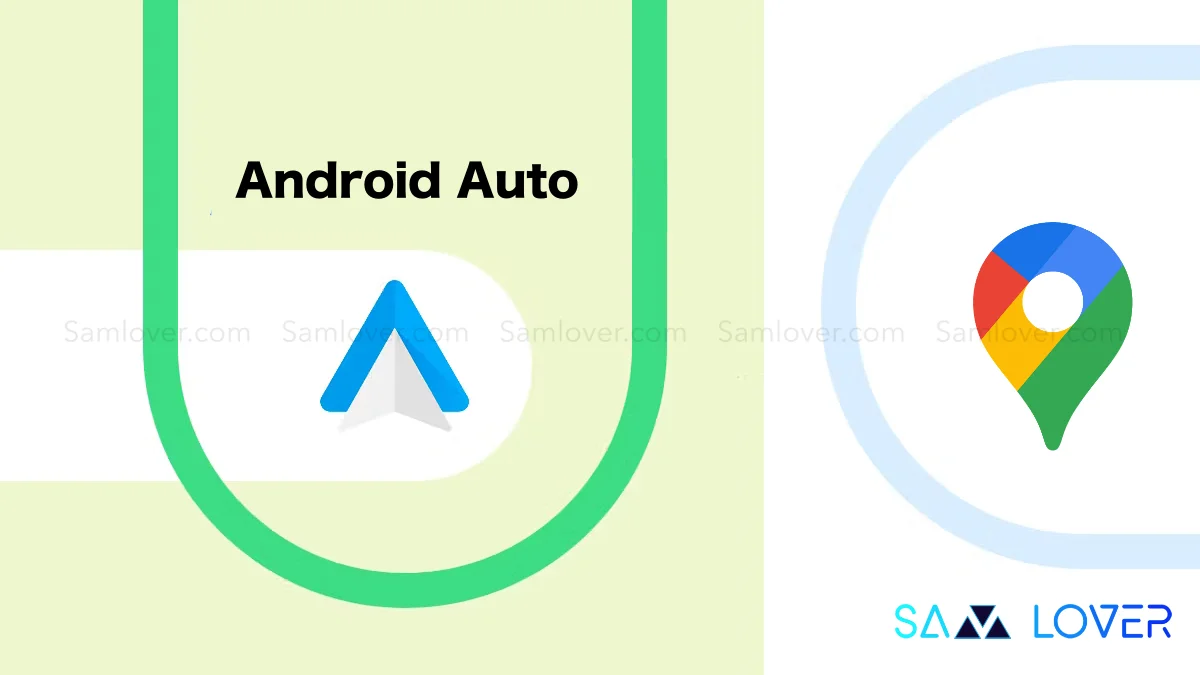
Google’s developers are releasing an update for its Android Auto app with great constancy. After providing stable version 11.8, there is a new beta ready to test.
Google released Android Auto 11.9 Beta Update
This new Android Auto 11.9 beta build landed online a few hours ago, allowing users to test its features before the public rollout begins.
The latest Android Auto 11.9 beta is ready to download for all users who have registered for it. However, the update rarely brings significant changes from the previous updates. The mMountainvViewgiant didn’t offer the changelogs for the Android Auto updates, so the only way to find out what’s new in version 11.9 is to install it on your device and look for changes.
In the previous Android Auto 11.8 update, the redesigned Settings menu began rolling out to users. Installing Android Auto 11.9 beta doesn’t guarantee you’ll get the new Settings interface today, but it is required once Google enables the server-side update on your device.
Keep in mind that Android Auto 11.9 is still in the beta stage. As a result, you may encounter bugs and issues after installing it. As a result, you might experience crashes or other issues while using this beta version.












