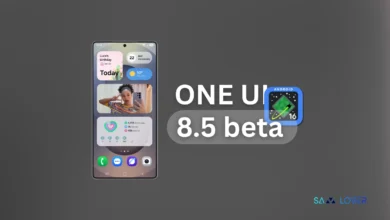Samsung updates Galaxy A71 and Galaxy M33 to the February 2024 security patch

Samsung is gradually rolling out the February 2024 security patch update to its Galaxy devices. It has already introduced the update to almost all of the Galaxy devices, but still, there are many of the devices available that haven’t received it yet, so now, moving forward, it has rolled out the update for the two mid-range devices, including the Galaxy A71 and Galaxy M33 devices.
The Galaxy M33 has been spotted getting the February 2024 security patch in India. It is getting the update with the firmware version number M336BUXXS6DXB1. Meanwhile, the Galaxy A71 has gotten the update in the UAE and Saudi Arabia. The device has started getting the update with the firmware version number A716BXXS9FXA1. The update is expected to be available in the next few days.
The latest update for the devices is coming with the February 2024 security patch, which will not bring any new features for the devices but will provide some significant improvements for their security. Along with this, the update sometimes also brings some innovations under the hood that ultimately improve the performance and stability of the devices.
Going to some general details, Samsung has introduced the February 2024 security update packed with more than 60 patches. From them, there are 61 patches added by Google that fix the issues related to the Android OS, while other remaining patches are introduced by Samsung that exclusively fix the issues addressed in the Galaxy devices.
If you are using the update for the Galaxy M33 and Galaxy A71 in the above-mentioned counties, then you can now update your device to the latest version. To do that, you just need to go to the system settings, then tap on the software option. Here, you will get a download and install menu. Tap on it and wait until it finishes searching. If it shows a new update button, tap on it.