Samsung One UI 5 (Android 13) Good Lock Early Update Info
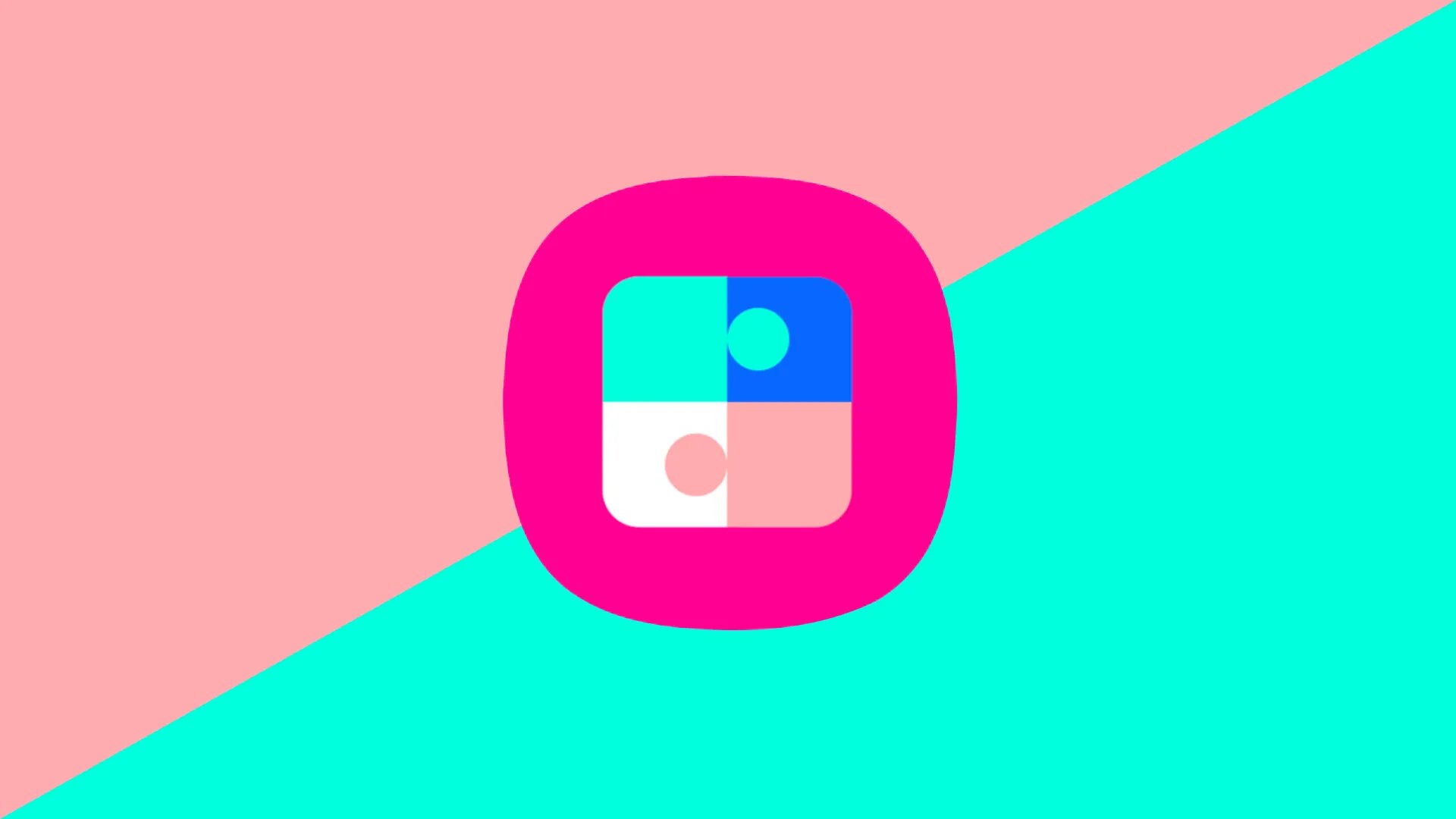
Samsung Good Lock is the platform that Samsung offers its users to customize software interfaces on their smartphones, which has seen a new life in recent years. There is a substantial update on the horizon.
The Android 13-based One UI 5.0 Beta – China, Germany, India, Poland, S. Korea, the United Kingdom, and the United States are the countries where this program is currently available.
Good Lock: Android 13 & One UI 5
The One UI 5.0 beta program is live for the Galaxy S22, S22+, S22 Ultra, Galaxy S21, S21+, S21 Ultra, Galaxy S20, S20+, S20 Ultra, Galaxy A52 and will soon be available for Galaxy Z Fold 4, Galaxy Z Flip 4, Galaxy Fold 3, Z Flip 3, Galaxy A53 and more on or before 2023.
Many stock Samsung apps including the popular Good Lock plugins are being updated in support of One UI 5.0 Android 13. Even before the One UI beta program, the South Korean company has already supported One UI 5 based on Android 13 to Good Lock’s One-Hand Operation+ module.
One UI Home app Force Close problem has surfaced in Beta 3 of One UI 5.0 in Galaxy S22 users; you will need to reinstall it to fix it. However, the company has released the Beta 4 for all member of Galaxy S22 series. Here you can check the details.
The latest Samsung Good Lock update version 2.2.x and most of its modules or plugins readily support One UI 5.0 beta update. It should also run on the flagship phones Galaxy S22 series and Galaxy S21 series.
However, Samsung Good Lock will soon get official support for Android 13 and One UI 5.0, and it is available for download on the Korean manufacturer’s app store.
Samsung may officially release the One UI 5.0 with the upcoming SDC set for October 12, 2022, at 10 a.m. PT. We will learn more about the skin at the event. So stay tuned.



