Android 13 QPR2 Beta 3 now available: Changelog is here
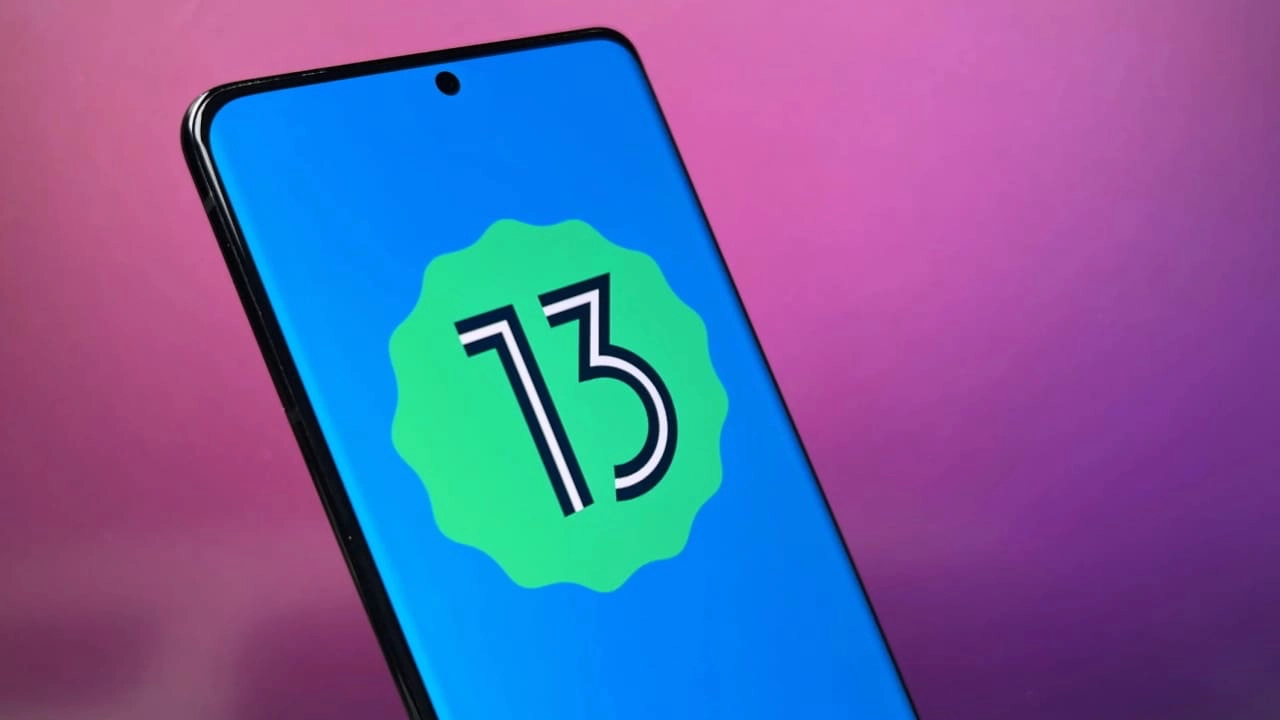
Google has released the new beta version of QPR2 beta; basically, it is a software update for Pixel devices as it is currently in the beta stage, so the users who have enrolled in the program are the only can eligible for this update, there are two QPR2 beta updates have already received. Now there is the third version update available.
The latest QPR2 beta update comes with version number T2B3.230109.002, which addresses several bug fixes, optimizations to performance, and stability improvements. As said earlier, the update is available for the Pixel devices, which include Pixel 4a, Pixel 4a (5G), Pixel 5, Pixel 5a, Pixel 6, Pixel 6 Pro, Pixel 6a, Pixel 7, and Pixel 7 Pro, as well as the Android Emulator.
With this update, Google has fixed many bugs, which improves the overall performance and stability of the devices; notably, the update is a beta version, so it may come with some unresolved issues so it’s up to you if you don’t have much problem from minor issues and want to explore all new features of the upcoming stable update before you can install this update, or if you are very conscious about the performance of your device so we will advise you to wait for the stable update.
Android 13 QPR2 Beta 3: What’s New changes
As per the information, the Android 13 QPR2 beta 3 update comes with several improvements that resolve many issues regarding internal functions of the device, such as Messaging apps, Quick Settings tiles, Pixel launcher, Google Assistant, GPU, and more. To get full info about changes and improvements, you check the changelog below.
The following issues have been resolved in Android 13 QPR2 Beta 3:
Developer-reported and user-reported issues
- Fixed an issue where notifications in a notification group were sometimes displayed with straight corners instead of rounded corners.
- Fixed an issue where the message in the notification shade that indicates an active VPN connection overlapped with the message about apps with active foreground services.
- Fixed an issue where the overflow menu couldn’t be accessed when editing Quick Settings tiles.
- Fixed an issue that sometimes caused a device with vibration enabled to vibrate for too long after it received a notification.
Other resolved issues
- Fixed an issue that sometimes caused messaging apps to crash or fail to send notifications.
- Fixed a GPU issue that prevented apps from using certain visual effects.
- Fixed an issue where Quick Settings tiles for a work profile were not added after setting up a new device.
- Fixed an issue that sometimes caused the Pixel launcher to crash when using the Search bar in the app drawer.
- Fixed an issue that sometimes prevented a device from being unlocked using a pattern after the Google Assistant was activated.
- Fixed an issue in the com.android.qns system process that sometimes caused crashes.
- Fixed an issue with the Pixel launcher that prevented Chinese text input from being recognized when typing in the Search bar in the app drawer.
- Fixed an issue where when entering and exiting Picture-in-picture (PiP) mode from an app after changing the screen orientation, the system Settings app crashed with a “Settings keeps stopping” message and then the system Settings app couldn’t be opened.
- Fixed an issue with the System UI that sometimes caused it to crash from a null pointer exception.
- Fixed an issue where the connection status of a Bluetooth device sometimes did not match the actual device state.
- Fixed an issue where the Pixel launcher crashed when a user tapped a web search suggestion for a query term.
- Fixed an issue that caused status bar icons to overlap with the date text when font and display settings were set to their maximum level on a device.



