Tech
Android 13 QPR2 Beta 3 now available: Changelog is here
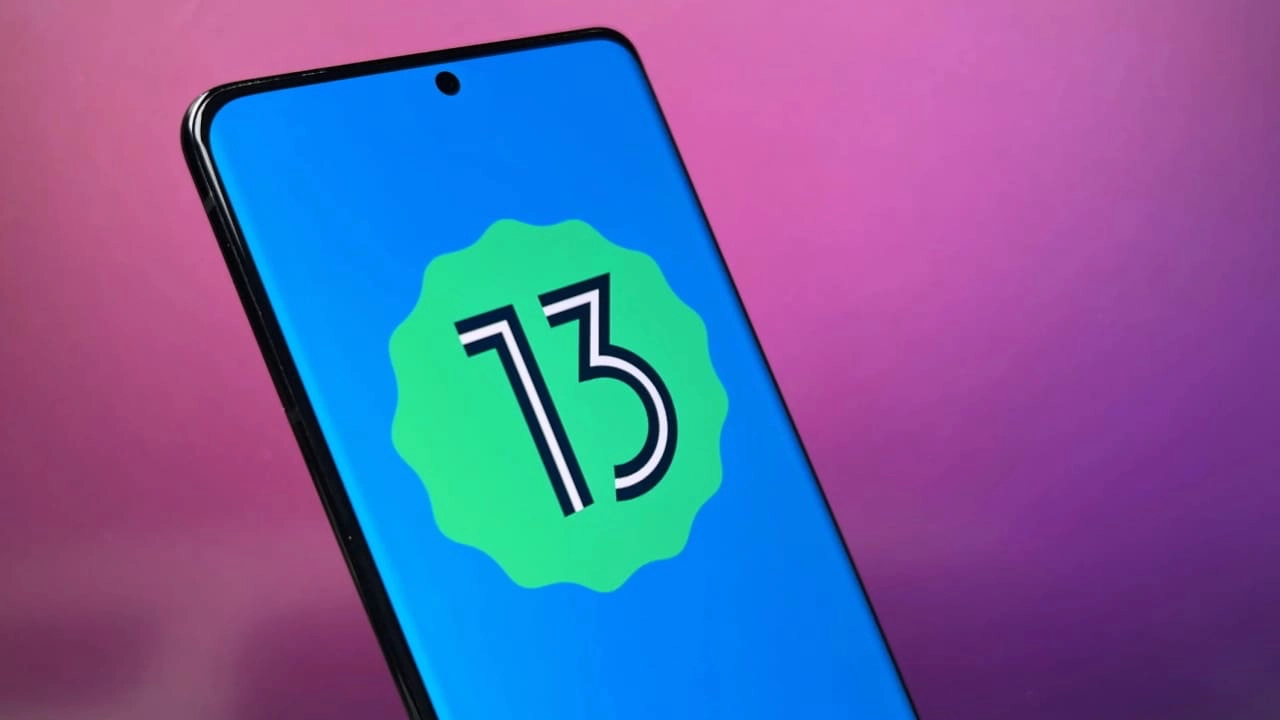
Google has released the new beta version of QPR2 beta; basically, it is a software update for Pixel devices as it is currently in the beta stage, so the users who have enrolled in the program are the only can eligible for this update, there are two QPR2 beta updates have already received. Now there is the third version update available.
The latest QPR2 beta update comes with version number T2B3.230109.002, which addresses several bug fixes, optimizations to performance, and stability improvements. As said earlier, the update is available for the Pixel devices, which include Pixel 4a, Pixel 4a (5G), Pixel 5, Pixel 5a, Pixel 6, Pixel 6 Pro, Pixel 6a, Pixel 7, and Pixel 7 Pro, as well as the Android Emulator.
With this update, Google has fixed many bugs, which improves the overall performance and stability of the devices; notably, the update is a beta version, so it may come with some unresolved issues so it’s up to you if you don’t have much problem from minor issues and want to explore all new features of the upcoming stable update before you can install this update, or if you are very conscious about the performance of your device so we will advise you to wait for the stable update.
Android 13 QPR2 Beta 3: What’s New changes
As per the information, the Android 13 QPR2 beta 3 update comes with several improvements that resolve many issues regarding internal functions of the device, such as Messaging apps, Quick Settings tiles, Pixel launcher, Google Assistant, GPU, and more. To get full info about changes and improvements, you check the changelog below.
The following issues have been resolved in Android 13 QPR2 Beta 3:
Developer-reported and user-reported issues
- Fixed an issue where notifications in a notification group were sometimes displayed with straight corners instead of rounded corners.
- Fixed an issue where the message in the notification shade that indicates an active VPN connection overlapped with the message about apps with active foreground services.
- Fixed an issue where the overflow menu couldn’t be accessed when editing Quick Settings tiles.
- Fixed an issue that sometimes caused a device with vibration enabled to vibrate for too long after it received a notification.
Other resolved issues
- Fixed an issue that sometimes caused messaging apps to crash or fail to send notifications.
- Fixed a GPU issue that prevented apps from using certain visual effects.
- Fixed an issue where Quick Settings tiles for a work profile were not added after setting up a new device.
- Fixed an issue that sometimes caused the Pixel launcher to crash when using the Search bar in the app drawer.
- Fixed an issue that sometimes prevented a device from being unlocked using a pattern after the Google Assistant was activated.
- Fixed an issue in the com.android.qns system process that sometimes caused crashes.
- Fixed an issue with the Pixel launcher that prevented Chinese text input from being recognized when typing in the Search bar in the app drawer.
- Fixed an issue where when entering and exiting Picture-in-picture (PiP) mode from an app after changing the screen orientation, the system Settings app crashed with a “Settings keeps stopping” message and then the system Settings app couldn’t be opened.
- Fixed an issue with the System UI that sometimes caused it to crash from a null pointer exception.
- Fixed an issue where the connection status of a Bluetooth device sometimes did not match the actual device state.
- Fixed an issue where the Pixel launcher crashed when a user tapped a web search suggestion for a query term.
- Fixed an issue that caused status bar icons to overlap with the date text when font and display settings were set to their maximum level on a device.
Tech
Nintendo Switch 2 Could Use 5th-Generation V-NAND Of Samsung

The forthcoming Nintendo Switch 2 could use the 5th generation V-NAND of Samsung, as the report says.
If the recent reports are to be believed, the Nintendo Switch 2 may use the Korean giant’s 5th generation V-NAND. If this comes true, then this will be a huge boost up from its predecessor, judging from some recent findings.
This is being speculated by a YouTube video shared by Doctre81, a former Samsung worker who was the backbone for designing a NAND Flash Controller gadget for a Nintendo game card, which could indicate that the Nintendo Switch 2 is expected to use Samsung’s 5th-generation V-NAND technology.
If this report comes true, then this technology will be an efficient upgrade from what is currently used on the Nintendo Switch, and it is essential for the forthcoming games that are expected to be quite bigger and ask for higher resolutions.
The Nintendo Switch 2 requiring faster read speeds than its predecessor is not that surprising, as it is using Samsung 5th-generation V-NAND. Even though it is, by today’s standards, a somewhat outdated technique, Samsung is already actively working on the 9th and 10th generations of V-NAND, which is expected to debut next year in 2025.
The up to 1.4 GB/s speed feature by the 5th generation should be enough for the forthcoming console and an actual major boost up as compared to its predecessor. It will be powered by NVIDIA technology. The T239 chipset will be a major boost over the Tegra X1 chipset housed in the current Nintendo system. It is also reported that it could support features like NVIDIA DLSS upscaling and ray reconstruction, which will likely make it the best ray-tracing-capable gaming system on the market.
Via – Wccftech
Tech
Snapdragon 8 Gen 4 Rumored to Increase Battery Needs

A new notice for the smartphone manufacturers who are looking forward to powering their forthcoming phones with Snapdragon 8 Gen 4: you all need to include a larger battery too.
The forthcoming smartphones must have ‘high-density’ batteries if they have Qualcomm’s next-generation Snapdragon 8 gen 4 processor. This is being speculated by the reports from the Digital Chat Station on Weibo, which state three flagship devices gearing up to run Qualcomm’s forthcoming chipset have started active development with 5,500mAh batteries.
The reports are reporting that the core material for such batteries is still being developed to support the Snapdragon 8 Gen 4, and the batteries could reach an overhead of 6,000 mAh to overfeed the processor’s power hunger.
The reports also stated that a reason behind the Snapdragon 8 Gen 4’s boosted power hunger could be due to its alleged 2+6 core setup. This rumored setup probably removes the chances for Qualcomm to consist of any effective cores, cutting down on how much power it draws.
Don McGuire, Qualcomm’s chief marketing officer, confirmed a few specs regarding the Snapdragon 8 Gen 4 at MWC 2024. He stated that users can expect the chip to arrive during the Summit in October and that it features Oryon CPU cores, plus the cores can output 2x greater CPU performance as well as 4.5x faster AI processing.
It is expected that the core will probably be escorted by Qualcomm’s seventh-generation modem, along with 5G and non-terrestrial network support for satellite communications functionalities. The reports also revealed that the chip could be built off the 3nm process of TSMC, and the cores could reach 4.0 GHz speeds. With Qualcomm seemingly going all in on power, somewhere, the latest rumors make a bit more sense.
Tech
Apple Get Inspired By Samsung Notes Feature For iOS 18
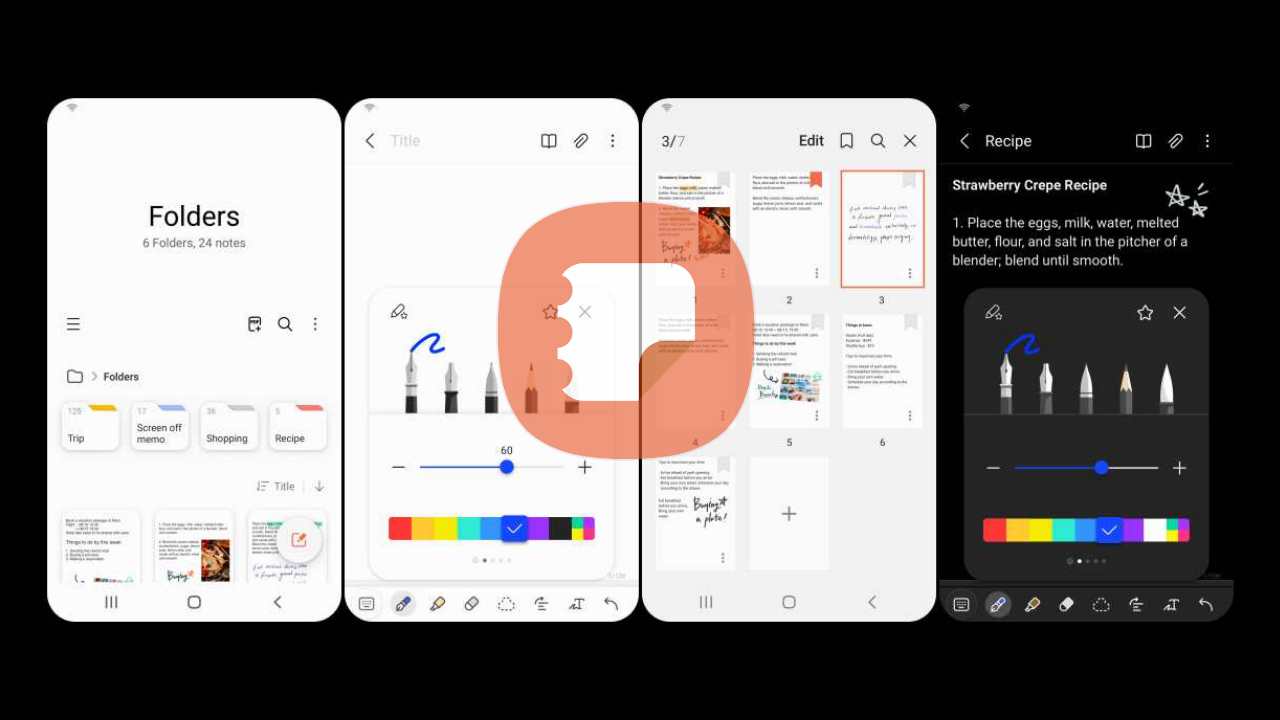
Apple is actively gearing up for its next iteration, iOS 18, which could copy Samsung’s one of the convenient features named ‘Samsung Notes.”
The Notes app is not new for Apple, since it has been offering this app in iOS since the initial iPhone. To enhance the facilities within the app, for instance, the ability to insert images and tables, it has rolled out updates continuously.
Despite all this, Apple’s Notes app is behind Samsung’s Notes app in terms of features. Now, the reports are saying that Apple, with the forthcoming iOS 18, could copy a feature from the Samsung Notes app. It is expected that Apple’s Note app in iOS 18 will permit users to record audio from within a note and add that file to the note.
Samsung has already offered an audio recording feature in Samsung Notes on Android for some time now. With this feature, users would get the power to add more context to a note. If the reports are to be believed, the interface for recording audio in the Notes app will look the same as the interface of Apple’s Voice Memo application.
The reports revealed that Apple’s Notes app in iOS 18 will also offer a feature named ‘Math Notes’ that will offer three convenient functionalities, which are as follows:
- It could permit users to directly insert calculations from the Calculator app on the device into a note.
- It will offer support for properly displaying mathematical notation to avoid calculation mistakes in notes.
- It will permit users to write, type, and solve mathematical equations.
Microsoft OneNote offers the same facilities, but under the name of Math Assistant. It appears that by adding Math Notes with the ability to record audio and attach audio files, Apple’s app could become an amazing tool for academics. On the other hand, Samsung Notes lacks Match Notes, but it is expected that soon the Korean giant will offer.












