Phone
The Journey of Samsung S-Pen from Galaxy Note series to Galaxy S series
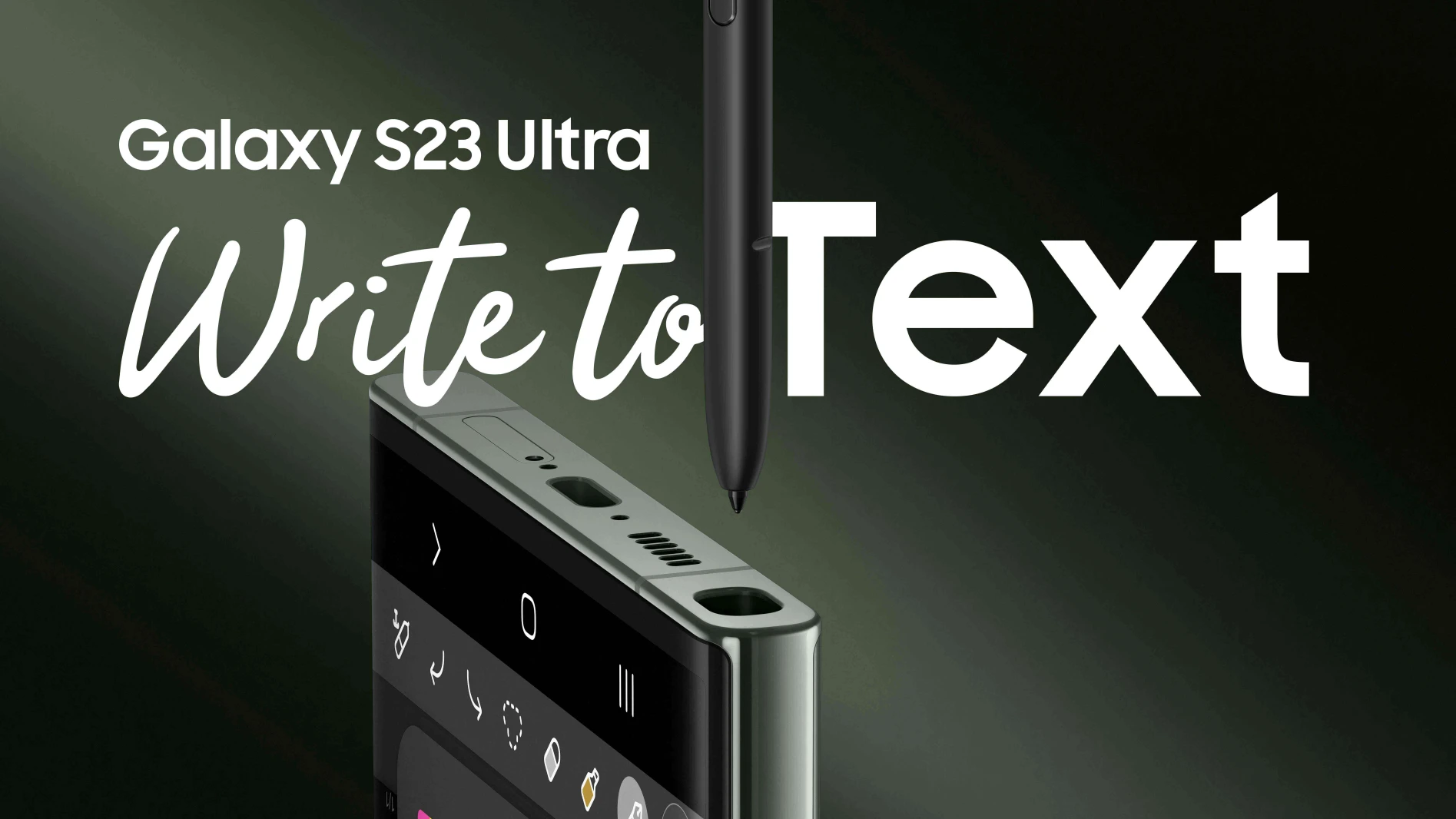
Whenever we talk about the S-Pen, we don’t forget the S-Pen is the only thing that makes Samsung a unique device manufacturer tag, especially since the Note series is only remembered for this stylus, from the original Note to the Galaxy Note 20 series, it has a separate fan base. But Samsung has stopped the note series and made the S Pen debut in the Galaxy S22, The Ultra model comes with a dedicated S Pen slot now, and the company has decided to continue this with upcoming S series devices, and the same happens in Galaxy S23 Ultra as well.
S-Pen is also evolved with new generation styles of Samsung Galaxy devices
The S Pen is also upgraded with the new generation of devices, but we have seen major changes with the Note 8, which comes with significant changes and comes with more new features. Let’s discuss the evolution of the S Pen with devices wise.
Note: In this article, we have covered only those Galaxy devices that come with S-Pen and have not included the Note 10 Lite.
Galaxy Note 8

Galaxy Note 8 was the most popular Note series of all time because of its hardware specifications; it came with an infinity display and all-glass design and combined it with Note’s most unique feature set. Despite the major device shift, Samsung is very careful to take the approach and keep the S Pen simple, somewhat the same as the predecessor device. However, the main changes were seen in the software developments. Like it is now capable of translating full sentences instead of individual words, the Pen-Up coloring app was also included as standard in the de facto drawing app. The notes can now draw on the lock screen, which was first introduced in Note 5, but now these notes can be pinned on the lock screen, which is very helpful for reminders.
Galaxy Note 9
In the Galaxy Note 9, Samsung is focusing on the battery efficiency of the device; at that time, a new BLE technology has been introduced, which is very battery efficient as well as comes with some new features; now users can use their S Pen as a remote and can control several functions of the device, these function includes opening camera, switching between regular shots or selfies, control music playback, flip through presentation slides.

The main function which has catches every user’s attention is Bluetooth skills, which makes it more interactive and easy to use. Due to exploring more capabilities with Bluetooth, Samsung has opened the SDK of the S Pen, which encourages the app developers to integrate and bring more capabilities for the S pen so it can comfortably work with a third-party application.
Galaxy Note 10 Series
Samsung has expanded all the previous features of the S pen and back with the Galaxy Note 10. With this S pen, Samsung has added more functions which are an interesting mix of gimmicks and noteworthy additions.

There are several new fears we got to see, like Air Doodle, which is quite an interesting feature that allows users to draw anything without touching the actual screen of the device; the Second one is Air Action. However, it wasn’t much popular; the basic work it does is to allow you to point the S Pen at the phone to act as a shutter button. Samsung has added some new gestures. The Galaxy Note 10 came with an inbuilt new video editing app which is more comfortable to use by the S Pen.
Galaxy Note 20 Series

With the Galaxy Note 20’s S pen Samsung has improved the functioning of the S Pen; the company has reduced the latency of the pen and take down to 9ms which is a pretty appreciable improvement because by doing this company has reduced the responsive time of the screen which makes the physical pen as the normal pen it feels like you lottery drawing on paper, apart from this the S Pen has also received some new functioning abilities, like with the help of the pen you can take a screenshot, it can help you to go back to home, screen writes and much more.
Galaxy S22 Ultra

Samsung has officially killed its note series devices and shifted all its features to the Galaxy S Ultra models starting with Galaxy S22 Ultra; now, the S Pen comes with it in a dedicated slot. However, this transformation doesn’t bring any major changes for the pen, but the company has reduced its latency to 2.8ms which certainly helps the stylus feels even more like a pen.
Galaxy S23 Ultra

With the S-pen, you can unlock your Galaxy S23 Ultra by tapping and holding the S-pen button. And you can perfectly draw shapes like triangles, circles, etc., in the Samsung Note. In the Gallery, you can preview by hover Air view option.
Phone
Samsung Galaxy Z Flip 6 Early Benchmark Reveals Key Specs

Samsung is this close to debuting the next-generation flip phone, the Galaxy Z Flip 6, at the Galaxy Unpacked event in July 2024. The early benchmark now reveals the device’s key specs.
Galaxy Z Flip 6 is the hot topic for now, and the leaks and rumors are going to increase the enthusiasm among Galaxy Foldable fans. Now the new benchmark listing is teasing them as it confirms a few largely predictable key specifications.
Although the Geekbench database doesn’t mention the device name dedicatedly, since last year’s Galaxy Z Flip 5 model number SM-F731U and the present spotted model number SM-F741U are quite similar in existence, it is pretty obvious it stands for Galaxy Z Flip 6.

Noticeably, just because this particular pre-release Z Flip 6 prototype features 8GB of RAM, that doesn’t mean the Korean giant is not setting up a higher 12GB configuration as well. The leaked benchmark confirms the expectation that the forthcoming Galaxy Z Flip 6 could be powered by the Snapdragon 8 Gen 3 chipset.
The smartphone achieves impressive graphics performance in a benchmark test, exceeding the Z Flip 5 and even strongly competing with the Galaxy S24 Ultra. Given this prospect, it is expected that the Galaxy Z Flip 6 could offer a promising performance.
Although there are yet no exact or official reports in existence regarding a Galaxy S-style processor separation for particular regions, The Exynos 2400 SoC, mind you, is not slow enough as compared to the Snapdragon 8 Gen 3 beast, so there’s a high chance that you would not be able to catch the difference between the two possible Galaxy Z Fold 6 models in terms of real-time performance.
Somehow, it appears that it will be hard to convince people to buy the Galaxy Z Flip 6 since it has a familiar design rendered a couple of months ago and also unchanged charging speeds. It is expected that Samsung could offer a 3,700 to around 4,000 mAh battery and two 12MP rear-facing cameras.
Phone
Samsung Could Use Gemini Nano Version 2 In Galaxy S25 Series

Samsung Galaxy S25 is next in line to join the premium ‘S’ series of the Korean giant and is expected to use Gemini Nano Version 2.
Currently, Galaxy smartphones use Google’s Gemini Nano AI for on-device tasks, but now reports are unveiling that the forthcoming Galaxy S25 series will use the newer version of Gemini Nano 2. Some of the cloud-based features utilize the more powerful Gemini Pro; this suggests a key focus on user security and offline functionality.
Transparently, the Galaxy S24 has broken the record of its predecessor series, and the Galaxy AI was a major reason behind this. Galaxy AI includes many generative AI tools that involve on-device AI, and most of them include text generation and language translation.
Nguyen Phi Hung’s post on X speculates about this, despite the brand’s lack of official announcement on the matter. However, if the reports are accurate, Google and Samsung are preparing to collaborate once more to introduce the next generation of Galaxy S phones.
Samsung is gearing up to bring major improvements to Galaxy AI to the Galaxy S25 smartphones. At the moment, the brand has not revealed anything officially yet, but we can expect that it will offer a slew of performance and camera improvements with a similar form factor to what we have gotten over the past couple of years.
For now, a thing that was quite unexpected is a new version of Gemini Nano, since it launched only a couple of months ago. Given this prospect, it is hard to expect Google’s release plan. It will be interesting to see what new features and novelties the forthcoming Galaxy S25 could release.
Phone
Samsung Galaxy A35 5G Is Available In The US at $399

Samsung has already debuted the latest mid-range Galaxy A35 5G smartphone in several regions and has now made it available in the U.S. It features an immersive display, a high-end camera, and enhanced security.
The Galaxy A35 features a 6.6-inch Super AMOLED display with a refresh rate of 120 Hz and 1080 x 2340 pixels of resolution. It has high-end camera specs, such as Nightography, to deliver clear, vibrant, and ready-to-upload photos even in poor-light scenarios. The battery package includes 5,000 mAh with the support of Super Fast Charging. The brand has equipped it with IP67 water and dust protection.
The Samsung Galaxy A35 5G is the first device to bring innovative security features from flagship Galaxy devices to Galaxy A series devices. Samsung Knox Vault is a hardware-based security feature that helps to protect sensitive data on Samsung Galaxy smartphones. The brand has been designed to safeguard crucial information and protect against vulnerabilities, along with end-to-end secure hardware, real-time threat detection, and collaborative protection.
The Galaxy A35 5G adds an extra layer of security as it offers a Security and Privacy Dashboard to enhance users’ control over their data. This will also permit them to see what data is being accessed, cancel permissions for applications, and utilize private sharing. Private sharing allows for secure
Private sharing permits secure sharing of susceptible files with several controls, for instance, access permissions, expiration dates, and restrictions on screenshots or downloads. Samsung has designed the Galaxy A35 5G model to be a durable and secure business phone, as it has Knox Vault, a strong body and scratch-resistance display, high-quality photos in both bright and low-light scenarios, and many more.
The Galaxy A35 5G smartphone is available in two color variants, Navy and Awesome Lilac, on Samsung.com for $399.99. The deal is not here yet, since for a limited time on Samsung.com, you can get 30% off Galaxy Buds FE, but only along with a purchase of the Galaxy A35 5G. Interested parties can trade in their current smartphone and grab the enhanced offer worth up to $150 for the Galaxy A35 5G on the brand’s official website.












