Apps & Services
Several Fake ChatGPT Apps Put Users at Risk, the original will soon arrive on Android too
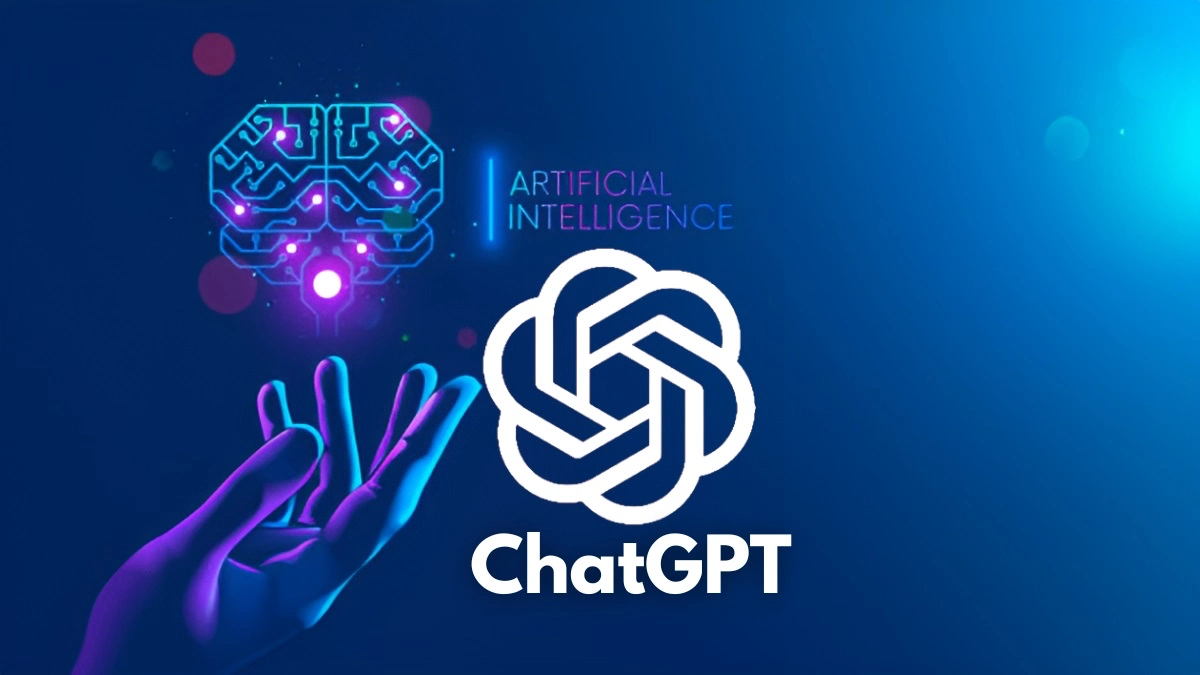
Earlier, OpenAI unveiled the official mobile app for ChatGPT on iOS. While the application is presently exclusive to Apple’s operating system, it won’t be long before it becomes available on Android as well.
How to download & install WhatsApp on Galaxy Watch 4 and Galaxy Watch 5
Artificial intelligence is very popular nowadays; it can be seen that ChatGPT already got a large user base in a short time. The success of ChatGPT is all dependent on its algorithm, which is designed to give human-like answers to every question in the new development ChatGPT 4, which now reads the images and tells you everything about it. All features have grabbed the attention of the people.
However currently, ChatGPT is only functioning on the web, but for iOS, it is released in app form on the Apple store, while Android users have to wait for some.
Samsung’s confidential information accidentally leaked: Factory workers while using ChatGPT
But for doing business, several ChatGPT-like fake apps are available on the Play Store, and due to a lack of knowledge or curiosity, several people have downloaded them. These apps are designed to loot people; they offer many subscription-based schemes that are very expensive.
Here is the list of some applications that are working on a subscription model:
- GBT Chat: Costs $6 per week and $312 per year after the three-day free trial ends. The developers made $10,000 in March alone.
- Genie: Charges $7 for a week and $70 for a year. She made $1 million in April.
- GAI Assistant: The paid version costs $6 per week. The free version has a daily limit of ten entries. It earned its developers about $15,000 in March.
- AI Chat GBT: €6.49 per month.
- AI Chat – AI Assistant Chatbot: Attempts to charge $8 for a week, but the prompt can be ignored
- Genie AI Chatbot: $7 weekly or $70 yearly subscription. It brought in $700,000 in revenue last month.
- AI Chatbot – Open Chat Writer: $6.99/month or $79.99/year
Apart from these, many applications have already been removed from Google and Apple platforms as they reported suspicious activities if you also installed any application similar to ChatGPT, so you should unsubscribe them and uninstall them and wait for the original ChatGPT coming soon for Android devices.
Apps & Services
Samsung Good Lock 2.2.04.92 update improves the ‘Update all Plugin’ feature

Samsung hasn’t released any major updates for the Good Lock application; for instance, last time, it brought a significant update where it made changes in the interface of the application, aiming to provide convenience for the users. Now, with the latest update, it is rolling out some improvements for some features.
Samsung has rolled out a new update for the Good Lock application, coming with version number 2.2.04.92. According to the changelog, the update will improve the ‘Update All’ button. It means that after installing the update, users will have more convenience while updating applications. It allows users to update all the modules of Good Lock with a single tap.

Apart from that, the update has also improved some other functionalities of the Good Lock, but the changelog doesn’t mention the full description of other changes. But if you are having any issues while using any feature of the application, then you should try to update the application.
To update the Good Lock application, you need to go to the Galaxy Store and search for Good Lock. If it shows a new update available, then tap on the update button. Once you tap it, it will get installed to the latest version automatically.
For starters, Good Lock is a powerful application for Galaxy devices that provides several modules and some options to customize the different UI functions of Samsung devices. There are several modules available that dedicatedly provide options for multiple UI elements, such as wallpaper, themes, notifications, navigation, lock screen, and many more.
Apps & Services
Google Messages Now Lets You Make 3-Second Selfie GIFs
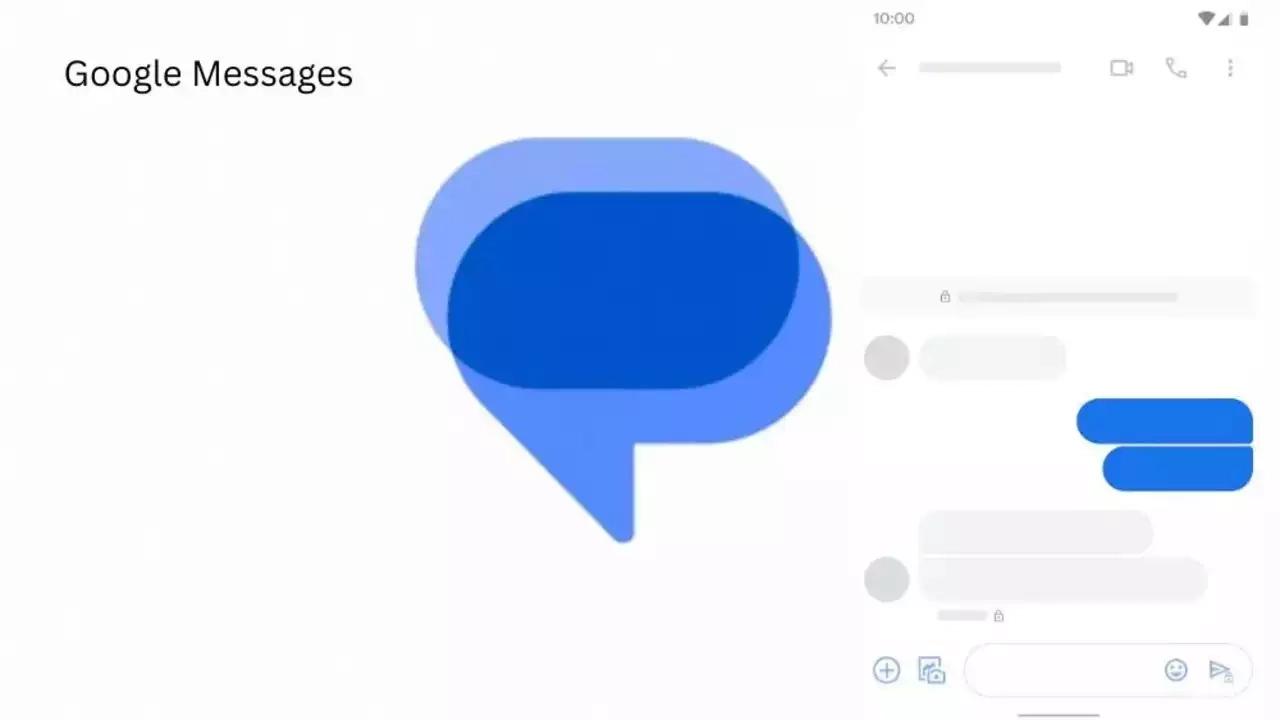
In recent weeks, Google has made a lot of improvements to its dedicated messaging application. Recently, the most useful addition has been the custom camera, which provides a simple camera interface for users to quickly click or shoot videos for instant messaging. Now, it has introduced a new capability that allows users to quickly create selfie GIFs.
As of writing, this feature isn’t seen anywhere in the Google message, but the company has already shared a dedicated article with information on how to create a selfie GIF in the application.
According to the official information, to create the selfie GIF, you have to follow these steps: Open a conversation on Google Messenger, now taught, and hold the camera icon. It will start a countdown to give you time to prepare, and the recording starts and ends automatically. Finally, it will be automatically saved on the camera roll, and you can send it to anyone.
Google has also officially said, “You can also record a selfie GIF by tapping a prompt in the conversation.” It is like one of the suggested action prompts, which already includes recent photos, sharing locations, and starting a video call.
As far as the availability of the new feature is concerned, it currently has not appeared anywhere near its stable channel or the beta channel. But as Google officially suggested steps for the feature, it is expected that the company may soon provide the feature for every user.
How to Create a selfie GIF on Google Messages
- Open Google Messages
- Open or start a conversation.
- In the message bar, touch and hold the Camera
- If available, you can also record a selfie GIF by tapping a prompt in the conversation.
- A countdown appears to give you time to prepare. The recording starts and ends automatically.
- You can also manually start recording by pressing a red button.
- You don’t have an option to send the selfie GIF while recording.
- When the recording ends, tap Send
Tips:
- You can record a selfie GIF for 3 seconds.
- You can access selfie GIF that are saved on your device’s camera roll.
- You can’t edit recordings. To redo a recording, tap Restart.
Apps & Services
Google Maps & Android Auto Now Sync 3D Buildings

Google Maps play a key role in navigation, whether it is for smartphones, tablets, or Android Auto. It is a commonly used application on all Android devices for navigation. It provides several features that make the user more comfortable to take advantage of many new features that help them find easy routes. Google has started rolling out a new update that will enhance the 3D building functionality to make the experience easier.
3D buildings are available on Android Auto-like smartphones.
The 3D building feature provides a cool visualization of the building, giving you the experience of seeing the building’s design without going anywhere. This feature appeared on Google Maps for some time. Subsequently, this mode emerged as the new standard for both Android Auto and Apple CarPlay, and it is also compatible with Android devices and iPhones.

Now, with the latest update of Google Maps, version V125, a beta version, the 3D building feature is synchronized across all the user’s devices. When you open Google Maps, go to settings and activate or deactivate the show building in 3D toggle. It will keep remembering, and when you reconnect to Android Auto, you will find the synchronized option between two services.
How to take advantage of the new Google Map features
According to the information, the new feature has been spotted on the beta version, so the update will only be available for the users who have enrolled in the beta program of Google Maps. In case you haven’t enrolled yet, you can still do that by just going to the official Play Store page of Google Map, tapping on the join button, and once it finishes restoration, it will show a new update, so hit on it.












