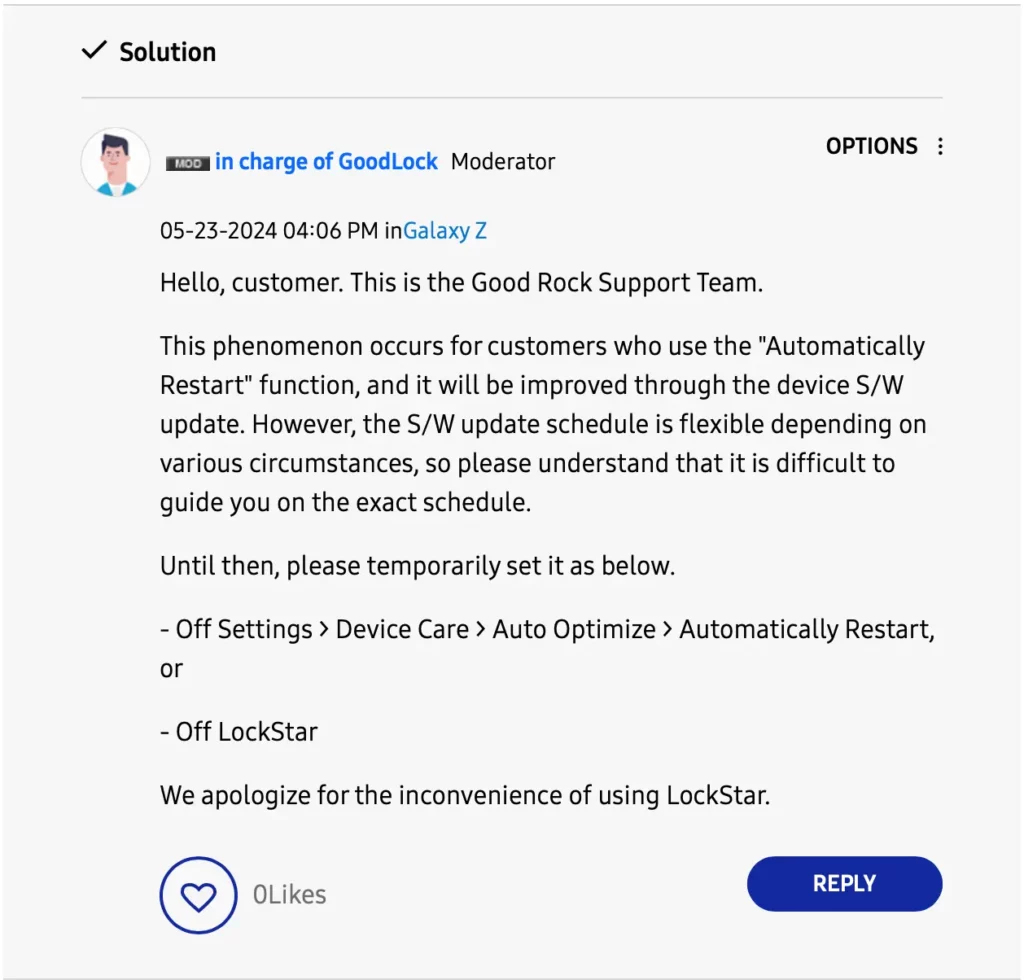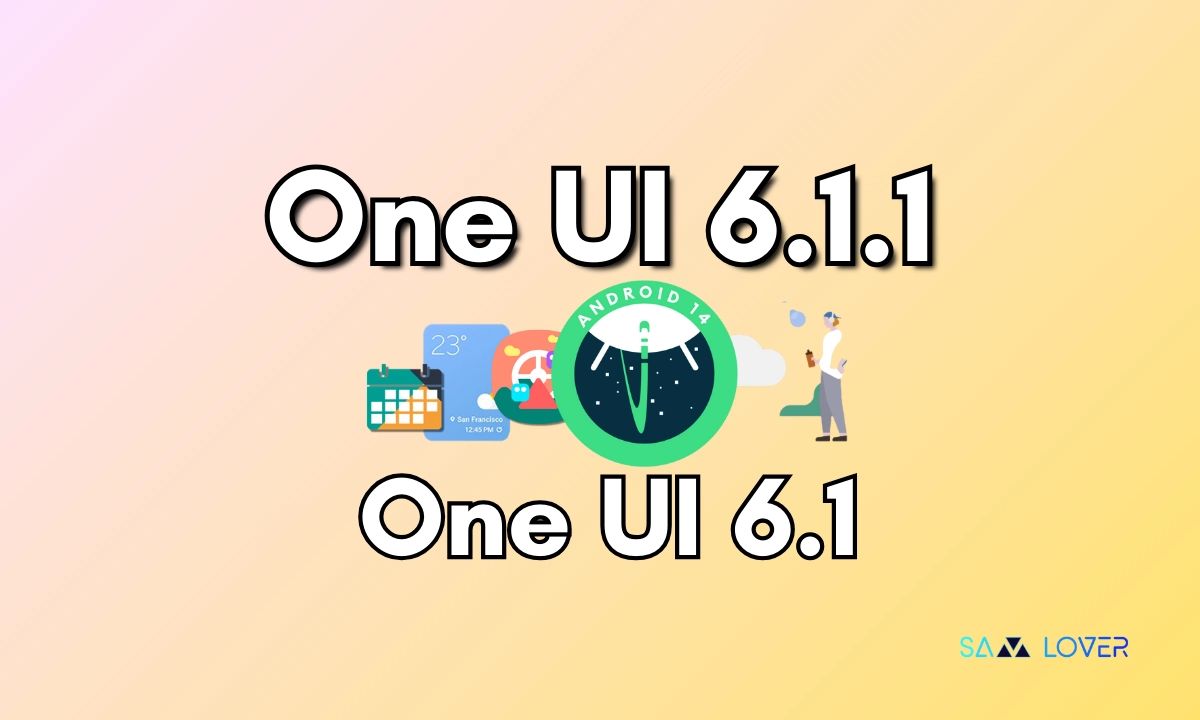Samsung to Fix One UI 6.1 Always On Display Bug Soon, Provides Temporary Fix

After the installation of the One UI 6.1 update, several users have reported many issues with running the experience while using the functions; one of them is stopping the users from taking advantage of the Always On Display functionality.
In detail, when time shifts in minutes, it overlaps on the apps. For instance, a user reported that when clock time changes from 11:57 to 11:58, the digit overlaps. Due to this, the AOD display is a bit confusing and ruins the AOD clock experience.
The issue is widely encountered by Galaxy users and only appears after the One UI 6.1 update; however, after this update, some devices have recovered a couple of new updates, but the company hasn’t addressed the issue with those updates. Now the company has finally confirmed that it will resolve the issue with the upcoming update.
According to the community moderator, the One UI 6.1 overlapping AOD issue occurs to those users who use the “Automatically Restart” function and will improve through device software updates. Along with this, the moderator has also shared a temporary issue fix, like settings. Go to system settings, then select device care, then select Auto Optimization, and then turn off the automotive restore or turn it off.