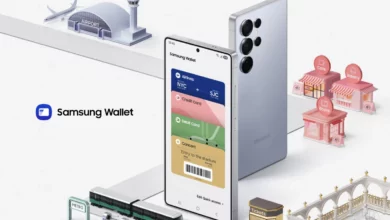Samsung Free App: Detailed Info, Version Update, Features, And How To Use
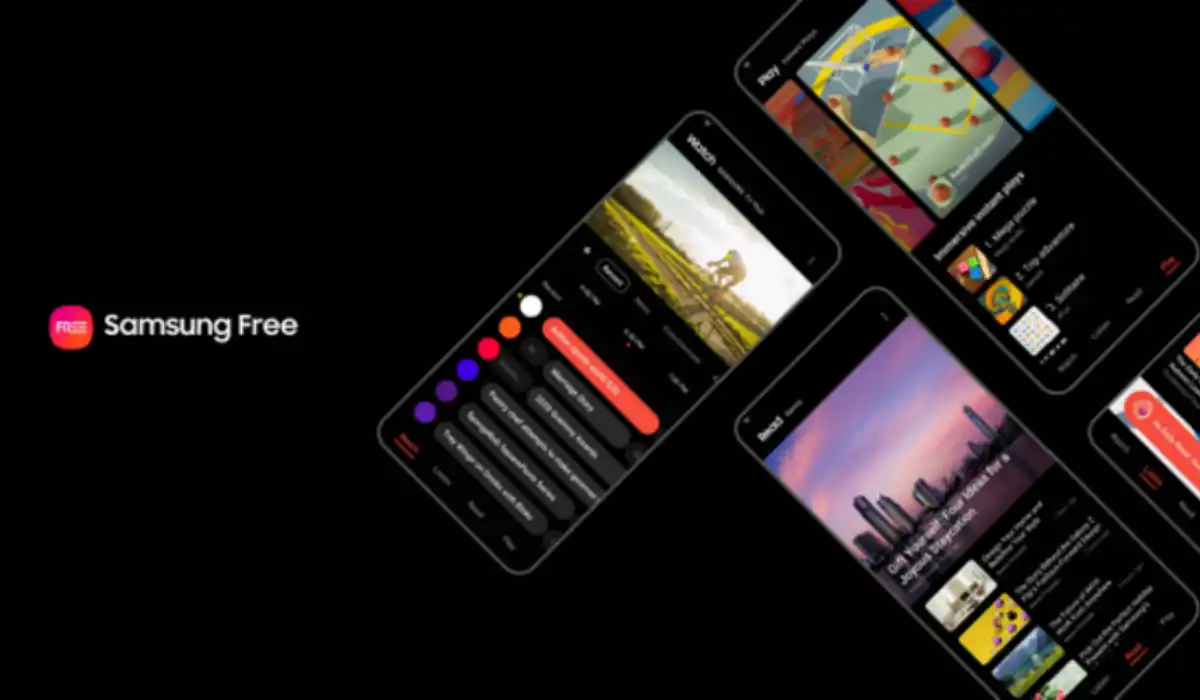
Samsung Free is a content organization that is preinstalled on Galaxy smartphones. It is compatible with One UI 3 or higher.
The app replaced the Samsung Daily app, which replaced the Bixby Home app. It was similar to Google Discover in that it offered various multimedia content from various sources.
Content: The app provides news feeds, podcast episodes, games, and even live-streaming broadcasts in select countries via the free Samsung TV Plus service. The app, like the Google alternative, can give suggestions based on preference, but the features are optional.
Primary Features of Samsung Free App
- WATCH: Watch allows you to watch your favorite shows on the go. With a wide range of free-to-air channels and an easy-to-use program schedule at your fingertips. The comfort of your living room follows you wherever you can relax and tune in. You even can search the content of your choice with a search bar. It works on Samsung TV.
- PLAY: All of the excitement of playing, but none of the need to download. Click on any game to begin playing. It also has a global ranking of games. Nonetheless, Samsung has a wide range of game categories, i.e., Sports, Card, Timing, FRVR, etc. Find your type, click on the game, and begin playing.
It has another feature, which is named Instant Plays. Enter Instant Plays to travel to the racetrack, World soccer, and beyond. Explore a Galaxy of entertainment without downloading a single game.
- READ: Samsung Read contains news at your fingertips with a wide variety, such as Entertainment, Technology, Sports, and more. Users can choose the category and read it. It also contains many languages for its feed. Users can easily switch on languages with an icon at the top of the page (besides the three dots). Even if you can share the news link with your friends and family, “Add to Bookmark.” Users can open the news on Samsung Internet with that three-dot at the top of the news page.
- LISTEN: It has a top-related podcast for everyone according to their taste. Whether it is motivation, vogue, news, comedy, entertainment, entertainment, society, and much more, it has a surplus of podcasts but doesn’t contain music.
How to Access Samsung Free
Samsung made it really easy to operate any of its features. If you can’t find Samsung Free on your device, just follow these few steps to access it.
- Click on your Home Screen at the space.
- Swipe right on the home screen.
- You can see Samsung Free written on the top of the screen. Just tap on it.
Here it is, your entertainment at your fingertips; choose to Play, Watch, Read, or Listen—content with your preference.
Note; However, if you don’t want to use it anymore, you can remove your access with the simple steps mentioned above.
In the end, we can say that Samsung Free has numerous ways to entertain yourself. With this feature, play games without downloading, read news in many languages, listen to, and watch videos with Samsung TV, all free of charge. Yes, it doesn’t cost anything for your entertainment. Meanwhile, here is an issue now that it has limited content. It has several podcasts but is limited in comparison to other premium apps. When we talk about the Watch, it consists of many channels, but those are limited.
If you are already using any premium app like Netflix, Disney+, etc., you’ll not be going to access it much. Like news, it has many languages and the latest news, but with limited publishers. However, it could be useful if you do not wish to use any premium apps. It has almost everything; whether it is games, news, podcasts, or shows, just a click away.
Download the latest version of Samsung Free App
- Download from Google Play Store
- Download from Galaxy Store.
How to update Samsung Free App
- Open the Play Store, tap your profile picture, and then tap Manage apps & device.
- Tap Updates available to see what apps need updates.
- From here, you can tap Update to Samsung Free app.