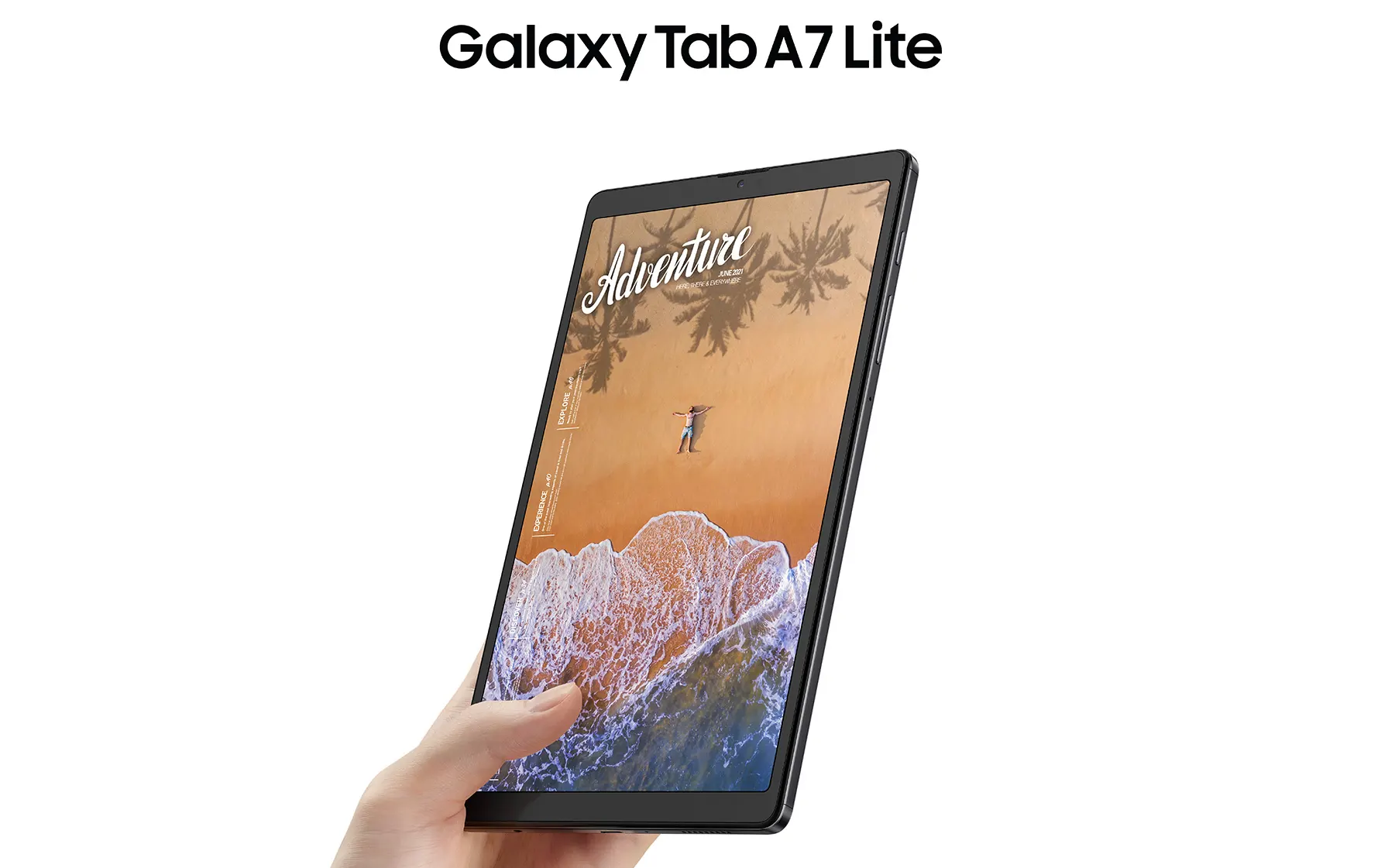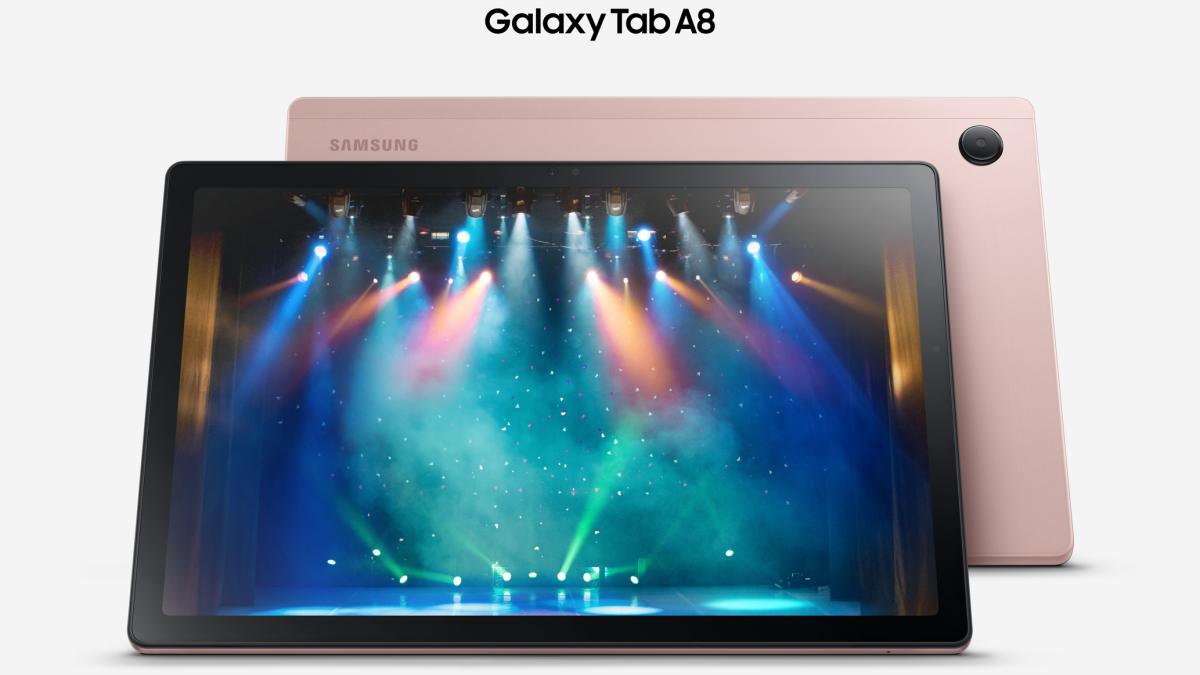The full list of Galaxy devices eligible for One UI 6 beta

The Android 14 was made available with the beta for testing and development in February for Pixels, and Google formally started building this significant revamp. While others will receive Android 14 with the One UI 6.0 upgrade, many Samsung Galaxy smartphones will. Soon, the stable version of Android 14 over One UI 6.0 will be released globally for all eligible devices. Every time Samsung releases a new OS upgrade, the flagship premium models receive the majority compared to the mid-range smartphones.
- Galaxy S series: Galaxy S23, Galaxy S23+, Galaxy S23 Ultra, Galaxy S22, Galaxy S22+, Galaxy S22 Ultra, Galaxy S22, Galaxy S21, Galaxy S21+, and Galaxy S21 Ultra.
- Galaxy Z series: Galaxy Z Fold 5, Galaxy Z Fold 4, Galaxy Z Fold 3, Galaxy Z Flip 5, Galaxy Z Flip 4, and Galaxy Z Flip 3.
- Galaxy A series: Galaxy A54 and Galaxy A53
- Galaxy M series: Galaxy M54 and Galaxy M53.
In the coming days, there will be new devices added to the list. But as of now, we can expect what devices will be included in the list. The Galaxy S series and Galaxy Z series hold a lot of space on the list. However, this is not the finalized list. The Galaxy F series and some tablet models may also be included in the official list. With Android 14, Samsung has pledged to offer four versions of Android and One UI, along with five years of security updates.
No More Samsung Software Update Support For These Galaxy Smartphones
Earlier this week, the One UI 6 beta program for the Galaxy S23 series was made available for German, American, and South Korean region users. The OneUI 6.0 Android 14 beta program for the Galaxy S22 series may be launched by the business soon in the US, Germany, and South Korea, just like for the S23 series.