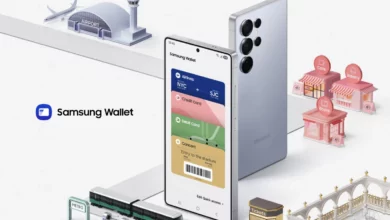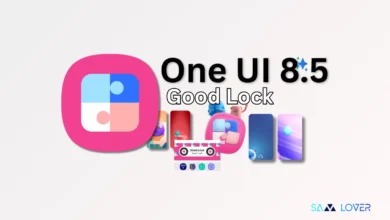Samsung Bixby Update: Text Call, Custom Voice Creator feature and improves performance
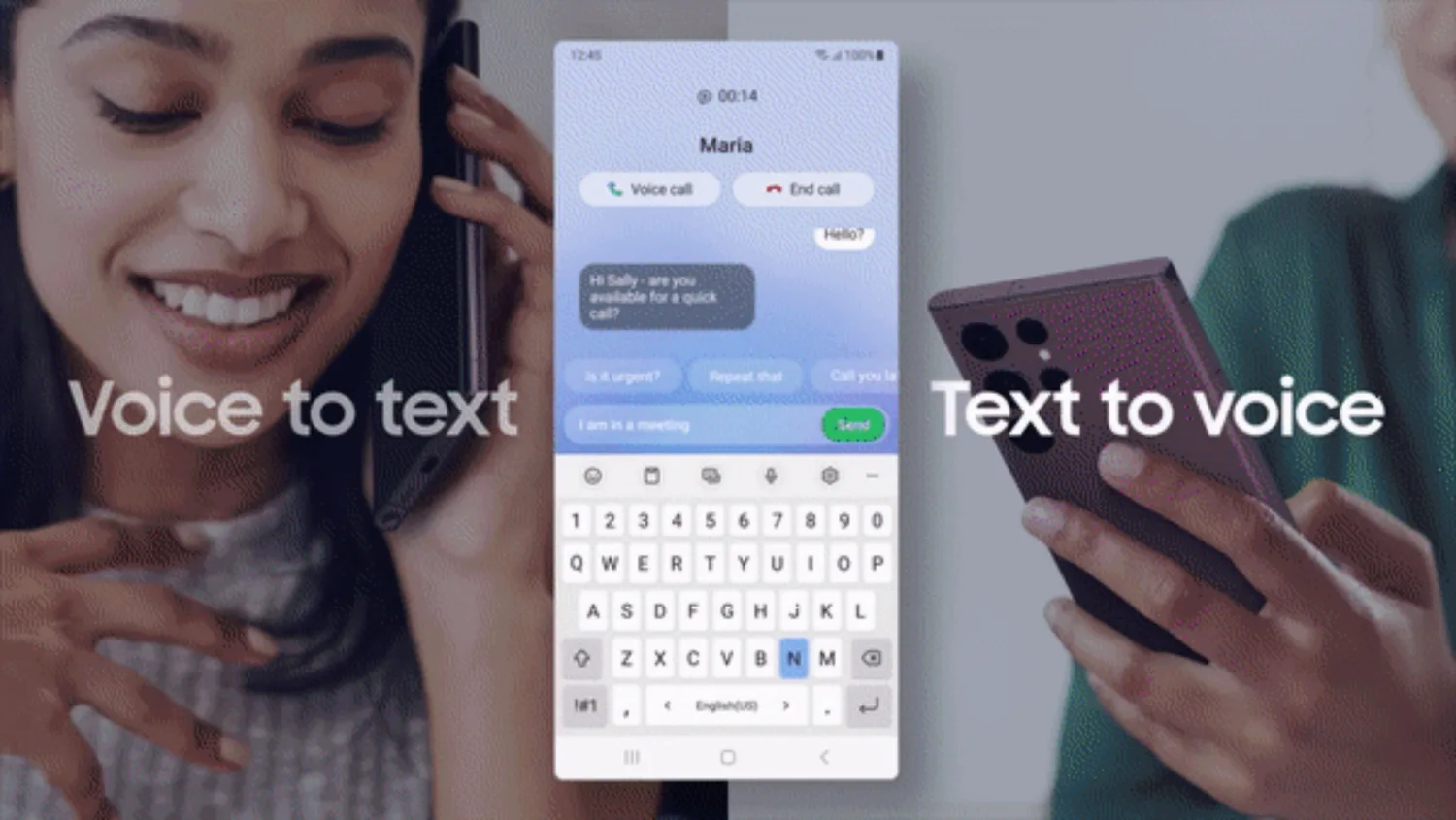
As you already know, Bixby, Samsung’s voice assistant, it was a very innovative feature of Samsung which was introduced back in 2017, just one year after Google Assistant, but in recent years Samsung has made it so popular while on the other hand voice assistant of Google is replacing the other competitors as well, but now Samsung has announced some new updates that will surely helpful for the development of Bixby.
Samsung Bixby Update
The Korean giant has announced a range of updates to Bixby that promise to enhance the user experience, performance, and capabilities of the intelligent assistant and platform. The new updates include significant improvements in Bixby’s language recognition abilities, providing users with even greater control over their mobile experience. These enhancements will allow Bixby to understand and respond to natural language commands more accurately and quickly than ever before, making it even easier for users to interact with their devices. With these updates, Samsung is demonstrating its commitment to providing its customers with cutting-edge technology and the best possible user experience.
The Korean giant has announced that it will release some new updates for Bixby that will surely improve the performance and capabilities of the assistant that will alternatively improve the user experience. Moreover, the company has said that the new update will give enhanced language recognition, and now people get more control over their mobile experience.
Bixby brings Text Call feature
With the new update, Galaxy users will get more control over new features such as “Bixby Text Call” ( available with the latest One UI 5.1). This feature, a new functionality, will be unlocked; this feature will help the users to convert written text into Audio; in other words, you can easily talk over a call just by typing a message. However, the “Bixby Text Call is available on select models of Galaxy phones, including Galaxy S23, S23+, S23 Ultra, Z Fold 4, and Z Flip 4; it only works in two languages, Korean and English. However the Text Call feature was already available in Korean with the One UI 4.1.1.
Samsung also introduced the Bixby custom voice creator feature
The new update also gives the facility of changing the voice of Bixby calls; users will have the option of Bixby Custom voice creator; now, you can easily record different sentences for Bixby to analyze and create an AI-generated voice. However, this function is only available in Korean. The specialty of this feature is that it works on every phone call, irrespective of any app.
As of now, the Bixby can process different commands of the user; there are 8 scenarios that are available in the Korean language and possibly soon be available in English as well. The scenarios mean a preset of different commands which help to perform different tasks on the device, for example, playing any music that will depend on the exercise in Samsung Health or saving any event or schedule in the calendar.
The main difference between the Bixby and other voice assistants is that it features a lot of functionality of the device like you can command it to take the screenshot and turn on the flashlight. All you can do this without having internet, now Samsung is planning to enhance these features by expanding the support of Bixby’s on-device AI. After doing integration successfully this update will make an outstanding AI in the market.