Apps & Services
Samsung Bixby Update: Text Call, Custom Voice Creator feature and improves performance
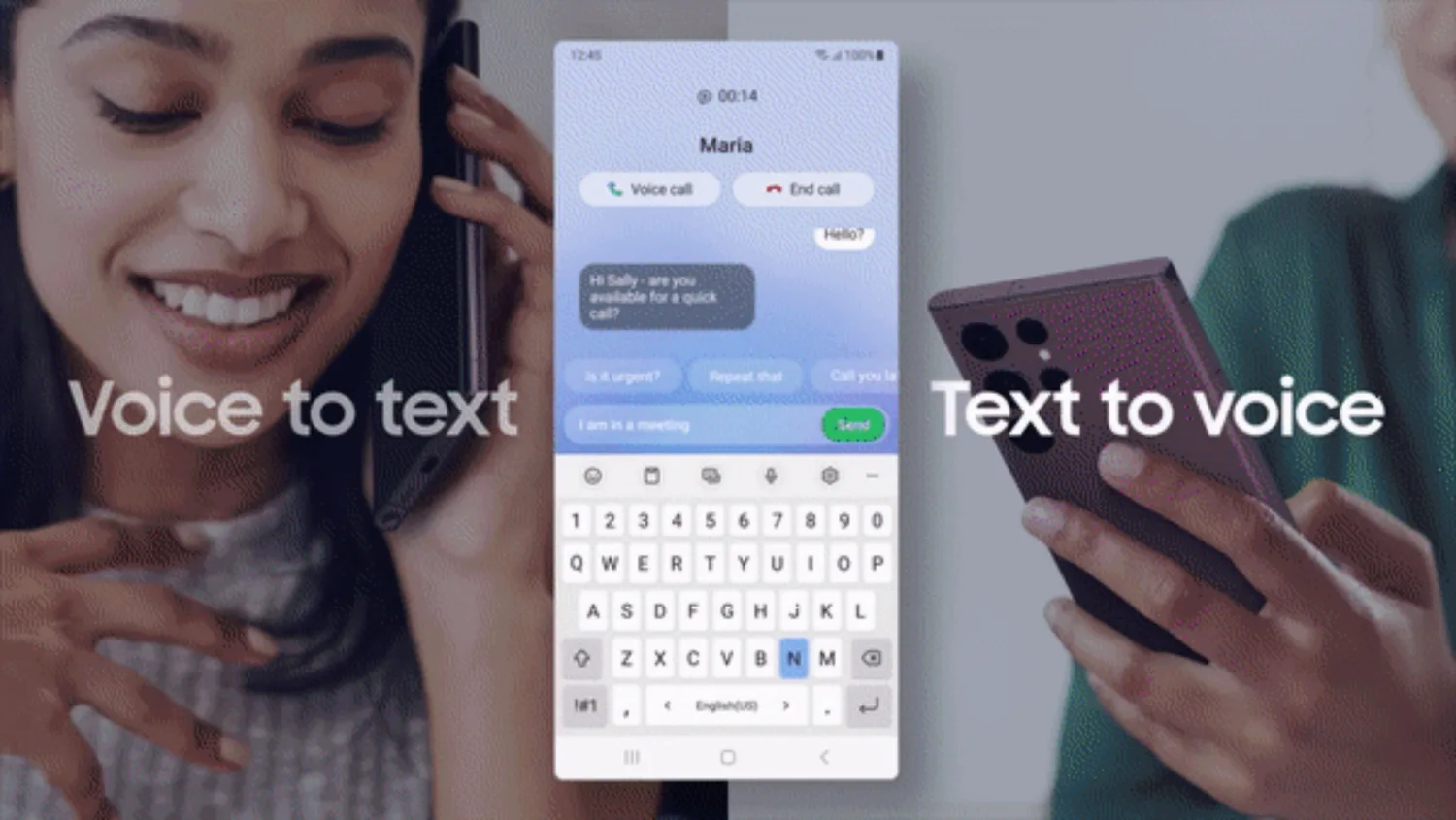
As you already know, Bixby, Samsung’s voice assistant, it was a very innovative feature of Samsung which was introduced back in 2017, just one year after Google Assistant, but in recent years Samsung has made it so popular while on the other hand voice assistant of Google is replacing the other competitors as well, but now Samsung has announced some new updates that will surely helpful for the development of Bixby.
Samsung Bixby Update
The Korean giant has announced a range of updates to Bixby that promise to enhance the user experience, performance, and capabilities of the intelligent assistant and platform. The new updates include significant improvements in Bixby’s language recognition abilities, providing users with even greater control over their mobile experience. These enhancements will allow Bixby to understand and respond to natural language commands more accurately and quickly than ever before, making it even easier for users to interact with their devices. With these updates, Samsung is demonstrating its commitment to providing its customers with cutting-edge technology and the best possible user experience.
The Korean giant has announced that it will release some new updates for Bixby that will surely improve the performance and capabilities of the assistant that will alternatively improve the user experience. Moreover, the company has said that the new update will give enhanced language recognition, and now people get more control over their mobile experience.
Bixby brings Text Call feature
With the new update, Galaxy users will get more control over new features such as “Bixby Text Call” ( available with the latest One UI 5.1). This feature, a new functionality, will be unlocked; this feature will help the users to convert written text into Audio; in other words, you can easily talk over a call just by typing a message. However, the “Bixby Text Call is available on select models of Galaxy phones, including Galaxy S23, S23+, S23 Ultra, Z Fold 4, and Z Flip 4; it only works in two languages, Korean and English. However the Text Call feature was already available in Korean with the One UI 4.1.1.
Samsung also introduced the Bixby custom voice creator feature
The new update also gives the facility of changing the voice of Bixby calls; users will have the option of Bixby Custom voice creator; now, you can easily record different sentences for Bixby to analyze and create an AI-generated voice. However, this function is only available in Korean. The specialty of this feature is that it works on every phone call, irrespective of any app.
As of now, the Bixby can process different commands of the user; there are 8 scenarios that are available in the Korean language and possibly soon be available in English as well. The scenarios mean a preset of different commands which help to perform different tasks on the device, for example, playing any music that will depend on the exercise in Samsung Health or saving any event or schedule in the calendar.
The main difference between the Bixby and other voice assistants is that it features a lot of functionality of the device like you can command it to take the screenshot and turn on the flashlight. All you can do this without having internet, now Samsung is planning to enhance these features by expanding the support of Bixby’s on-device AI. After doing integration successfully this update will make an outstanding AI in the market.
Apps & Services
Samsung Good Lock 2.2.04.92 update improves the ‘Update all Plugin’ feature

Samsung hasn’t released any major updates for the Good Lock application; for instance, last time, it brought a significant update where it made changes in the interface of the application, aiming to provide convenience for the users. Now, with the latest update, it is rolling out some improvements for some features.
Samsung has rolled out a new update for the Good Lock application, coming with version number 2.2.04.92. According to the changelog, the update will improve the ‘Update All’ button. It means that after installing the update, users will have more convenience while updating applications. It allows users to update all the modules of Good Lock with a single tap.

Apart from that, the update has also improved some other functionalities of the Good Lock, but the changelog doesn’t mention the full description of other changes. But if you are having any issues while using any feature of the application, then you should try to update the application.
To update the Good Lock application, you need to go to the Galaxy Store and search for Good Lock. If it shows a new update available, then tap on the update button. Once you tap it, it will get installed to the latest version automatically.
For starters, Good Lock is a powerful application for Galaxy devices that provides several modules and some options to customize the different UI functions of Samsung devices. There are several modules available that dedicatedly provide options for multiple UI elements, such as wallpaper, themes, notifications, navigation, lock screen, and many more.
Apps & Services
Google Messages Now Lets You Make 3-Second Selfie GIFs
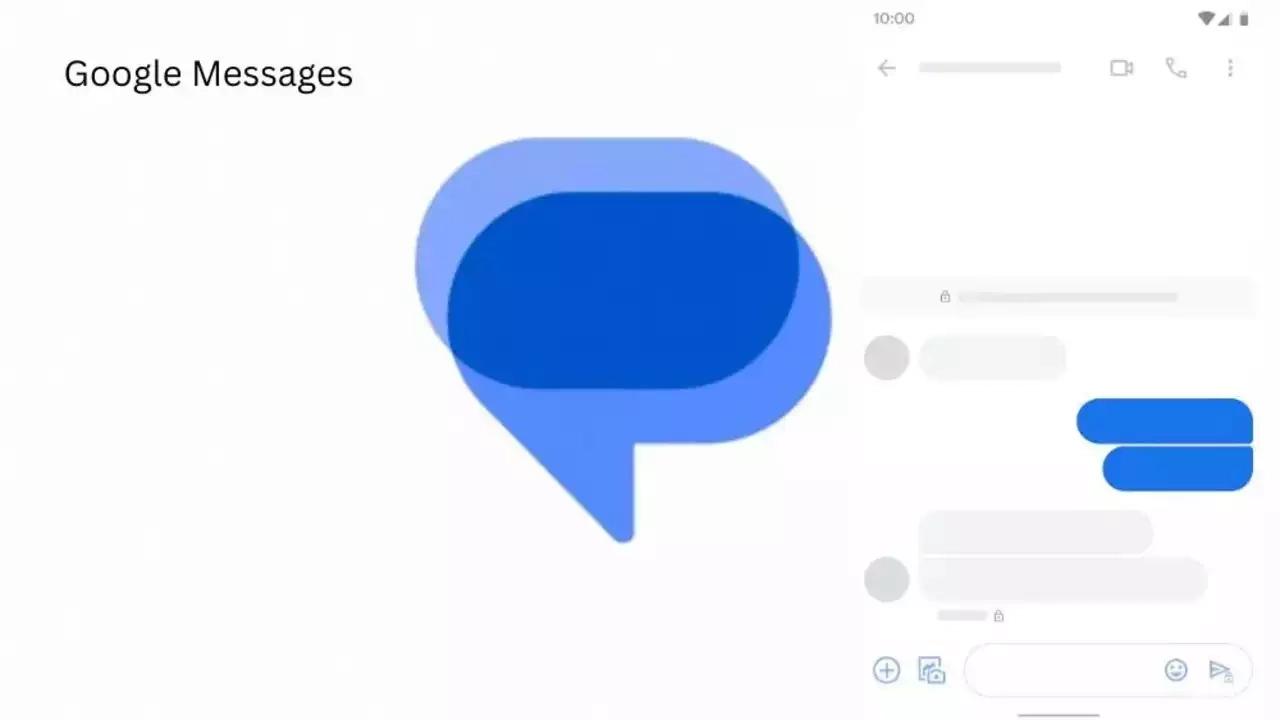
In recent weeks, Google has made a lot of improvements to its dedicated messaging application. Recently, the most useful addition has been the custom camera, which provides a simple camera interface for users to quickly click or shoot videos for instant messaging. Now, it has introduced a new capability that allows users to quickly create selfie GIFs.
As of writing, this feature isn’t seen anywhere in the Google message, but the company has already shared a dedicated article with information on how to create a selfie GIF in the application.
According to the official information, to create the selfie GIF, you have to follow these steps: Open a conversation on Google Messenger, now taught, and hold the camera icon. It will start a countdown to give you time to prepare, and the recording starts and ends automatically. Finally, it will be automatically saved on the camera roll, and you can send it to anyone.
Google has also officially said, “You can also record a selfie GIF by tapping a prompt in the conversation.” It is like one of the suggested action prompts, which already includes recent photos, sharing locations, and starting a video call.
As far as the availability of the new feature is concerned, it currently has not appeared anywhere near its stable channel or the beta channel. But as Google officially suggested steps for the feature, it is expected that the company may soon provide the feature for every user.
How to Create a selfie GIF on Google Messages
- Open Google Messages
- Open or start a conversation.
- In the message bar, touch and hold the Camera
- If available, you can also record a selfie GIF by tapping a prompt in the conversation.
- A countdown appears to give you time to prepare. The recording starts and ends automatically.
- You can also manually start recording by pressing a red button.
- You don’t have an option to send the selfie GIF while recording.
- When the recording ends, tap Send
Tips:
- You can record a selfie GIF for 3 seconds.
- You can access selfie GIF that are saved on your device’s camera roll.
- You can’t edit recordings. To redo a recording, tap Restart.
Apps & Services
Google Maps & Android Auto Now Sync 3D Buildings

Google Maps play a key role in navigation, whether it is for smartphones, tablets, or Android Auto. It is a commonly used application on all Android devices for navigation. It provides several features that make the user more comfortable to take advantage of many new features that help them find easy routes. Google has started rolling out a new update that will enhance the 3D building functionality to make the experience easier.
3D buildings are available on Android Auto-like smartphones.
The 3D building feature provides a cool visualization of the building, giving you the experience of seeing the building’s design without going anywhere. This feature appeared on Google Maps for some time. Subsequently, this mode emerged as the new standard for both Android Auto and Apple CarPlay, and it is also compatible with Android devices and iPhones.

Now, with the latest update of Google Maps, version V125, a beta version, the 3D building feature is synchronized across all the user’s devices. When you open Google Maps, go to settings and activate or deactivate the show building in 3D toggle. It will keep remembering, and when you reconnect to Android Auto, you will find the synchronized option between two services.
How to take advantage of the new Google Map features
According to the information, the new feature has been spotted on the beta version, so the update will only be available for the users who have enrolled in the beta program of Google Maps. In case you haven’t enrolled yet, you can still do that by just going to the official Play Store page of Google Map, tapping on the join button, and once it finishes restoration, it will show a new update, so hit on it.


