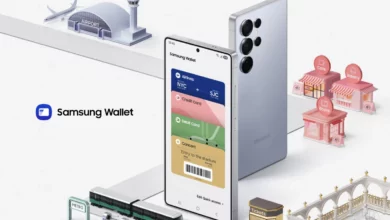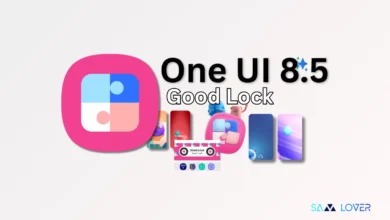Download & install Good Lock with plugins for any country & region

If you’re a Samsung phone user, you may have heard of Good Lock, a popular customization app that offers a range of features to enhance the user experience. However, if you’re living in a region where Good Lock isn’t officially available, you might be missing out on all the great features it has to offer. But don’t worry; there’s a way to access Good Lock still.
Good Lock is the main highlighted feature of Samsung UI; this offers a variety of functions that are which are helpful for customizing the Galaxy devices; basically, it offers different types of modules, including Navstar, MultiStar, NotiStar, RegiStar, and many more. You can easily make changes in the UI’s components, like changing colors, fonts, styles, etc. For instance, MultiStar is a module that provides different options to make changes in the multiwindow or split screen using and take a better experience of multitasking. Before going to know about installing, let’s check out where the Good Lock is available.
Good Lock availability and installation process
Good Lock is a very cool feature that makes Samsung devices more popular among all devices, and Galaxy users enjoy the most advanced customization on their devices; this is all possible because of the strategy Samsung has developed its UI in that way so it easily supports different types of changes in the system level apps, so users can personalize their devices according to their comfortability.
However, the customization suite Good Lock is not available for region, and Samsung hasn’t expanded its availability to all the countries across the world. To know whether it is available in your country, check out the below list
- Argentina
- Australia
- Austria
- Belgium
- Brazil
- Canada
- Chile
- China
- Colombia
- Czech Republic
- Denmark
- Finland
- Germany
- Hong Kong
- India
- Korea
- Malaysia
- Mexico
- Netherlands
- New Zealand
- Norway
- Peru
- Poland
- Portugal
- Singapore
- Slovakia
- Sweden
- Thailand
- the UAE
- the UK
- the US
The above list contains the name of those countries in which you can easily install the Good Lock app from the Galaxy Store. To do so, follow the steps
- Open the Galaxy Store app
- Then click on the search icon and type Good Lock
- Tap enter button; the Good lock application will appear
- Alternatively, you can also search Good Lock on the google
- Now click on the Galaxy store link; it will redirect to the Good Lock download page
- Now simply click on the install button, and it will start downloading.
On the other hand, you can also install the Good Lock app from the substitute store available on the web named APK mirror. To download it directly, first click here, then you will redirect to the APK mirror home page, now search the Good Lock, here the list of Good Lock versions will appear, which will contain all old to new variants; you have to choose the latest version and install it on your device, in the process of installing you have to allow the installation from other sources if you see the prompt when it will be installed successfully, you can open it immediately, or you can find it in the app library.
Download & Install Good Lock for any county
If the Good Lock app is not available in your regions, fortunately, there is a way to bypass this limitation and gain access to the great features offered by Good Lock. In this method, we will make use of a Virtual Private Network (VPN) to install Good Lock on Samsung phones, even if it is not available in your region.
If you are residing in a country that is not mentioned in the list, you can also install the app by following the given steps.
- First, Go to the Galaxy store storage settings.
- Now clear the data. To do so, go to the Galaxy Store App info, then store and click on the clear data option that appears in the bottom left of the tab.
- Remove your SIM card and connect your device to wifi with internet access.
- Now you have to use VPN that allows connecting to the server from a country where Good Lock is available; for example, you can connect to the US,
- After connecting to the server, go to the Galaxy store app and search for Good Lock. Now it will appear on the search results.
- Tap on it and install it on the device.
- Now install any module from the list that appears after opening the Good Lock module.
- After doing all the online work, you can disconnect the VPN and insert your sim card.
- If you install any new module, you have to use the VPN every time.
- Other services will resume even after disconnecting the VPN.