Apps & Services
Samsung updates Good Lock’s MultiStar module with new improvements and features
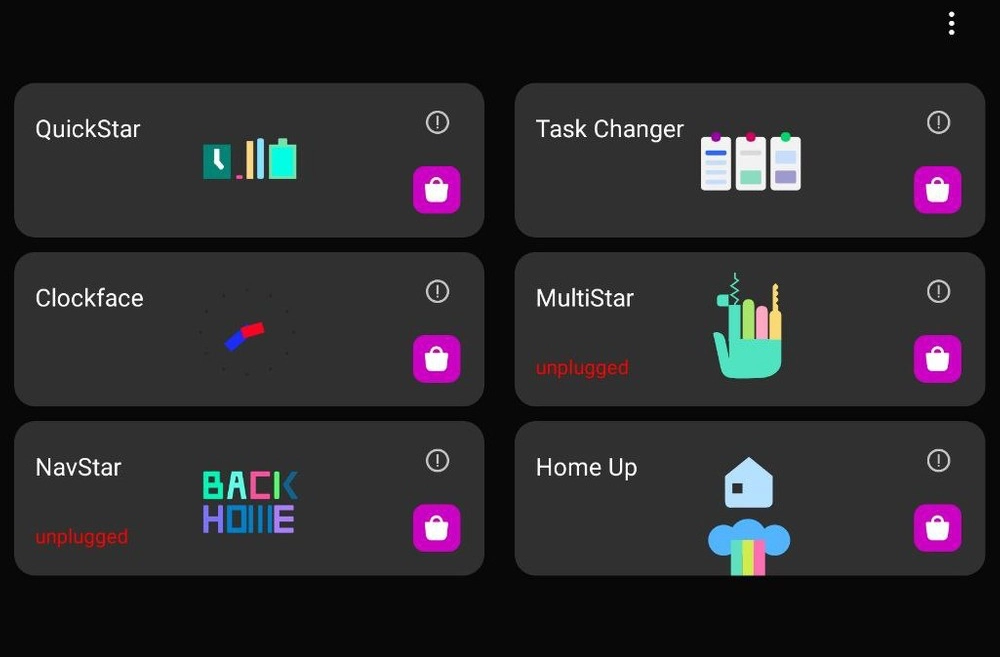
Samsung offers a lot of exciting features with its latest One UI skin, and the company is now more focusing in customisation; that’s why it has introduced an application of Good Lock, which is dedicated towards customisation; basically, Good Lock is a mini-module store which provides several functionalities for making changes in the UI features like navigation buttons, lock screen, camera and many more.
Good Lock MultiStar gets v6.3.05 update
To enhance the functionalities of modules, Samsung updates them frequently. The company has rolled out a new update for MultiStar. The latest update comes with version number 6.3.05, and according to the changelog, the update includes some fixes that improve the app’s overall performance. Like, it fixes the corner gesture issue and resolves the issue that covers the launcher widget. The update is available in a small software package of 2.83 MB.

Installing the update
The Multistar is only available for Galaxy devices, including Tablets and smartphones, so users who own these devices are only eligible to install the latest update. To install the latest update, you can go to the Galaxy store and search MultiStar and tap on the update button. Alternatively, you can also update the app through the Good Lock app.
Apps & Services
Google Messages Could Bring Parental Controls To Stop Users from Sending A Message

Google is gearing up to add an extra layer of parental control that can prevent a user from sending a message until they are approved.
The Google Messages app permits users to send and receive text and voice messages, photos, and videos. Now, to enhance users’ experiences, the brand is working on adding new support for powerful parental control that can offer extra security since it stops a person from sending a message without approval.
Google Messages has pretty much become the default messaging application on Android devices, and the RCS is the backbone behind this, so it’s quite widely used. That’s the reason why Google realizes the need to offer this parental control support to parents. It might come as good news that Messages appears to be adding new convenient support.

However, it is not officially clear yet that this support is coming to Google Messages. This report is being speculated on in Google Messages v20240416_00_RC01 and shared by PiunikaWeb. This support will be efficient in scenarios where parents block their children from sending messages until they are approved.
The unapproved conversations will have a message stating, “To send, ask your parent for approval.” Although at the moment it is not exactly clear yet how this functionality will work, it is expected that it could work on a per-contact basis and be controlled by the parent from Google’s existing Family Link application; this could cover both SMS and RCS messages.
Apps & Services
Samsung Unintentionally Made Secure Folder App Unremovable

Samsung has already started rolling out the Android 14-based One UI 6.1 update. Initially, the Galaxy S24 series came out of the box on One UI 6.1, then the 2023 Galaxy flagship received the update, and now 2022 Galaxy high-end devices are in the line. Now Samsung has confirmed that you can’t delete Secure Folder after One UI 6.1.
Samsung Secure Folder is a private, encrypted space available on Galaxy devices that stores images, videos, files, apps, and data, but despite this, it can’t get enough appreciation, and it is one of the most underrated features on Galaxy devices.
Now, after installing the latest One UI 6.1 update, it seems that some of the users can’t delete the Secure Folder application. This is being acknowledged by a Samsung representative who confirmed this issue on the Korean Community forum. The inability to delete Secure Folder was related to a “Google security policy” that was applied to One UI 6.1.
The issue only affects the Secure Folder app, which is running on 1.9.10.27. Apart from this, Samsung has also confirmed that this issue affected the devices that are running on One UI 6.1, including the Galaxy S23, Galaxy S23 FE, Galaxy Z Fold 5, and the Galaxy Tab S9 series.
The giant noted that it plans to update the Secure Folder through the Galaxy Store so users will have the power to delete it again as per their preference. Although this issue isn’t a major one, Samsung will soon fix it. At the time, the brand has not revealed the exact timeline for the update, but it is expected to arrive in the coming week.
Apps & Services
Disney Plus Could Also Offer Always-on Channels Soon Similar To Samsung TV Plus
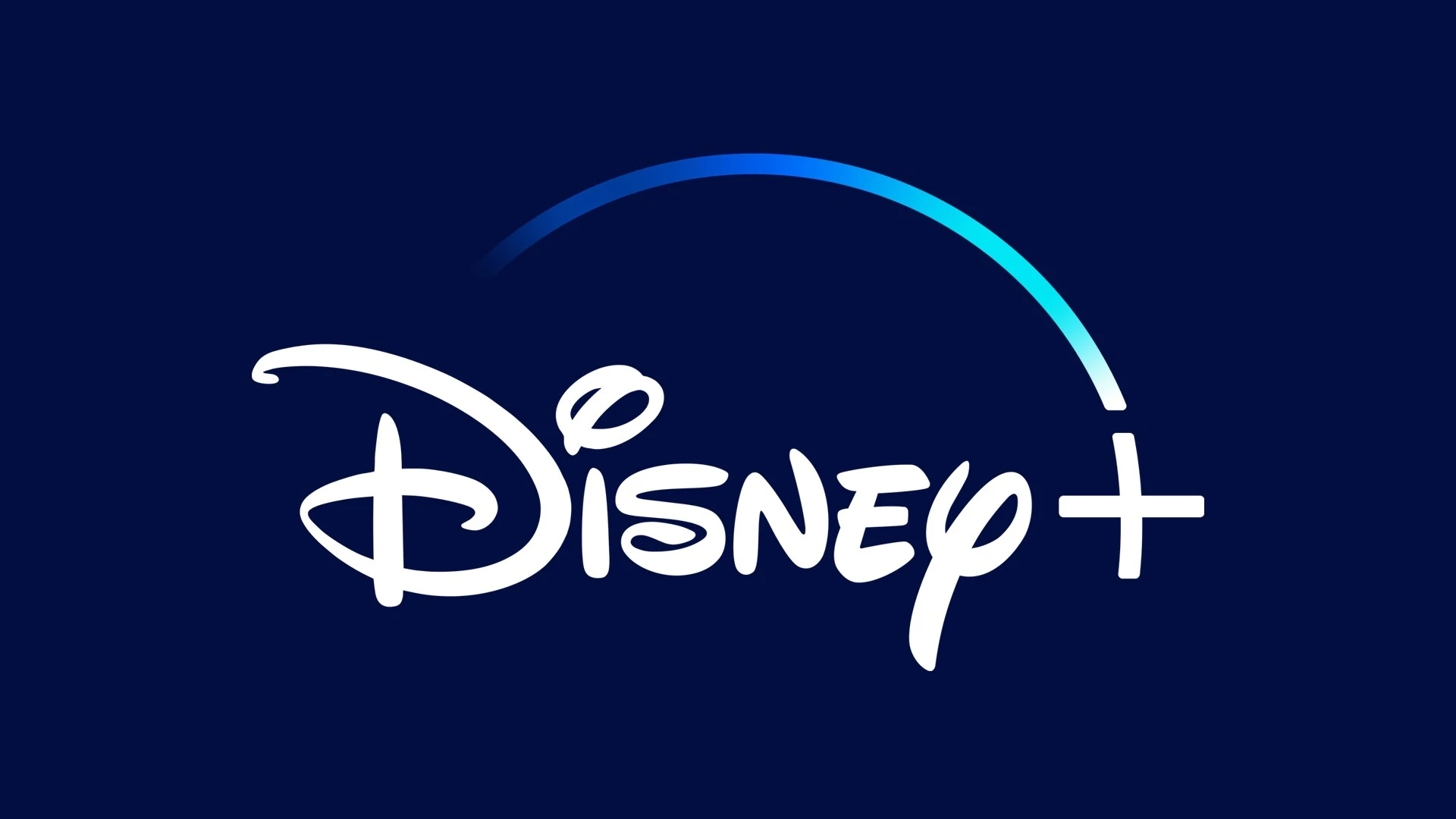
Samsung TV Plus is inspiring the Walt Disney brand as it is now gearing up to offer something on the Disney Plus platform similar to how Samsung TV Plus offers live channels on Galaxy devices.
Samsung never shies away from providing new convenient features or upgrades to enhance users’ experiences. Here’s the evidence: Samsung TV Plus offers free live channels on Samsung devices. Now Disney Plus is appearing to add always-on channels to its streaming platform. These channels would continuously show content, allowing users to jump in and watch without even having to choose a particular program.
If the reports are to be believed, the Walt Disney Company is setting up to deliver always-on channels in the Disney Plus application. It is expected that Disney would mainly show Star Wars and Marvel content on these channels; it might also offer Disney’s classic animated movies from Pixar on them.
However, you are only able to access these always-on channels if you have a paid subscription to the platform. Despite paid service, these channels will also show advertisements, the same as a traditional TV channel on a cable network or a DTH service. This will also offer the option to just start watching content instead of choosing what to watch, searching for it, and then playing the show.
At the moment, apart from the information mentioned above, there are no other details to come to know regarding exactly when Disney will roll out the new feature. However, it could happen in the next few months. It seems that lately, other streaming platforms, for instance, Amazon and Fox, have also started offering ad-supported channels.












