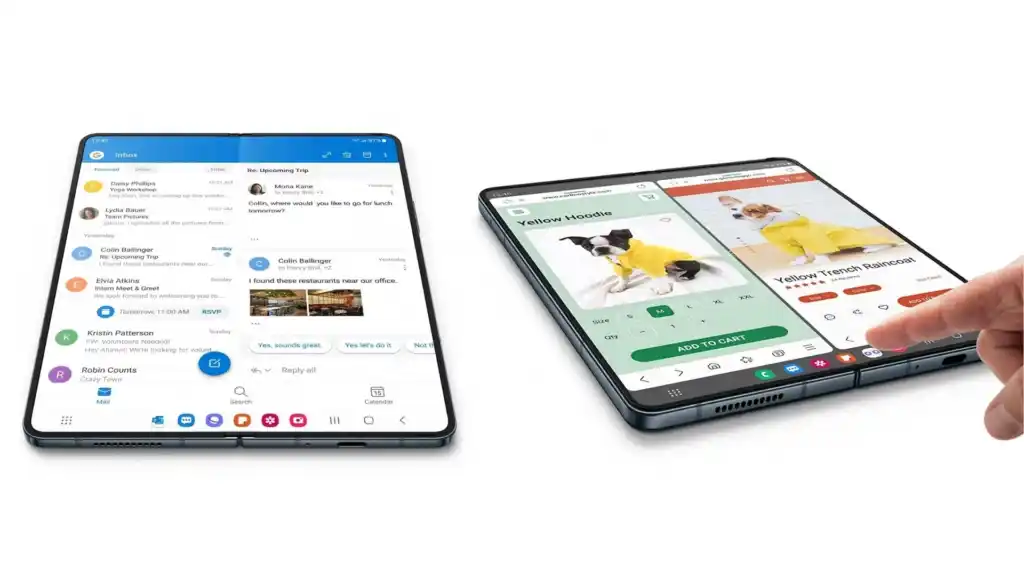Samsung Galaxy Z Fold 4 and Galaxy Z Flip 4 comes with Android 12L out of the box with company’s…
Read More »Taking a screenshot on your Galaxy Watch 5 and Galaxy Watch 5 Pro is ridiculously simple and mimics how you…
Read More »Samsung’s virtual RAM (RAM Plus) expation feature, which allows you to increase the amount of random access memory available on your phone using a portion of the…
Read More »Gboard, a redesigned Google keyboard, and other additional features were updated for the wearOS platform by Google. Users of the…
Read More »A growing number of manufacturers are introducing folding doors that are strong and efficient. One of them is undoubtedly Samsung,…
Read More »In 2018, Google introduced a little-publicized feature on its Pixels, called Lockdown or Lockdown mode (other than iOS 16 Lockdown mode), to prevent the phone from being unlocked via biometric authentication without consent. Lockdown mode does…
Read More »Samsung has introduced its most powerful smartphone this year – Galaxy Z Fold 4. The latest Fold 4 is powered…
Read More »The One UI 4.1.1, which was inspired by the Android 12L OS, adds the Taskbar feature to the most recent…
Read More »After seeing the official debut of the new Galaxy Watch 5 and Watch 5 Pro, the South Korean company’s new top-of-the-line…
Read More »Just over two weeks after the arrival of the first beta of the One UI 5.0 for Samsung Galaxy S22, in these…
Read More »