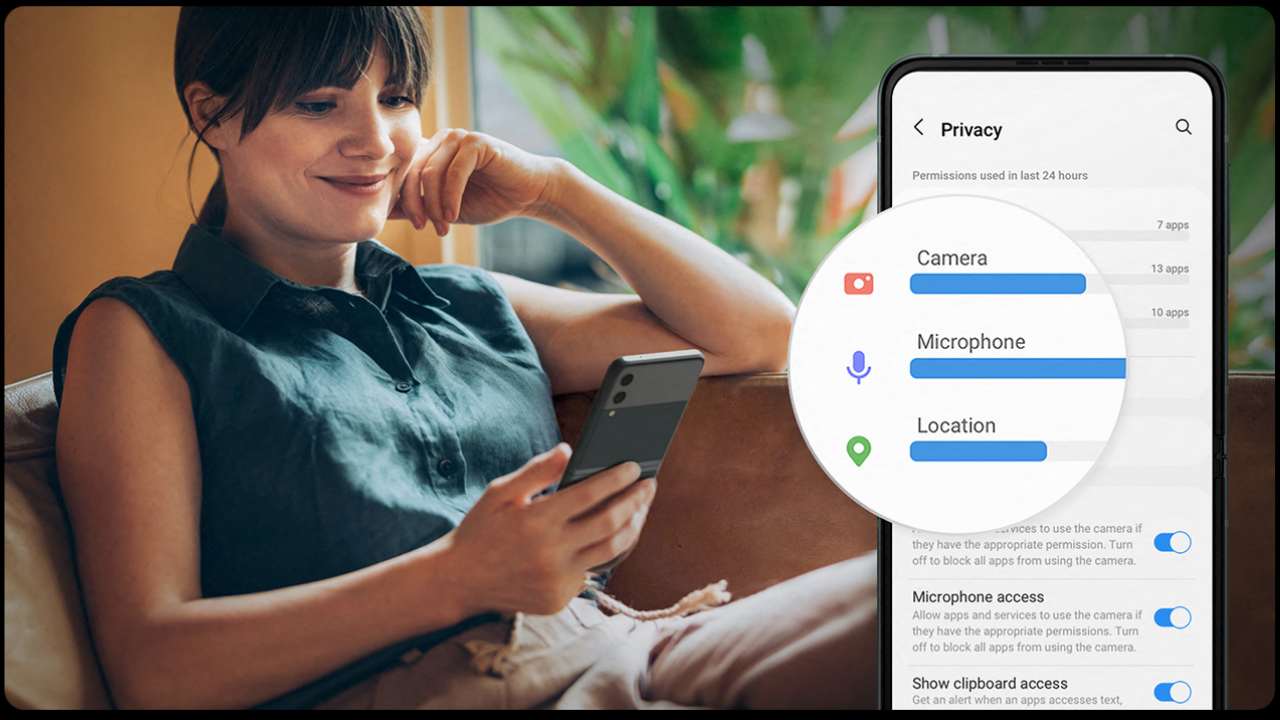Learn, how to change device name in Galaxy Z Fold 4 and Flip 4. Regardless of the brand, it is…
Read More »In May 2021, Google made the new Privacy Dashboard announcement and provided background information on the Android Developers Blog. “With…
Read More »Battery status is a function that Samsung offers that, as we are all aware, may show either the precise battery…
Read More »Want To Learn How To Customize Galaxy Z Fold 4 Edge Panels – Edge Panels debuted in Samsung devices with…
Read More »The One UI 4.1.1, which was inspired by the Android 12L OS, adds the Taskbar feature to the most recent…
Read More »Want to learn the Galaxy Z Fold 4’s S Pen feature – The Galaxy Fold 4 is powered by Qualcomm…
Read More »Do you want to learn about the Galaxy Z Fold 4 and Galaxy Z Flip 4’s flex mode, and want…
Read More »Learn, How to enable or use Dolby Atoms sound feature in Galaxy Z Fold 4 and Flip 4. The stereo…
Read More »Learn about Galaxy Z Fold 4’s Always On Display and how to change what appears on your display. Samsung Galaxy…
Read More »The Samsung Galaxy Z Flip 4 and Fold 4 is most powerful smartphone this year of Korean Giant. It is powered by Qualcomm Snapdragon…
Read More »