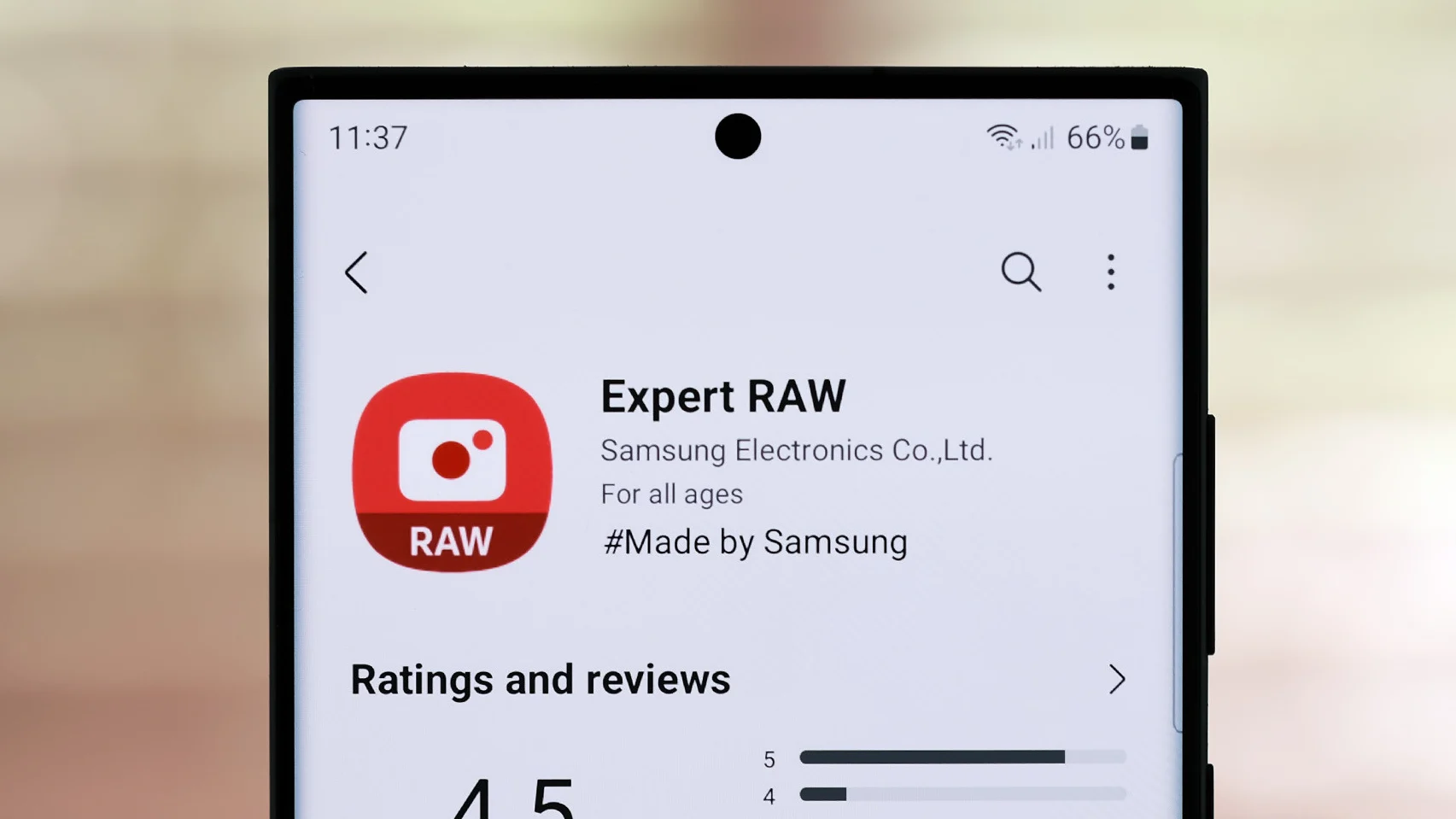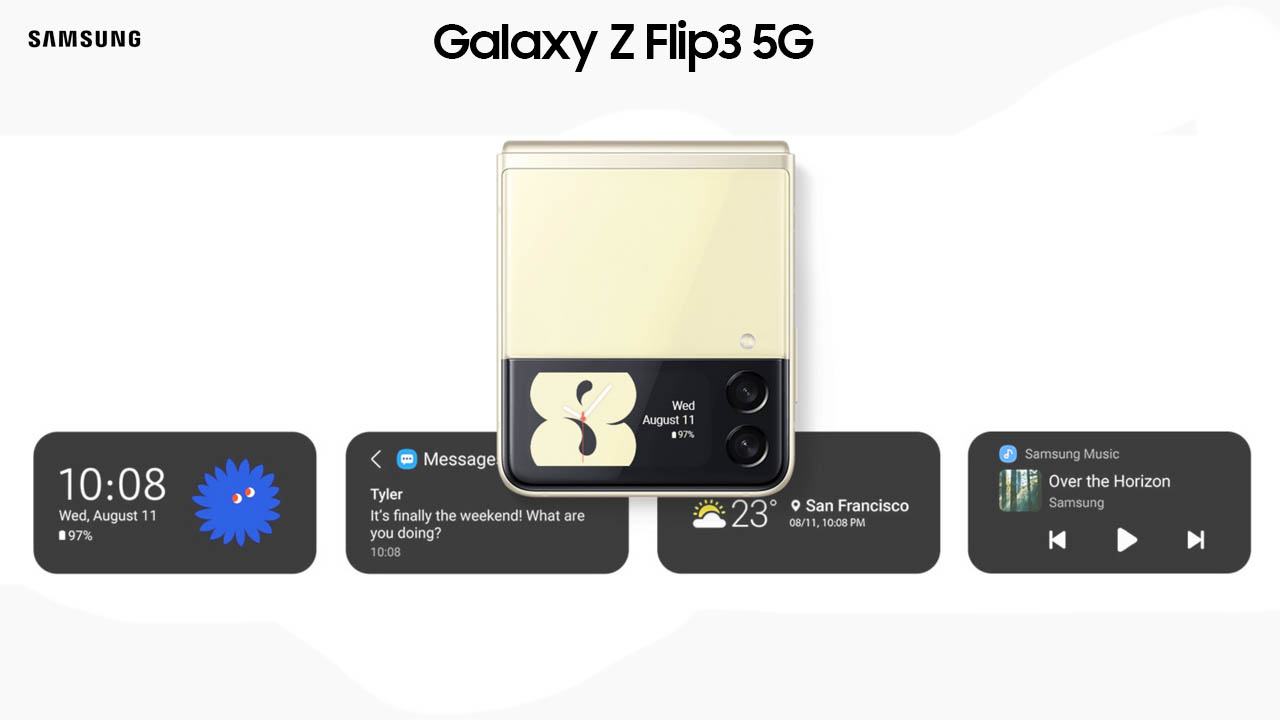The Samsung Galaxy Watch 5 and Galaxy Watch 5 Pro make talking while you walk simpler than ever. Without ever…
Read More »Samsung Galaxy Watch 5 and Galaxy Watch 5 Pro are the Korean company’s two new top-of-the-range smartwatches. The two Samsung-branded wearable models use…
Read More »Samsung Galaxy Watch 5 and Galaxy Watch 5 Pro are the Korean company’s two new top-of-the-range smartwatches. The two Samsung-branded wearable models use…
Read More »Samsung is the undisputed market leader in smartphones, and in recent years, the company has distinguished itself favourably for the…
Read More »Taking a screenshot on the Galaxy Watch 5 is a lot easier than you might think. Check out the detailed…
Read More »Last week, Samsung unveiled it’s new foldable Galaxy Z Fold 4 and Galaxy Z Flip 4 in the market. These…
Read More »The Samsung Galaxy Z Flip 4 and Fold 4 is most powerful smartphone this year of Korean Giant. It is powered by…
Read More »Samsung Expert RAW app, a camera app designed for more experienced photographers that allows you to derive a high-fidelity DNG file in…
Read More »Samsung recently unveiled two new folding devices, the Galaxy Z Fold 4 and Galaxy Z Flip 4. The latter model…
Read More »When folded, the Samsung Galaxy Z Flip 4 is equally upscale and small, taking up only half the space of…
Read More »