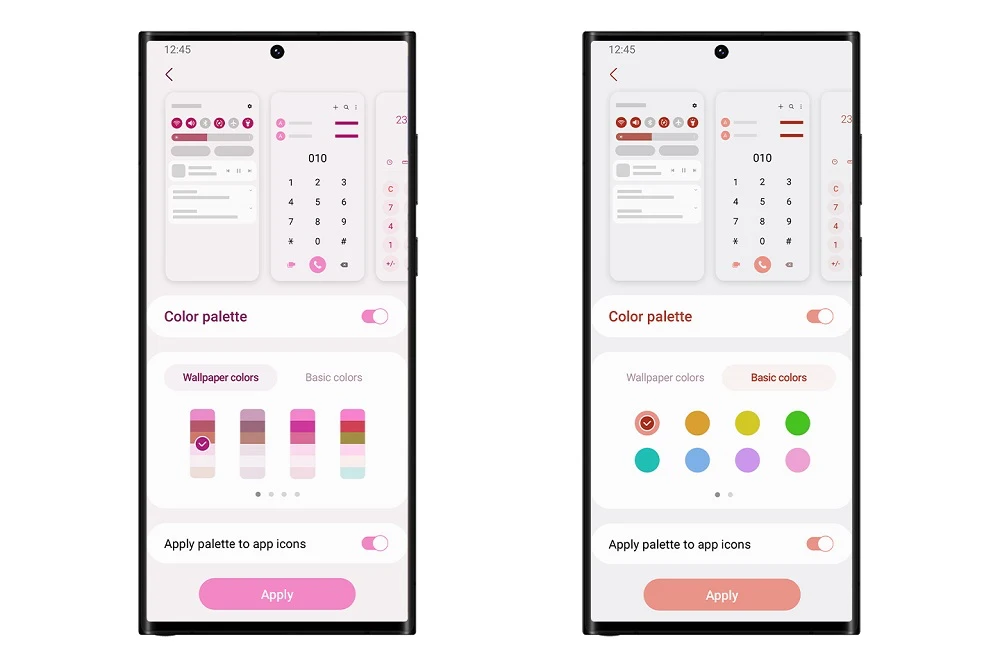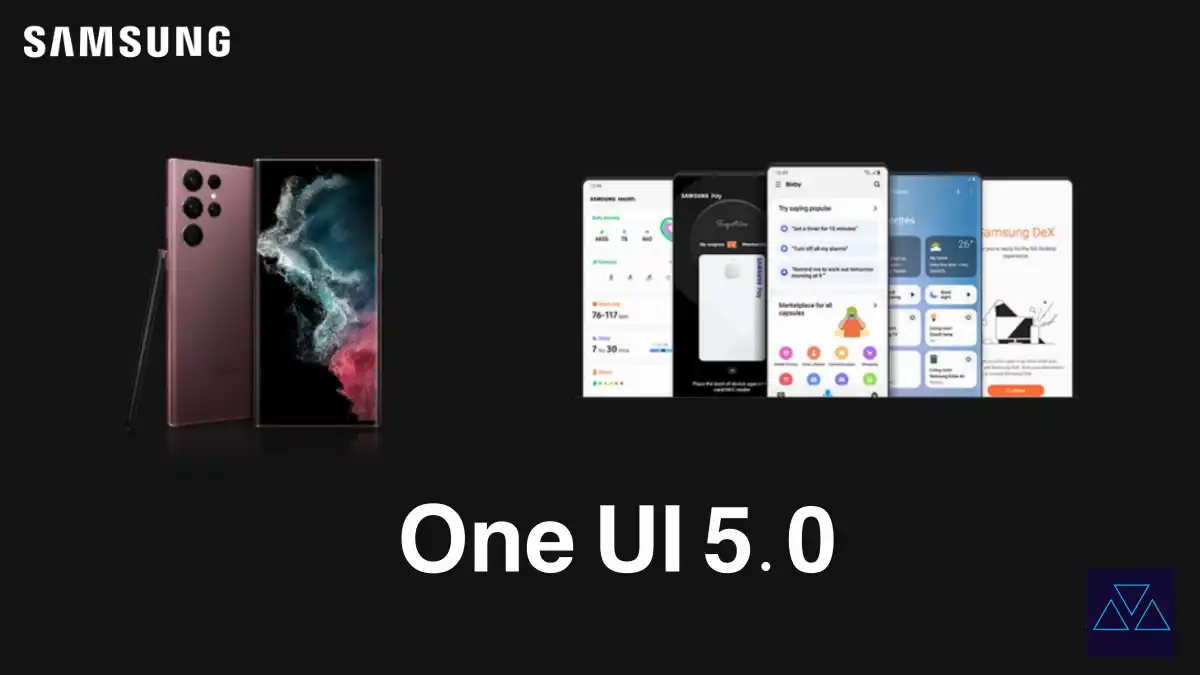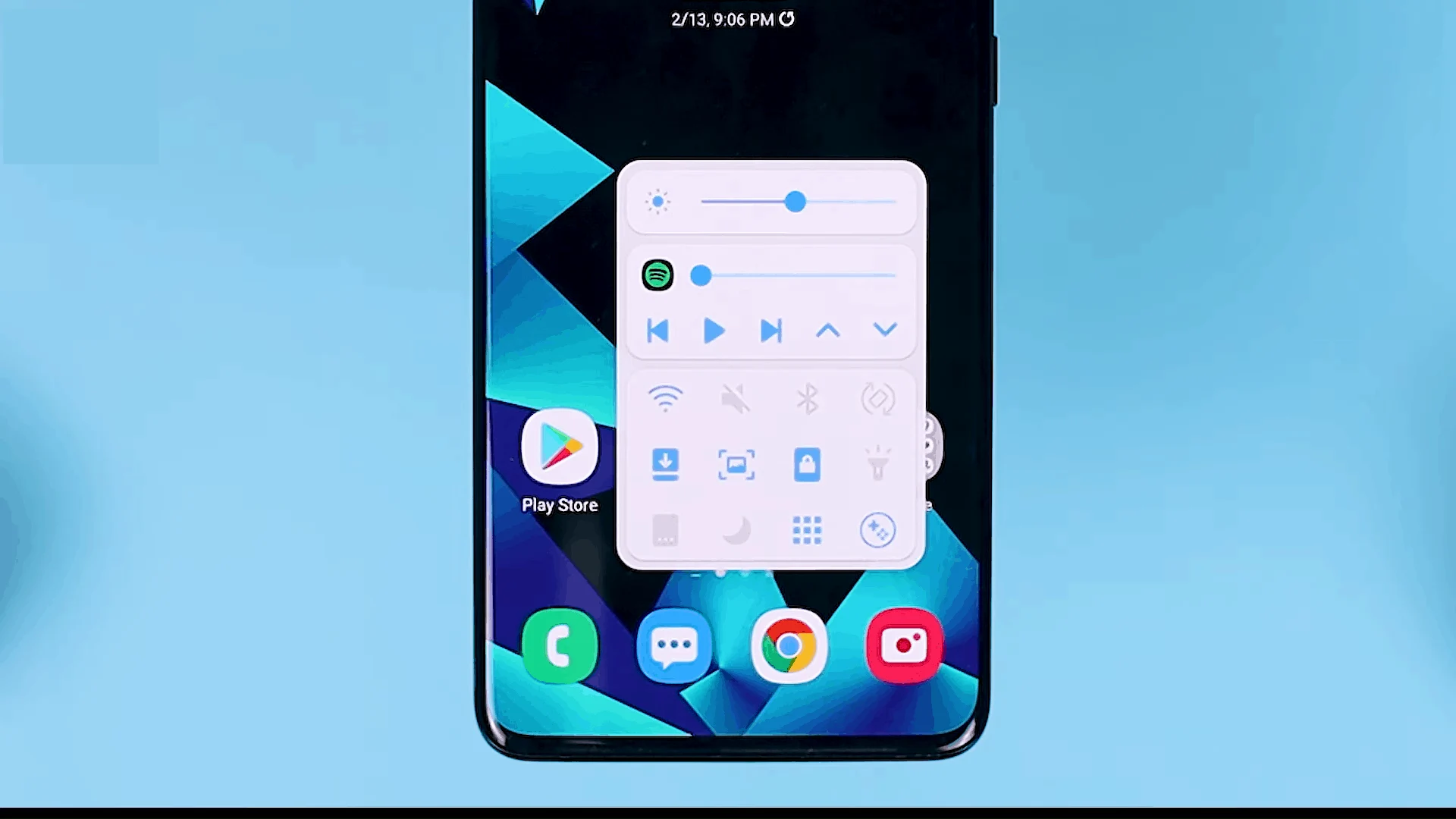As we all know about the Samsung’s developer team announced that they have kicked off the One UI 5.0 for smartphones in the…
Read More »one ui 5.0
Samsung’s developer team announced that they have kicked off the One UI 5.0 for smartphones in the Samsung Galaxy S22 series, the new…
Read More »Samsung has started rolling out the One UI 5.0 beta for the models of the Galaxy S22 series, and owners…
Read More »The beta of Android 13 and OneUI 5 has started to roll out among the models of the Galaxy S22…
Read More »Earlier, the South Korean giant Samsung officially started the release of the One UI 5.0 beta for its Galaxy S22, Galaxy S22+ and Galaxy S22 Ultra smartphones in…
Read More »Samsung in recent years has proved to be one of the most attentive companies to the issue of updates and…
Read More »Samsung has begun to deploy the first beta of Android 13 with One UI 5.0 for Samsung Galaxy S22 series…
Read More »After several leaks, the South Korean company officially announced the One UI 5.0 based on the Android 13 beta program.…
Read More »Samsung is now prepping all of its apps for the upcoming introduction of its next big One UI update. The…
Read More »Compared to previous Android versions, Google released an early developer preview of Android 13 earlier this year, indicating that the…
Read More »