One UI 7 Beta (Android 15) Now Available for Galaxy Z Fold 6 and Flip 6

Samsung aims to equip its previous Galaxy devices with powerful Galaxy AI capabilities, and thus the company finally puts a full stop on several rumors circulating across the internet regarding the One UI 7 beta-stable story. It’s now officially confirmed that the One UI 7 beta program will be expanded to more Galaxy devices, with the Galaxy Z Fold 6 and Flip 6 being the first devices to receive it.
Galaxy Z Fold 6 and Galaxy Z Flip 6 Get Android 15-Based One UI 7 Beta update
The One UI 7 beta began rolling out for Galaxy Z Fold 6 and Z Flip 6 with an all-new ZYBJ build number and is now available in regions, including India, South Korea, the UK, and the US.

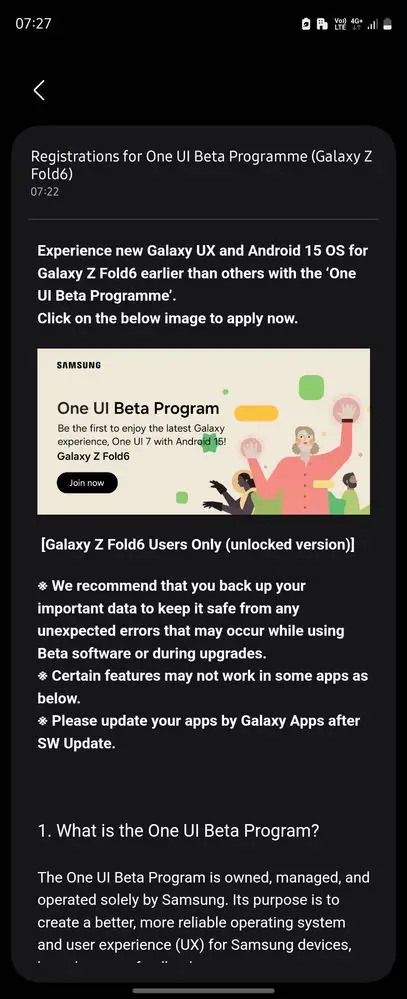
However, being a beta build, the latest software most prominently focuses on fixing certain aspects that cause some sort of inconvenience rather than integrating various new features for the Galaxy users.
Meanwhile, this broader availability approach of One UI 7 beta for older Galaxy devices like the Fold 6 and Flip 6 will let them use more improved Galaxy AI features in order to have a smoother mobile experience. Else, you can check out the official changelog listed below.
It’s important to note that the Galaxy S25 series is currently the only one that has Android 15-based One UI 7 out of the box with some exclusive AI features indeed. It’s quite possible that Samsung decides to provide only a few or a limited amount of Galaxy AI features to the Galaxy Z Fold 6 and Z Flip 6 devices via the latest beta update.
Well, the One UI 7 beta program for Samsung’s 6th-gen foldable owners is out now, thus allowing them to join the latest version via the Samsung Members app.
How to Join One UI 7 beta Program for Galaxy Z Fold 6 and Galaxy Z Flip 6
When the One UI 7 beta program is available for your Samsung phone in your country (including the U.S., India, UK, and Korea), you can sign up using the Samsung Members app. Here’s how:
- Open the Samsung Members app on your device.
- Tap the One UI 7 Beta Program banner.
- Press the Enroll button. If you don’t see the option, try again later—sometimes Samsung adds people in batches.
After signing up:
- Go to your device’s Settings app.
- Tap Software Update, then Download and Install to get the beta.
Important: Before installing the beta, back up your photos, files, and data. Beta software might have bugs or issues that could cause problems.



