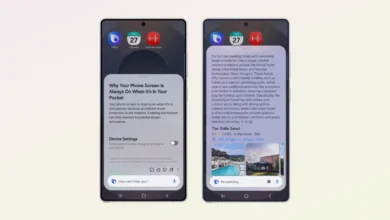Samsung updates Bixby Vision to the latest version

Bixby Vision is a tool that is available on Galaxy devices; with the help of this tool, you can do various tasks translating any text to another language, from there you can also easily extract the text without using a keyboard and copy and paste it to another app like Samsung notes, messages text. This also has the capability of a Scene describer, Object identifier, Text reader, and color detector.
All the above-mentioned features gradually come in with new updates. Now Samsung has rolled out a new feature that doesn’t carry any new features, but it surely brings some new bug fixes and improvements, which will enhance the overall performance of the app.
The latest update can be identified by its version number 3.8.61.1. The update comes in a 29.03MB software package. It is also worth noticing that the update is only available for those Galaxy devices which are running on Android 9.0 or above.
How to use Bixby Vision
- First, go to the Camera app
- Tap on Auto mode here, you will see the Bixby vision icon, which will appear on the left side of the screen
- Tap on the icon you will get different features like Translate, Text, Discover
Translate – With this option; you can easily translate the text into another language.
Text- If you select the text option, you can extract text from the picture.
Discover- When you tap on the discover option, it will be ready to search the related images available on the web.