Apps & Services
Samsung Provides Solution for Recent Messages ‘Harmful App’ Error

A Samsung Messages problem prevented certain Galaxy smartphone users from accessing the app. For individuals or groups, Samsung Messages allows you to compose and schedule messages. Using vibrant backdrops to customize your messages and share multimedia are other features of the app. A lot of users have gotten confused, thinking the problem pops up on their phone or that this is an issue within the application. A device security pop-up stating that Samsung Messages is a “harmful app” was also produced by the mistake.
It seems that the issue was caused by a brief outage on Google’s servers. The aforementioned issue seems to be connected to Google’s servers’ brief outage and the Play Protect function. Although it has been fixed now, certain users of Galaxy devices could still be experiencing this problem. Users of Galaxy smartphones who have the Play Protect feature, which automatically blocks malicious apps, may still experience the Samsung Messages issue, as Samsung notes in a new community post.
To answer all these usersdoubts, Samsung suggests resetting app options if the misbehaving Messages app persists. It advises the users who detected the issue to follow the steps.
- Open your Galaxy device’s Settings app to accomplish this.
- Next, go to “Apps,” select “Reset app preferences,” and then hit “Reset” to confirm. ‘
- You can also tap the three-dot menu icon in the upper-right corner of the screen.

App notification limits, background data restrictions, permission restrictions, and preferences for deactivated applications will all be reset by doing this operation. Users don’t need to worry, as they won’t lose any of your current app data. So they should be able to use the Messages app once more after following these procedures, as per Samsung’s response.
Apps & Services
Samsung Core Services App gets new update with v3.1.01.1
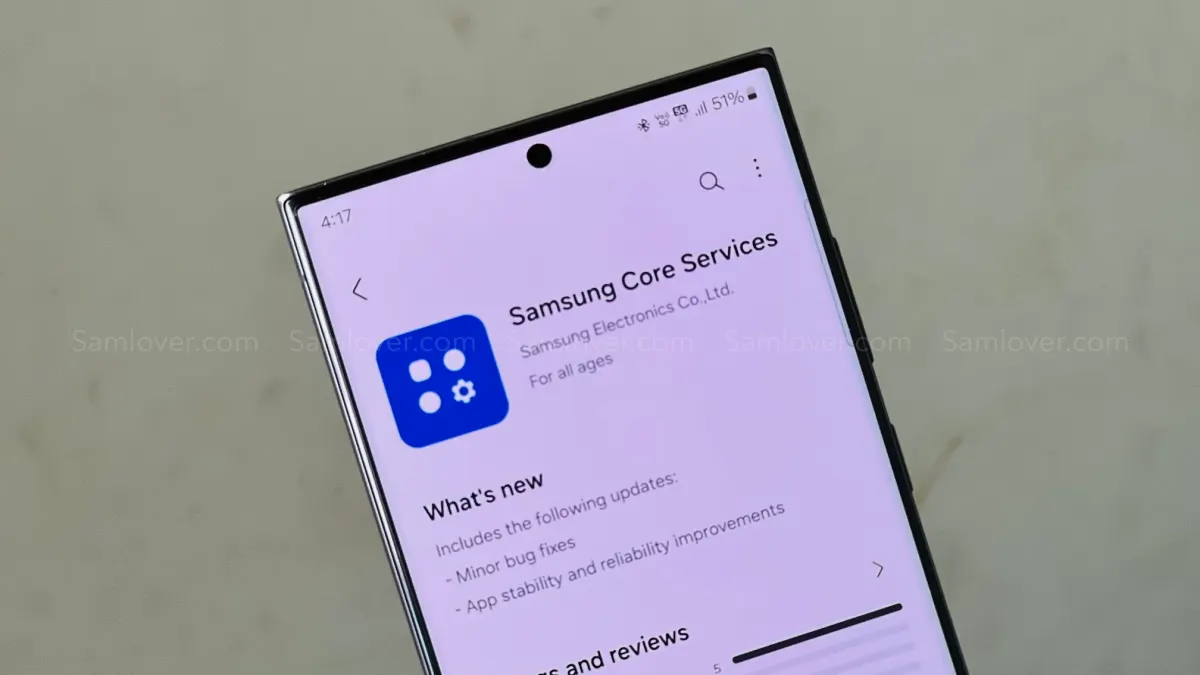
Samsung has released a new update for the “Samsung Core Services” application, version 3.1.01.1. With the latest update, the company has brought many significant changes to its applications, but they will surely improve their functionality.
According to the changelog, the latest update for the Samsung Core Services application includes new improvements, minor bug fixes, and some device performance enhancements.
For your information, Samsung Core Services is an application that provides the primary features used by Samsung applications quickly and easily through application updates, as opposed to software updates.

If you want to get the constant service of the Korean giant’s original application, then you should keep the “Samsung Core Services” application up-to-date. To do that, simply go to the Galaxy Store, select the menu option, then tap on the update option. If the update is available, tap the update button.
For starters, the Samsung Core Services application gives several utility options, such as Samsung Search. It provides a device search engine platform that enhances the functionality of various Samsung applications, including Contacts, Settings, and Finder. Along with this, the application also offers query suggestions to users, manages the incoming message, and extracts the verification to provide inline suggestions in the keyboard.
Apps & Services
Samsung Photo Editor Gets Version v3.4.21.45 Update for One UI 6.1

Samsung is delicately providing photo editing tools under the Gallery application. It has recently introduced some new features with the One UI 6.1 update, which also brings enhancements to the photo editing features. To maintain its stability, the company has released a new update.
Samsung Photo Editor Update
The Samsung photo editor update is coming with the firmware version number 3.4.21.45. The latest update doesn’t get any official description about the changes, but it is expected that the update will improve some functional improvements that will enhance the working of the editing features.
If you are having any issues editing photos through the default photo editor after installing One UI 6.1, then you should check out the latest update from the Galaxy Store. It is worth noting that the update comes with a software package of 51.81 MB and is limited to Galaxy devices running Android 14 and One UI 6.0 or above.
Samsung’s photo editor offers a variety of tools that allow users to easily edit photos in various ways. Use the transformation menu for concision edits such as changing angles, resizing, and more, as well as different filters from the menu to change the overall feel of your photo. Along with this, there are multiple features available that will help you give the photo a whole new touch, and Samsung frequently adds new features from time to time, so keep the application up-to-date to get a better experience.
Apps & Services
Google Photos Introduces Carousel Scrolling
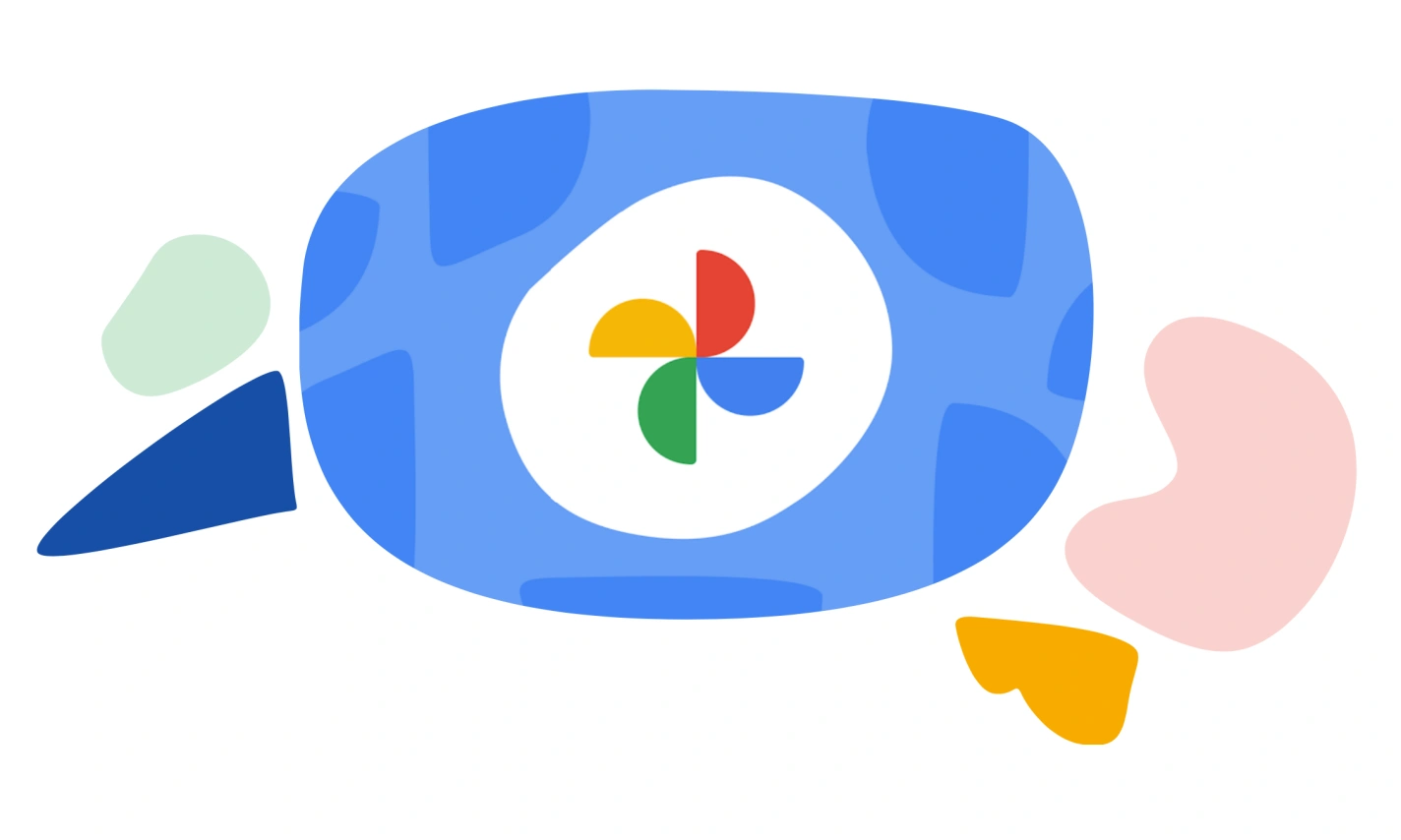
Google is not only responsible for providing major software support for Android devices, but it is also continuously working to enhance some utility features through its original applications. One such example is Google Photos, which has recently introduced several AI features that help to quickly edit photos and provide some features to manage videos. Recently, the company has introduced the ‘Carousel’ element, which adds innovative photo exploration to the application.
Google has brought a new update for its multimedia manager application, Google Photos. It is spotted on the Play Store with the version number 6.81. With the software update, the company has made a new change to the main screen of the application. After installing the latest update, when the user opens the application, it will provide a fresh experience while scrolling through images on the main screen.
Carousel gets a new effect and gives a new photo-exploring experience
With the new update, Google has introduced a new ‘Carousel’ component of the Material 3 library. Now, when you scroll, it offers a smooth parallax effect, which is different from normal scrolling. The component is stacked on top of the screen, which gives you the opportunity to revisit old memories with different tabs. To get the new scrolling tab, you just need to update the application to the latest version.
How to update Google Photos
Google Photos update is now available to download. Users can easily install the latest update via the Google Play Store. To directly jump to the download page, you can use this link, or you can also usually go to the Google Play Store and search for Google Photos.












