One UI 6.0
One UI 6: Samsung Brings Free Unlimited Cloud Backup to All Galaxy Devices

Samsung is officially introducing Temporary Cloud Backup as part of One UI 6.0, which gives users 30 days to securely store an unlimited amount of data on Samsung’s cloud servers. This update will benefit owners of Galaxy devices. The purpose of this tool is to reassure and soothe Samsung Galaxy customers who may be concerned about losing their sensitive information, such as photos, movies, and documents. Samsung has made a statement that highlights its steadfast commitment to providing people with comprehensive and seamless experiences that make their lives easier.
What does the feature bring in?
Clients have the option to upload their data to Samsung Cloud Storage via their Samsung Accounts, where it is safely kept and constantly accessible for download. Although there is a 100GB limit on the size of individual files, the service is free and has no total storage limits. While utilizing a PC or any other external memory device is not required, data transmission needs Wi-Fi. Data retention lasts up to thirty days after the date of the user’s initial backup. Throughout this period, users will always be able to retrieve their data. Before the data is automatically deleted, users receive a reminder when their time limit is about to expire.
Enhanced security using Maintenance Mode:
When a user worries about losing their data in a variety of situations, including when getting their smartphone fixed, temporary cloud backup is the perfect solution. As a part of maintenance mode, Samsung now offers a temporary cloud backup. This feature helps to guarantee that private contents stored in the secure folder on a device, including personal data, may be safely backed up for retrieval in the event of repairs.

Additionally, by making device upgrades more straightforward, this function will lessen the anxiety associated with transferring between Samsung Galaxy smartphones. Users may safely backup their data before doing a complete reset on an outdated device, knowing that it can always be easily recovered. As part of the Setup Wizard, users setting up a new device for the first time can recover their data. They can always discover temporary cloud backup in maintenance mode or by using the reset option, so even if they ignore this step, they may easily and for free restore at any moment.
Data that can be packed up and restored by Temporary Cloud Backup:
Temporary Cloud Backup is a new feature in One UI that lets you store unlimited data for a limited time. This means that you can back up all of your important data, including calls and contacts, messages, apps, Galaxy Wearable data, home screen, Secure Folder, settings, images, videos, audio, and documents and files, without having to worry about storage limits.
The following data is not backed up during Temporary cloud backup:
- Contacts
- Read-only contacts
- Messages
- Urgent notification messages
- Temporarily saved messages and messages that failed to send
- Messages with IMessage effects
- Applications
- KakaoTalk, WeChat, Line, WhatsApp, Viber: Chat history
- Samsung Notes: Locked notes
- Samsung Health: Password-protected data
- Kids Mode: Apps and app data
- Calendar: Events in a synced account
- Samsung Blockchain Keystore: Private keys and recovery phrases
- Data that cannot be transferred according to app policy
- Apps that cannot be transferred due to security or compatibility reasons
- Home screen
- Basic wallpapers
- Galaxy Themes wallpapers
- Secure Folder
- Locked content
- Files with single file size of 100GB or higher
Availability and Accessibility:
Users of the Galaxy S and Z series will be the only ones in South Korea to have access to Samsung’s temporary cloud backup at first. Some earlier Samsung flagship models are not included in the functionality, which is restricted to handsets running One UI 6. This debut comes before Samsung’s Galaxy S24 series launch, which is anticipated to take place in the first quarter of 2024. It works with smartphones running the beta version of Android 14/One UI 6.0, such as the Galaxy S23 and Galaxy Z Fold 5.
Find the Temporary cloud backup menu.
The following conditions must be met to use the Temporary cloud backup feature:
- Android T OS (One UI 6) or higher
- Samsung Cloud app 5.3.0.32 or higher, Smart Switch app 3.7.40.4 or highar installed
- Lagged in to your Samsung account
- Depending on the country and mobile carrier, some countries or models may not support
- Samsung Cloud or may ont support some items.
- The Temporary cloud backup feature is provided only on devices with TOS or higher. (The service will be expanded to more countries and devices sequentially)
Compatible with One UI 6 or later on Samsung Galaxy tablets and smartphones. Market, carrier, or model-specific factors may affect this feature’s availability. To utilize the capability of temporary cloud backup, users need to have a registered Samsung account. One may access Temporary Cloud Backup by going to either “Settings > Battery and Device Care > Maintenance Mode > Temporary Cloud Backup” or “Settings > General Management > Reset > Temporary Cloud Backup.”
One UI 6.1
One UI 6.1 Important Pre-Installation Tips: Follow Before the Update
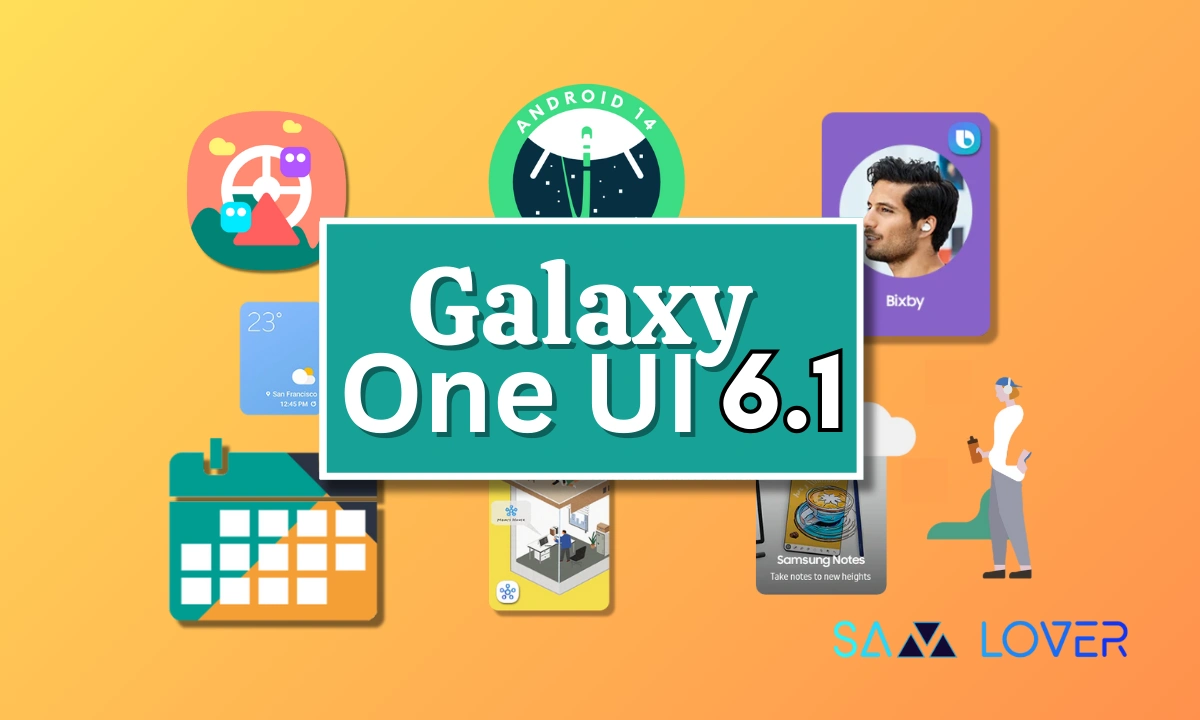
Samsung is expanding the One UI 6.1 update to more Galaxy devices in different regions. Installing a new update could be risky without precautions, but now don’t you have to worry about installing the latest One UI 6.1 update since here we are mentioning the steps to follow before the update?
The Korean giant introduced this latest Android 14-based One UI 6.1 update on the Galaxy S24 series and later expanded it to the flagship Galaxy devices of 2023, including the Galaxy S23 series, fifth-generation foldable phones, and the Galaxy Tab S9 series. Then make the update available to more Galaxy devices in 2022, which includes the Galaxy S22 series, fourth-generation foldable, Galaxy S21 series, and Galaxy Tab S8 series.
Follow Sam Lover on Your Favorite Social Media Platforms
Users usually expect that the new update will bring overall seamless functionality, new features, and improvements to enhance the experience, but unfortunately, owners of the Galaxy S22, Galaxy S22+, and Galaxy S22 Ultra in Korea stumble across issues accessing their phones after installing the update.
After installing the One UI 6.1 update, some of the devices reportedly failed to boot, or if they did boot and reached the lock screen, they failed to unlock. On the other hand, devices from 2023 that received One UI 6.1 didn’t encounter any issues.
To avoid the issues after installing the major OS update, follow the steps mentioned here:
- Creating a data backup is the essential and primary step before installing any major OS update, but it’s quite important when installing One UI 6.1. There are a couple of ways to back up all your data; for instance, make a temporary cloud backup using your Samsung account in the Device Care >> Maintenance Mode menu.
- You can disable device screen lock before installing the One UI 6.1 update. It’s quite possible you might face a problem where your device won’t unlock, so it’s a good idea to turn off the lock screen before updating. To change your screen lock, go to Settings >> Security and Privacy >> Lock Screen >> Screen Lock. Choose “None” as your screen lock type. This will not be as inconvenient as issues that occur after installing the update.
So, if you own an older Samsung device and install the new One UI 6.1 update, you can follow these steps before going through the update to avoid the inconvenience.
Firmware
Breaking: Samsung Galaxy A73 gets One UI 6.1 Update

Samsung has a large number of Galaxy devices that are eligible to get the One UI 6.1 update, and to fulfill the update requirement, the company is constantly adding new devices to the list day by day. Today, a new Galaxy A series member, the Galaxy A73, has grabbed the update.
Notably, the One UI 6.1 update for the Galaxy A73 was spotted in Malaysia with the firmware version number A736BXXU7EXDC. The latest update for the Galaxy A73 doesn’t bring a new security patch as of May 2024. The update brought a lot of new features, so it comes with a massive software package of 2.6 GB.

For the Galaxy A73 device, Samsung hasn’t brought any Galaxy AI feature, but the latest update will surely bring some significant changes that will improve the overall device experience.
In a nutshell, the update has brought new enhancements for the gallery, bringing new features under the connect and sharing functionalities and many more customization options under the different functions.
If you are using the Galaxy A73 5G device in Malaysia, you can now update the device to the latest version by simply going to the software update menu through the system settings. But if you don’t find the update on your device yet, then you have to wait for some time until it is fully distributed to all units.
Follow Sam Lover on Your Favorite Social Media Platforms
Firmware
Galaxy Tab S9 FE and Galaxy Tab S9 FE+ get One UI 6.1 update in the US

Recently, Samsung has started releasing the One UI 6.1 to Galaxy Tab S9 FE series devices. Initially, the update for these devices was spotted in South Korea and some parts of Europe, but now, with the gradual expansion, the company is now serving the update for the devices belonging to the US.
Galaxy Tab S9 FE rolls out the One UI 6.1 update in the US.
Notably, the Wi-Fi variants of the Galaxy Tab S9 FE and Galaxy Tab S9 FE+ devices are getting the latest major update with the firmware version numbers X510XXU3BXE1 and X610XXU3BXE1, respectively. It is worth noticing that the update is still using the April 2024 security patch for the devices. It is expected that the 5G variant of the device will get the latest update in the next few days.
OneUI 6.1 features for Galaxy Tab S9 FE Series
The One UI 6.1 update for the Fan Edition tablets is coming with a lot of new features that will provide several new improvements for the existing functions that will level up the experience of editing images. Many new customization features have arrived for your devices that will provide a whole new experience.
Along with this, the update will also enhance sharing and bring more protection against external threats. It will also make changes in the functions related to Samsung Health and make improvements in different functions such as daily activity targets and improved cycle tracking.
Installation
If you are using the Wi-Fi variant of the Galaxy Tab S9 FE devices in the US, then you can now update your device to the One UI 6.1 software manually by going to the software menu through the system settings.
Follow Sam Lover on Your Favorite Social Media Platforms












