One UI 6.0
One UI 6 Brings New Camera Watermark Features to Samsung Galaxy Phones
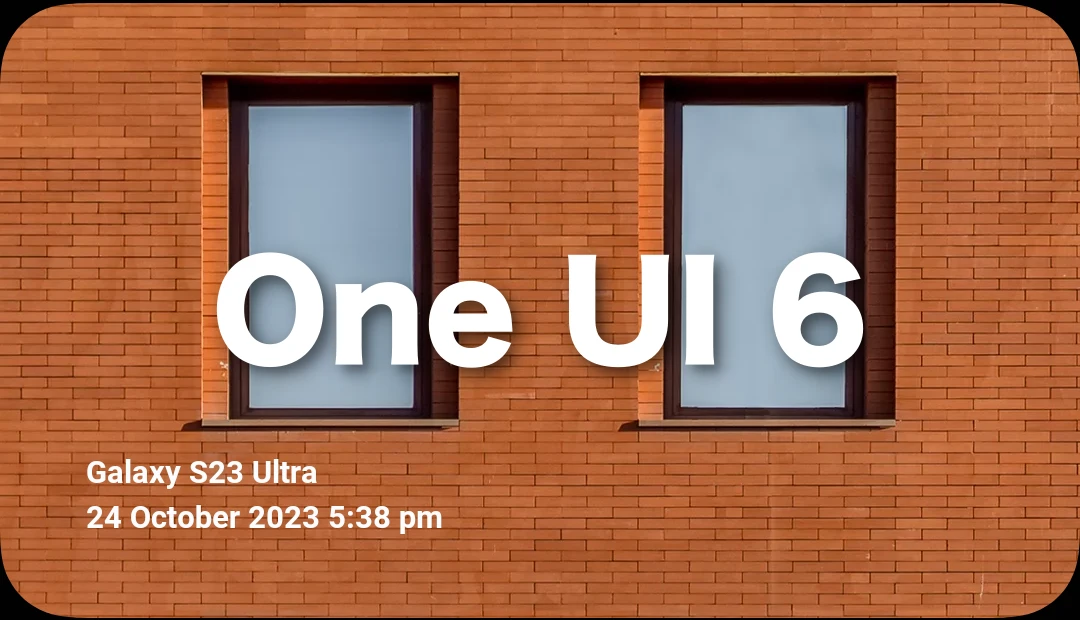
Samsung is working very hard to prepare the One UI 6 for every eligible Galaxy device. For testing purposes, it has already opened the beta program for several Galaxy devices in every lineup. In these beta updates, the devices have received several new features; the camera is also the main function, which has received several significant improvements, but here we will discuss the new watermark options.
The watermark function is used to add text to every image taken by your device automatically. It is active by default, which shows the model name, date, and time, but you can also edit it. To do so, you just have to go to the settings and tap on the toggle to turn it on. If you try the option, it will provide some customization as well.
Here’s the Top 10 Amazing Samsung One UI 6 Hidden Features: Tips & Tricks
Now with One UI 6, the Watermark function will have some new options, like some more customization options. You can now select the vertical alignment of the watermark text so you can easily place it at the bottom or top of the image. Along with this, the update also separates the date and time, so users can easily use any one as a watermark.

All these new features are now available for Galaxy devices that are running on the One UI 6 beta program, and soon other devices that are eligible for the major update will get all the new functions in the coming days with the One UI 6 stable update.
The One UI 6 update is the latest update for Galaxy devices and will come with several new enhancements for different existing functions, including Quick Panel, Samsung Keyboard, Samsung Health, Camera, Gallery, and many more. If you want to explore whole new changes, then you can check out this article.
Firmware
Breaking: Samsung Galaxy Tab Active 5 started Receiving One UI 6.1 update

Samsung Galaxy Tab Active5 5G is the latest tablet in the Active lineup. It is specially made to suit tough weather conditions and is operable in any harsh situation where other devices do not perform well. The Korean giant introduced the devices back in January; they come with Android 14 and One UI 6.0 preinstalled. Now, within three months, the device has started getting its first significant update in the form of One UI 6.1.
One UI 6.1 update is now available for the Korean units of the Galaxy Tab Active 5
Galaxy Tab Active 5 in South Korea is getting the One UI 6.1 update with the firmware version number X306NKOU1AXD7. With the latest update, the device still doesn’t have access to the new security patch, which is the May 2024 security patch. With the gradual expansion, the device will get the One UI 6.1 update worldwide soon.
One UI 6.1: What’s New
With the One UI 6.1 update, users will get a lot of new features that will enhance different functionalities, such as creative images, and provide some sim while connecting and sharing functionality, such as Quick Share. To keep your data protected, it has applied new Samsung Cloud encryption and many more. If you want to take advantage of all the new changes, then you should update your device to the latest version.
Following the policy, the Galaxy Tab Active will get eight years of software support, which means you will get all the new features for eight years. However, with some hardware restrictions, there may be some limitations applying to the devices every time. For instance, with the latest One UI 6.1 update, it doesn’t grab any AI features.
Follow Sam Lover on Your Favorite Social Media Platforms
One UI 6.1 Changelog for Galaxy Tab Active5 5G
Creative Image Editing
Copy and paste from one image to another
You can add whatever you want on top of your photos. Long-press on an object in a gallery image to cut it, go to the more options menu for the new image you want to paste the object into, and select Paste from Clipboard.
More sophisticated image cropping
You can specify only the area to be cut accurately, excluding unnecessary areas. Before cropping and saving a gallery image, you can use Edit in the More Options menu to make additional edits to just the areas you want.
More convenient gallery search
The newly designed search screen allows you to view photos and videos by categories such as people, places, albums, and stories.
Edit video speed
You can now change the playback speed for more types of videos. Select all or part of a video and edit it at fast or slow speed.
Edit videos on multiple devices
You can continue editing videos on your phone, tablet, or PC on other devices. You can also export your projects from the studio as files that can be opened on other Galaxy devices.
Galaxy In My Style
New wallpaper editing feature
You can also apply a depth of field effect to make people or animals in your image stand out from the background.
More lock screen widgets
We support more lock screen widgets so you can quickly check useful information without having to unlock your phone. New widgets include Weather, Samsung Health, Battery, Reminder, Calendar, and Clock.
Customize your alarm
You can create your own alarm background for each alarm using images, videos, and AR emojis. You can also change the layout of the screen where alarm information is displayed.
Decorate your calendar with more stickers
You can add up to two stickers to your calendar for one date. When the calendar is in monthly view, the sticker registered for each event is displayed next to the name of that event.
More intuitive calendar settings
Calendar settings have been reorganized to be more intuitive. You can also specify the calendar notification background as an image or color of your choice.
Customize your own reminder notifications
You can specify the background of your reminder notifications with an image or color of your choice.
Reminder categories for added convenience You
can set a representative icon for each created category, and frequently use categories can be pinned to the top of the list.
Turning modes on and off from the home screen
You can turn modes on or off faster than before. The new mod widget lets you add mods right to your home screen.
Changing the order of modes
You can change the order of modes in the Modes tab.
Run Routines in More Situations You
can now automatically start routines even when an alarm sounds or Smart View engages and disengages.
Relumino Contour
Creates clear outlines to help people with low vision identify objects in images and videos.
Easily connect and Share
With more devices
Google’s Nearby Share has been integrated into Quick Share. Now you can share files with more Android devices than just Galaxy devices.
Synchronize Samsung Internet’s tab groups with other devices
If you stop using the Internet, you can resume from that point on any device. Additionally, if you create a tab group on one device, it will also appear on Samsung Internet on other Galaxy devices signed in to the same Samsung account.
Keep your data safe
Enhanced data protection in Samsung Cloud
Data synchronized with Samsung Cloud is securely protected with end-to-end encryption, and even if your data is leaked, no one but you can access it.
Log in quickly and securely with Passkey
Using Passkey on websites that support biometrics not only eliminates the need to remember complicated passwords, but also increases security.
Easier and More convenient
Easier video call effects and microphone mode
If you use video call effects or microphone mode in the quick settings window during a call, you can immediately check and adjust the applied effects and sounds. You can set the background color or image for the video call or block out surrounding noise to hear the voice clearly.
Weather widget with more information
In the weather widget, you can check major weather forecasts for your area, including thunderstorms, heavy snow, and heavy rain.
Quick and easy voice input from the keyboard
You can input text by voice by pressing the microphone button at the bottom of the screen without switching the input method while using the keyboard.
Keyboard shortcuts for split-screen viewing
By pressing the Cmd (Windows) key, Ctrl key, and left or right arrow keys simultaneously on a physical keyboard rather than a virtual keyboard, you can create a split screen by moving the current app to one side of the screen.
Open all minimized apps at once
If you’ve minimized more than one pop-up window, you can reopen all apps at once with a new button.
Google Recommended Search Terms
You can search using Google recommended search terms related to the keyword you entered.
Various ways to protect your battery
We provide three protection methods to help your battery last longer. Setting basic protection will keep the charge between 95% and 100%, while optimizing protection will pause charging while you sleep and complete it right before you wake up. If you set maximum protection, you can only charge up to 80%.
Firmware
Galaxy A33 Users Can Now Enjoy One UI 6.1 Update

Samsung is rapidly rolling out the One UI 6.1 update for eligible Galaxy devices; however, due to some complications, it has taken time to optimize the update for the different devices. Earlier, the company introduced the update to all the flagship devices, and with the next phase, it started expanding the update to other devices, like the Galaxy A33.
Galaxy A33 Firmware Details
Samsung Galaxy A33 smartphones are spotted getting the One UI 6.1 update in Singapore with the firmware version number A336EDXU8EXDD. It is expected to expand to more Asian markets. With the latest update, there are several new features and changes arriving for the devices; therefore, it is coming in a massive software package. It is using the same security patch as April 2024.
As Samsung has limited some innovative features related to the Galaxy AI feature to some flagship devices, the Galaxy A33 will not get any of the AI features with the update, but still, with the One UI 6.1 update, users will get some significant updates that will surely elevate the overall experience. For instance, the latest update for the Galaxy A33 will provide you with a set of new customization features and also get some enhancements for the security and privacy of the devices. For more information, you can check out this article.
Installation
If you are using the Galaxy A33 device in Singapore, then you should start getting a new update notification. You can easily update your device by tapping on it, which will redirect you to the software update menu, where you can easily download and install the latest version.
Follow Sam Lover on Your Favorite Social Media Platforms
One UI 6.1
One UI 6.1 Important Pre-Installation Tips: Follow Before the Update
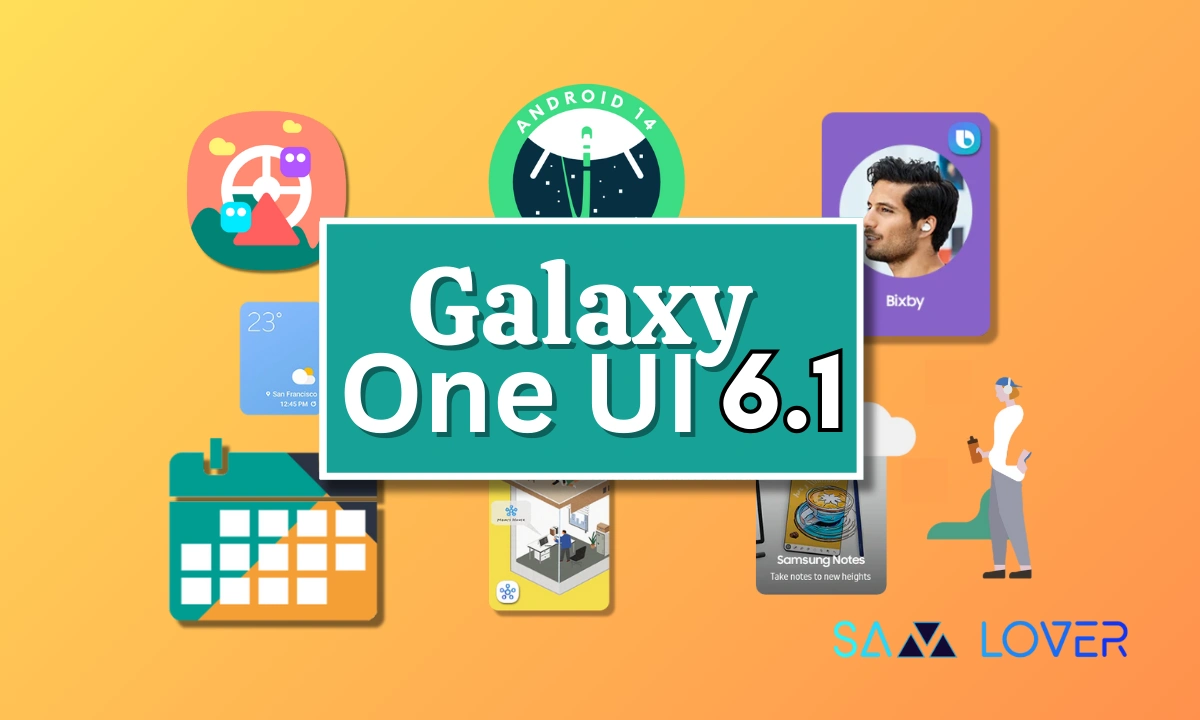
Samsung is expanding the One UI 6.1 update to more Galaxy devices in different regions. Installing a new update could be risky without precautions, but now don’t you have to worry about installing the latest One UI 6.1 update since here we are mentioning the steps to follow before the update?
The Korean giant introduced this latest Android 14-based One UI 6.1 update on the Galaxy S24 series and later expanded it to the flagship Galaxy devices of 2023, including the Galaxy S23 series, fifth-generation foldable phones, and the Galaxy Tab S9 series. Then make the update available to more Galaxy devices in 2022, which includes the Galaxy S22 series, fourth-generation foldable, Galaxy S21 series, and Galaxy Tab S8 series.
Follow Sam Lover on Your Favorite Social Media Platforms
Users usually expect that the new update will bring overall seamless functionality, new features, and improvements to enhance the experience, but unfortunately, owners of the Galaxy S22, Galaxy S22+, and Galaxy S22 Ultra in Korea stumble across issues accessing their phones after installing the update.
After installing the One UI 6.1 update, some of the devices reportedly failed to boot, or if they did boot and reached the lock screen, they failed to unlock. On the other hand, devices from 2023 that received One UI 6.1 didn’t encounter any issues.
To avoid the issues after installing the major OS update, follow the steps mentioned here:
- Creating a data backup is the essential and primary step before installing any major OS update, but it’s quite important when installing One UI 6.1. There are a couple of ways to back up all your data; for instance, make a temporary cloud backup using your Samsung account in the Device Care >> Maintenance Mode menu.
- You can disable device screen lock before installing the One UI 6.1 update. It’s quite possible you might face a problem where your device won’t unlock, so it’s a good idea to turn off the lock screen before updating. To change your screen lock, go to Settings >> Security and Privacy >> Lock Screen >> Screen Lock. Choose “None” as your screen lock type. This will not be as inconvenient as issues that occur after installing the update.
So, if you own an older Samsung device and install the new One UI 6.1 update, you can follow these steps before going through the update to avoid the inconvenience.












