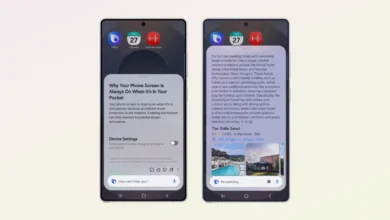Android Photo Picker Will Support Search Feature
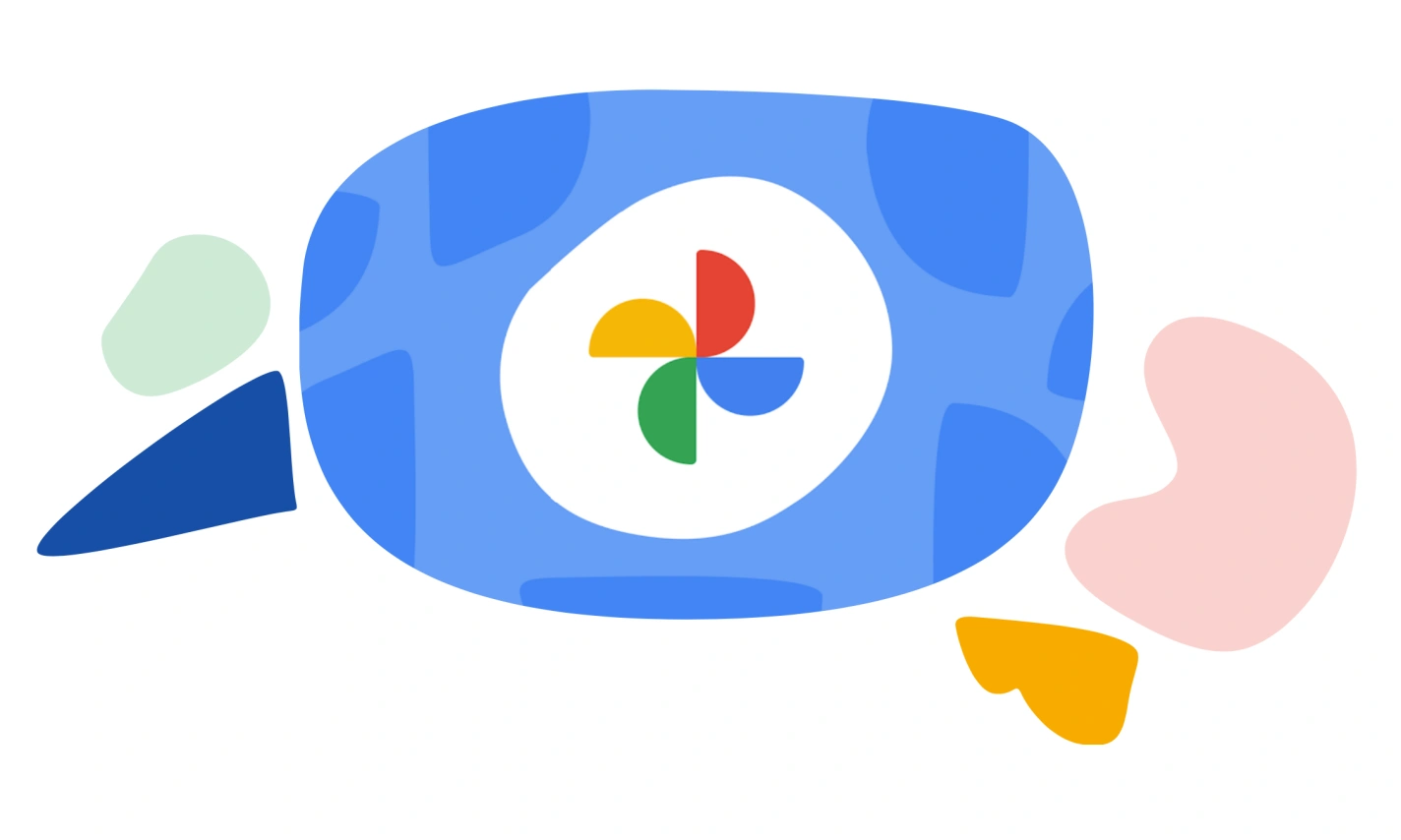
Android Photo Picker is a part of Google’s workspace, and now it is set up to offer you more convenient functionality, as it appears that it’s going to start supporting local and cloud searches by the end of this year.
The Android Photo Picker is a browsable interface that permits you to choose which media items to share with an application, and now you no longer need to endlessly scroll through your Google Photos library just to find the one image that you are looking for, since soon it will support local and cloud search later this year, as announced by Google on the second day of the I/O 2024 event.
However, most developers prefer not to use Android’s Photo Picker for several reasons, among which is that many developers abstain from it because it’s missing a lot of functionalities compared to the older system file Picker it’s replacing. One of the major missing features—cloud media support—was finally added not too long ago, and now users can finally choose media from their Google Photos libraries. Apart from this, there’s one more issue with the Photo Picker that cloud media integration only makes worse: the lack of search.
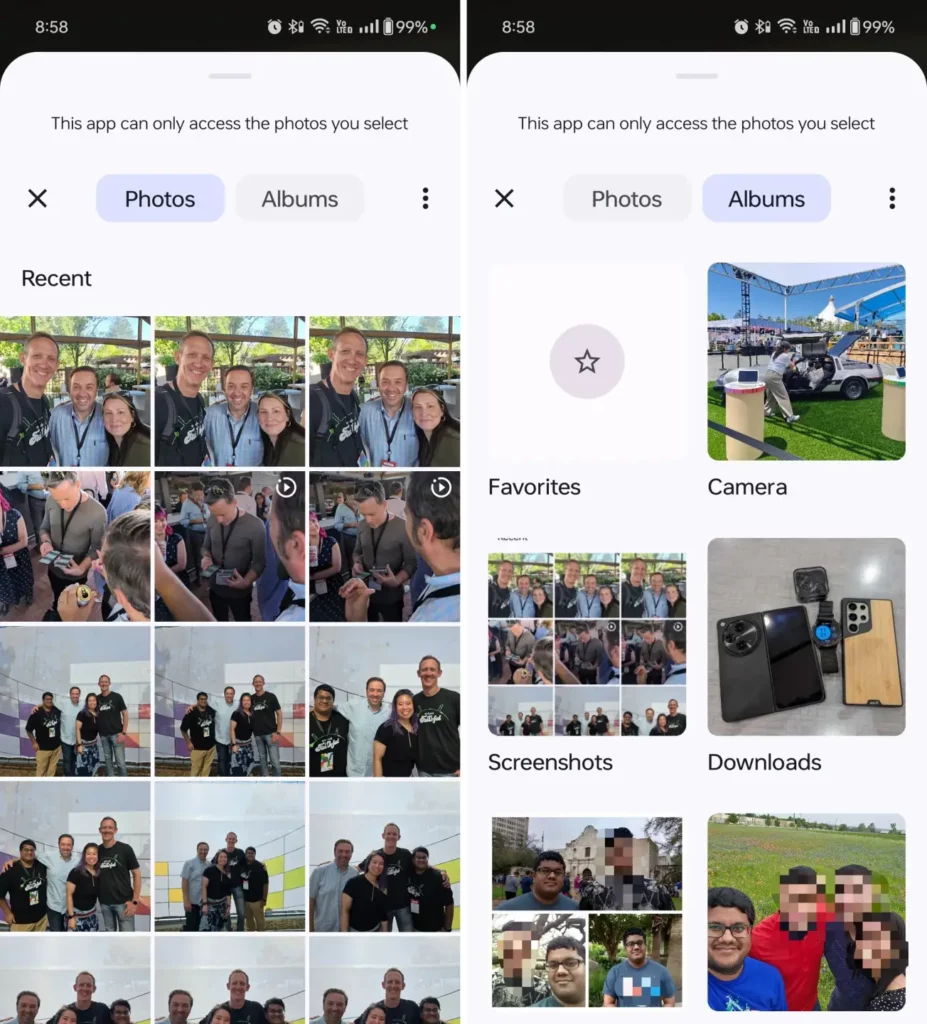
The Android Photo Picker permits you to choose photos and videos for sharing with other applications. Two sections are housed in the app: the first is Photos, which showcases everything in reverse chronological order, and the second is Albums, which pairs up photos by category. It’s pretty convenient for tiny libraries, but for large ones, it can be difficult to find specific photos.
Finally, Google is adding a search feature to the Photo Picker app to permit you to search both locally stored images and your cloud library, and it could be available widely on devices running at least Android 4.4 and up by the end of this year. However, some users are also guessing for advanced search capabilities; for instance, with the new “Ask Photos” feature, it’s probably that the Photo Picker search will be more basic.