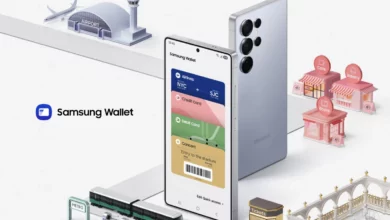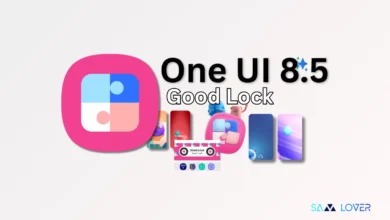Samsung News Gets a Big Update for the USA
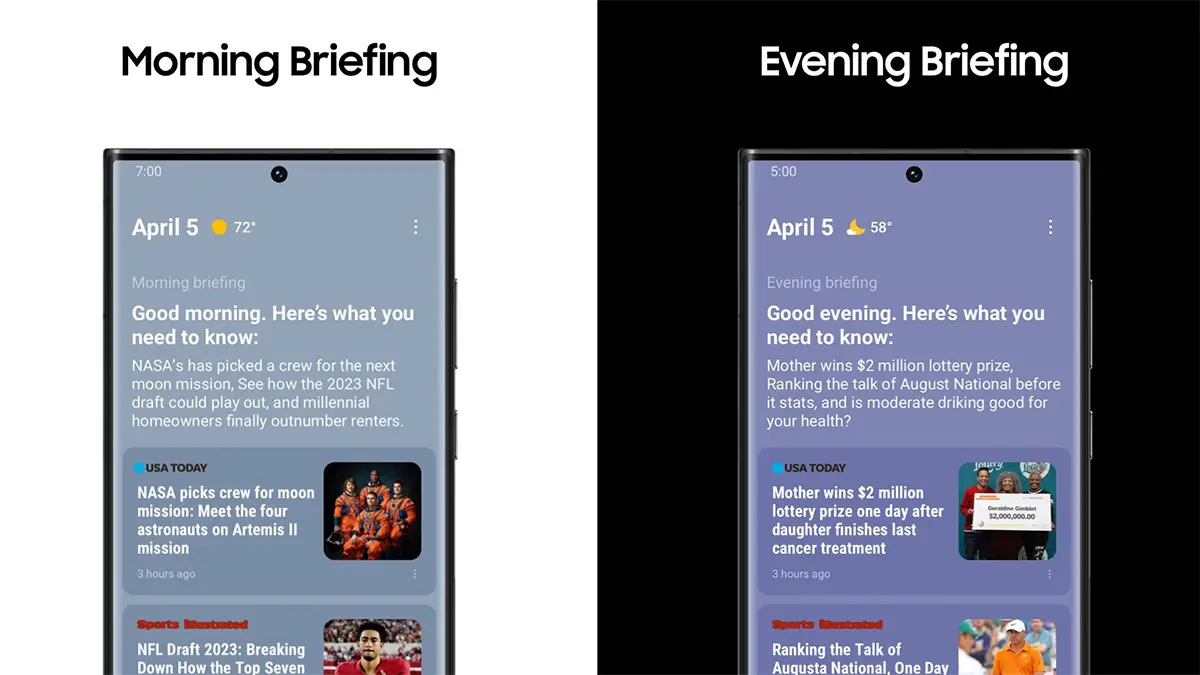
Samsung News is a reliable news application among Galaxy device owners that offers cataloged news and personalized feeds. Now the Korean giant is looking forward to upgrading the app.
Samsung New expands facilities for Galaxy owners: News, Sports & More in the USA
Samsung is not gearing up to expand the functionalities within its Samsung News app by offering a new update. The latest update on the app will bring a new feature to include coverage of major forthcoming events, including the 2024 US Presidential Election and new sports programming. This update is available now to everyone in the U.S. and makes following the electoral process even easier, more engaging, and more accessible.
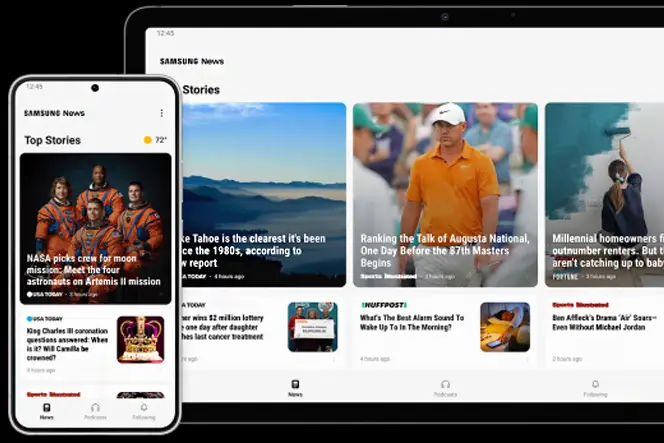
The Vice President of Product Development for Samsung, Avner Ronen, stated that “Samsung News has become a daily touchpoint for millions of people looking for easy-to-access updates from their favorite local and national news outlets.” More people than ever before are getting their news digitally, with 86% of Americans turning to mobile phones, tablets, or computers. With the 2024 U.S. presidential elections on the horizon, the Korean giant is introducing a dedicated tab within the Samsung News application that will serve as your hub for comprehensive election coverage.

The latest update for Samsung News will bring a dedicated tab for the 2024 US Presidential Elections. It will offer all the latest news from trusted sources, a calendar of key election dates, candidate profiles, and regularly updated pools.
Apart from the exciting product update, the brand is also introducing LALIGA, one of the largest soccer leagues in the world, as its newest content partner. Samsung New has also welcomed new partners like Yahoo, Sports, ESPN, CNBC, Good Morning America, and many more to the app over the previous year, ensuring the service meets audiences’ continued esurience for trending, breaking, and local news.