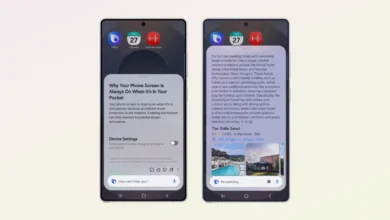Samsung Internet Browser’s Chrome Extension Down: Bookmark syncing unavailable

Samsung Electronics has a dedicated web browser called Samsung Internet designed to provide a smooth and user-friendly browsing experience, but unfortunately, its Chrome extension suddenly stopped working.
Samsung Internet offers various facilities, such as a fast and secure experience, a user-friendly interface, and more, including the ability to sync bookmarks across Chrome and Samsung Internet, but it’s no longer working.
Without any official notice or particular forewarning, the Samsung Internet extension for Google Chrome stopped working, and due to this, users lost bookmark syncing functionality when they logged out of their Samsung Internet Chrome extension and logged in again.
Noticeably, logging in sidetracks users to SamsungInternet.com, which is no longer in Samsung’s ownership and is currently for sale via domain name provider Sedo; this suggests that the bookmark syncing feature is not available at least for now. However, the reason behind the Samsung Internet Chrome extension malfunction could be that Samsung might have missed renewing the SamsungInternet.com domain name on time.
Meanwhile, a moderator has informed me that the Samsung Internet Operation team is working on an improved version to fix this issue and has also apologized for the inconvenience and asked to wait for a little while until the company offers an improved version.