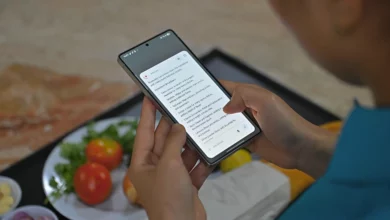Data recovery for Android with Stellar Android Recovery Tool
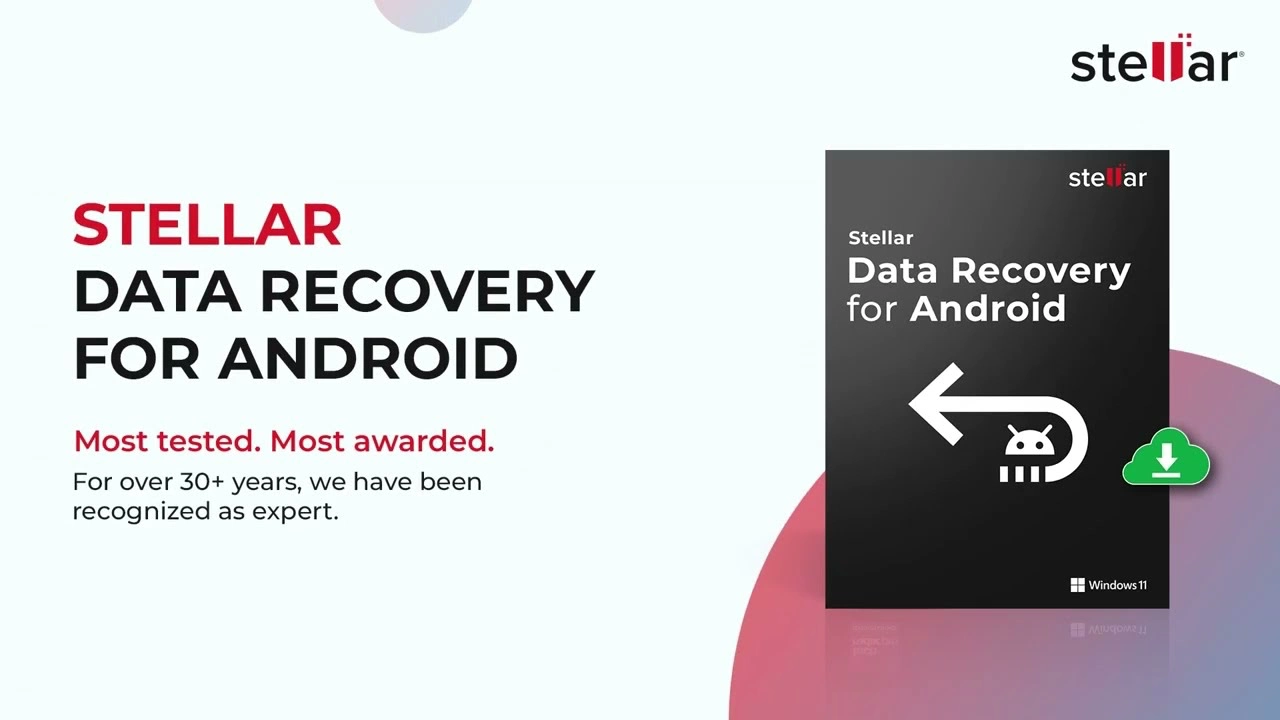
You might have been in a situation at any point of your life when you’re scrolling through your phone, trying to clear up space because that “storage full” notification keeps popping up. Somewhere in the process, you accidentally hit delete on the wrong folder. Maybe it’s an album of family photos, some work files, or even important WhatsApp chats you were confident that they were backed up. You don’t notice at first, but later, when you go looking for that folder, it’s gone.
Or maybe it’s not even your fault. Your phone’s screen starts acting up, and before you know it, it’s completely unresponsive. Sound familiar?
When these moments happen, feeling anxious and frustrated is normal since everyone use their phones to preserve memories and important documents. But here’s the good news: there’s a way to recover what’s lost through an Android data recovery software called Stellar Data Recovery for Android. Below we will discuss why it can be your go-to friend when you face the situations discussed above
Why Stellar Feels Like a Safety Net
The best part about Stellar is how easy it is to use, even if you’re not particularly tech-savvy. The process is straightforward and doesn’t involve a ton of steps that make you feel like you’re defusing a bomb.
Let’s break it down for you:
How It Works
- Download and Install
Head over to Stellar’s website, download the software, and install it on your Windows PC. The setup is simple, and there’s no extra fluff to deal with—just a clean, user-friendly interface. - Connect Your Device
Use a USB cable to connect your phone to your PC. Once connected, the software detects your device and walks you through what to do next.
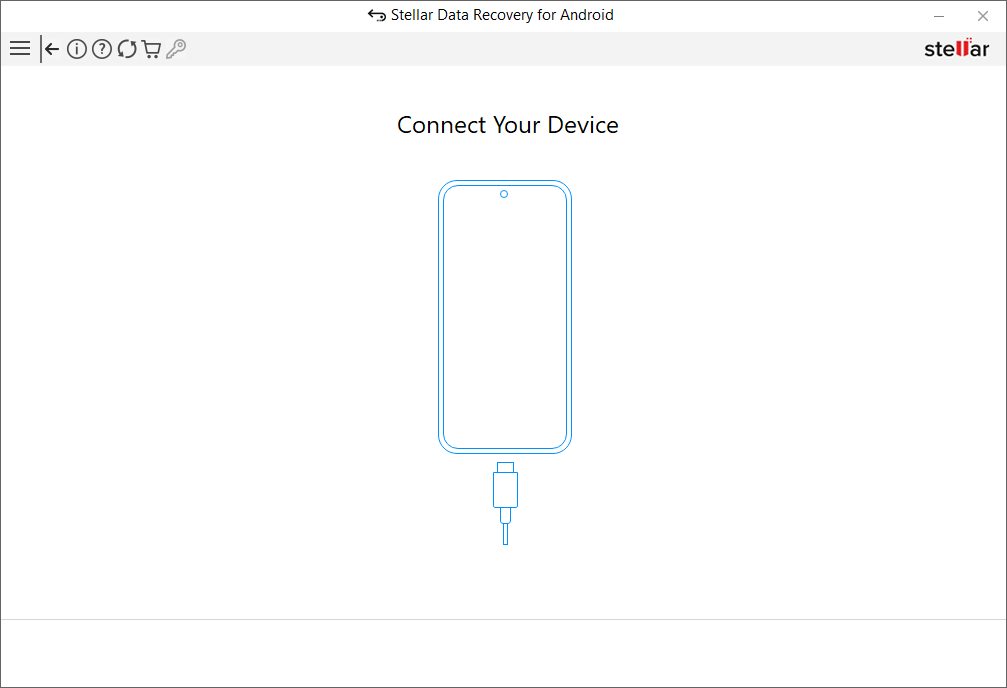
- Enable USB Debugging
If you’ve never enabled USB debugging before, don’t worry. The software gives you clear instructions on how to access Developer Mode on your phone and enable it.
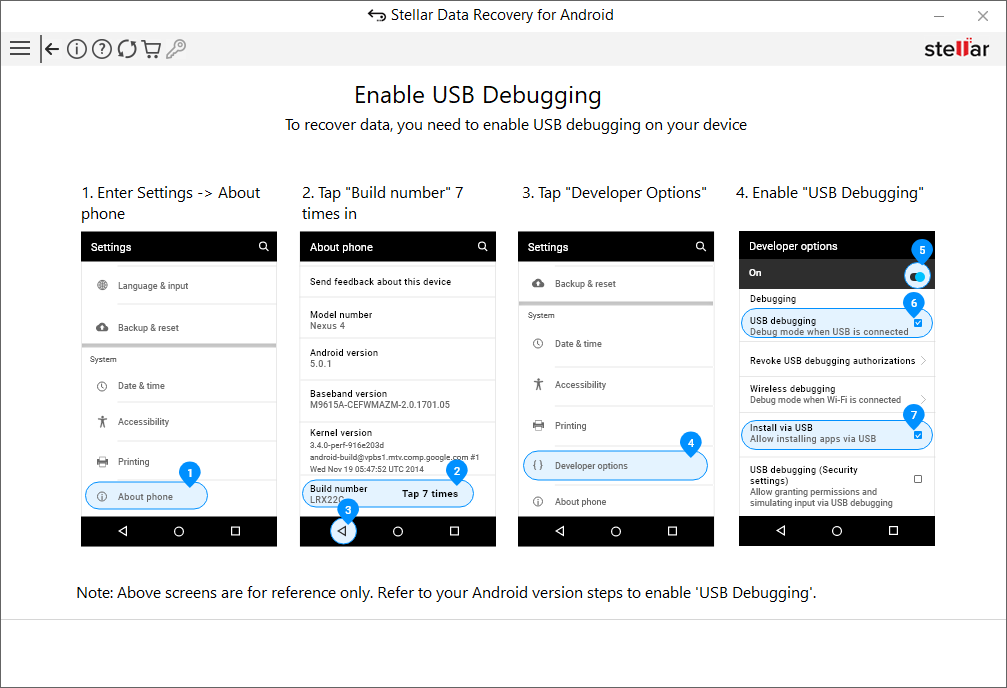
- Choose What You Want to Recover
This is where it gets exciting. You get to pick exactly what you want to recover—photos, contacts, messages, or even WhatsApp data. You’re not stuck recovering things you don’t need.
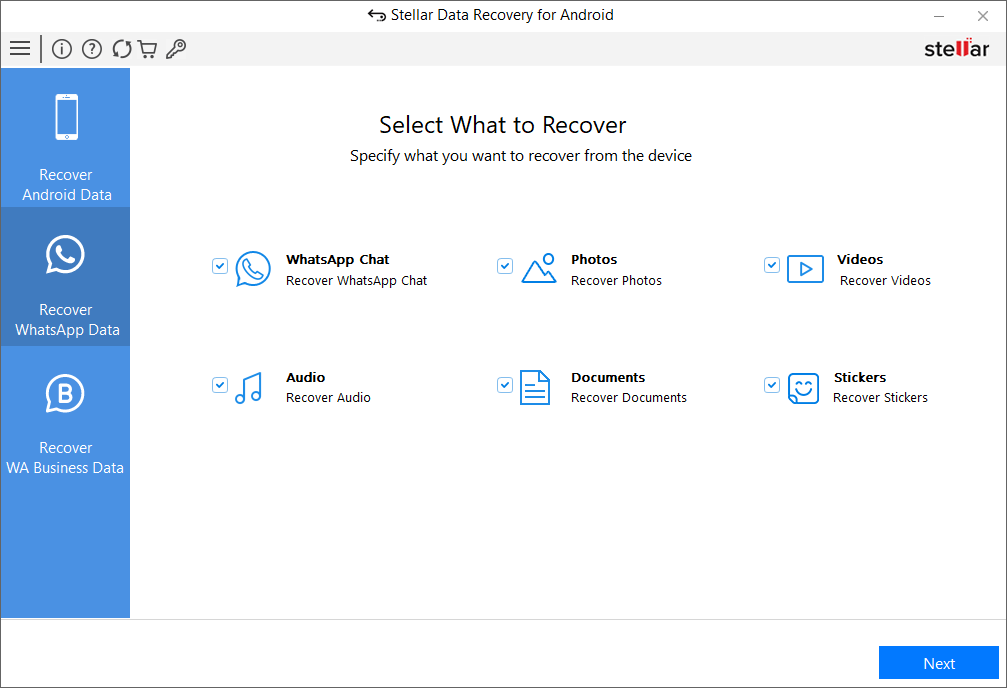
- Scan Your Device
The software scans your phone for recoverable files. Depending on how much data your phone has, this can take a bit of time, but the thorough results make it worth the wait.
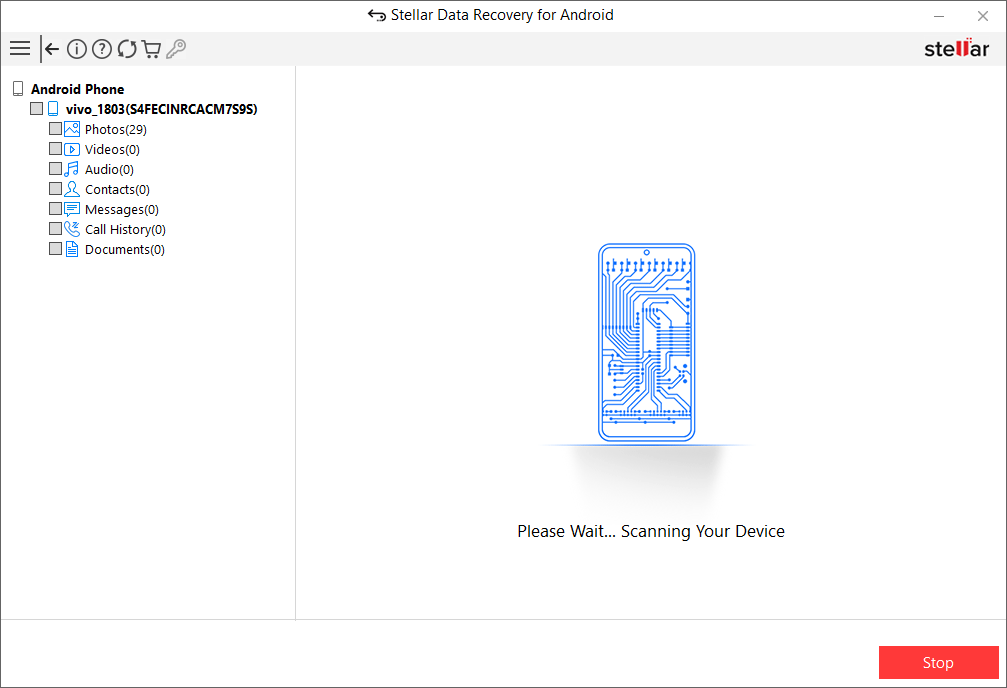
- Preview and Recover
Once the scan is complete, you can preview the files before recovering them. This is super handy, especially for photos or videos, because you can make sure you’re getting back exactly what you need.
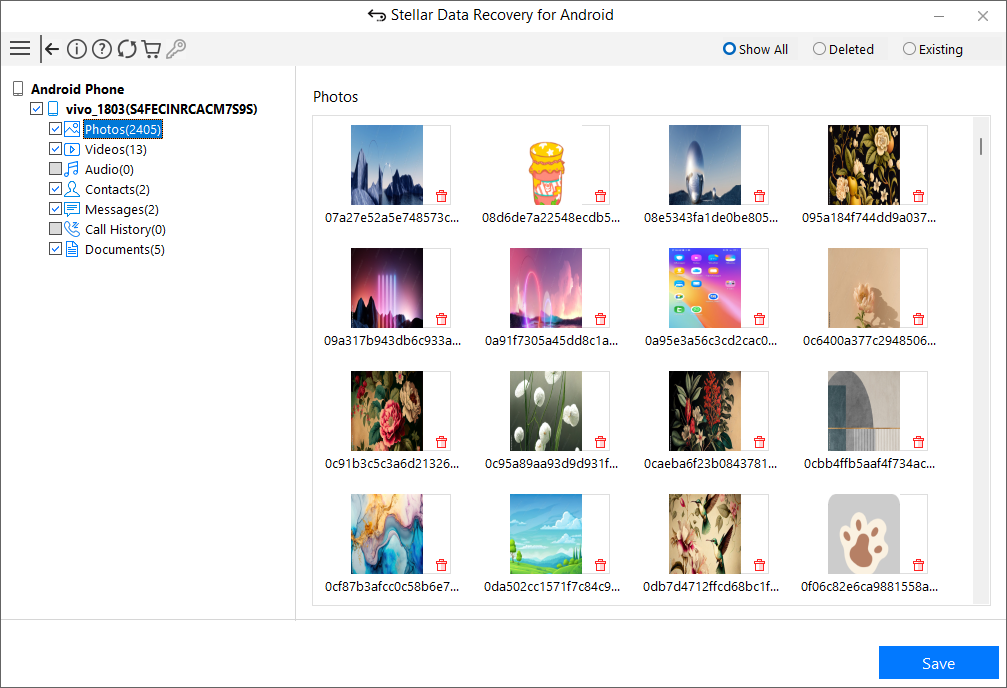
- Save the Files
Select the files you want and save them to your computer.
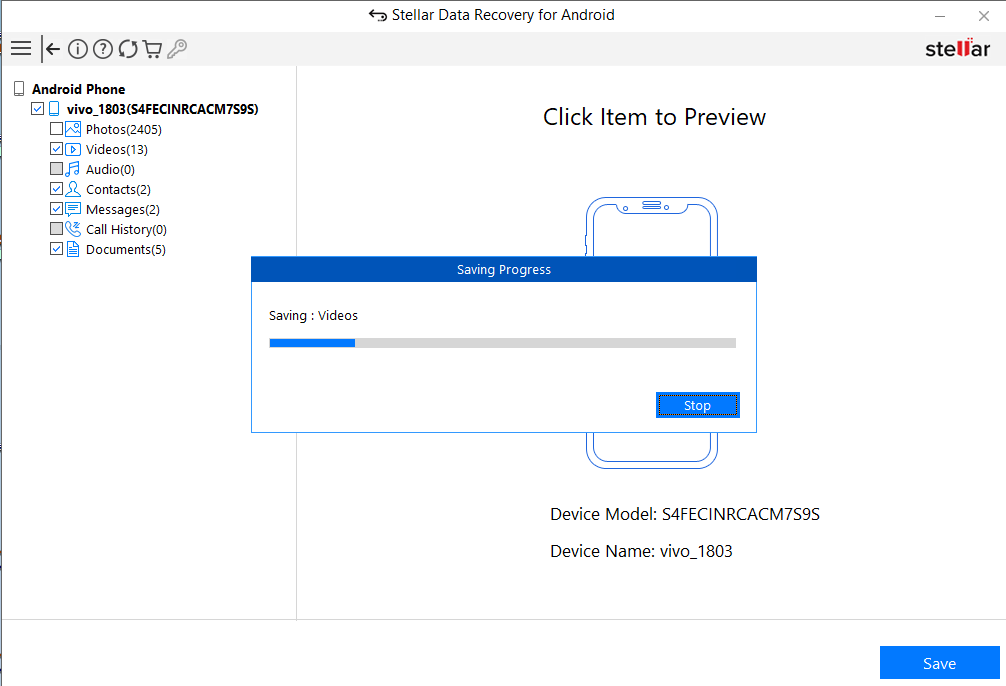
Real-Life Scenarios Where Stellar Can Help
- Accidental Deletions: You thought you were deleting duplicate files, but you ended up wiping out a folder of vacation photos. Stellar’s got you covered.
- Unresponsive Devices: Your phone suddenly crashes, and you can’t access anything. Stellar helps you recover data without needing to fix the phone first.
- Lost WhatsApp Chats: Ever reinstall WhatsApp and realize you forgot to back up your chats? This tool can help you get them back.
What You Should Know
While the free version of Stellar lets you scan your phone and see what’s recoverable, you’ll need to purchase a license to actually recover the files.
The Stellar Data Recovery for Android is available in two different plans: Standard plan: $29.99 for 3 devices & $39.99 for 5 devices.
The scanning process isn’t instant—it takes some time, especially if you have a lot of data. But consider it a sign that the software is thorough.
While Stellar Data Recovery for Android is highly effective, recovering data can be challenging if it’s been overwritten. To improve recovery chances, limit using your phone after data loss until the recovery process is complete.
Why Stellar Stands Out
What really sets Stellar apart is how accessible it is. The instructions are clear, the interface is intuitive, and it doesn’t bombard you with ads or unnecessary features. It’s just a straightforward tool designed to help you get your data back.
Peace of Mind
At the end of the day, Stellar Data Recovery for Android is more than just a tool—it’s peace of mind. Knowing that there’s a way to recover your data if things go sideways is priceless.
So, the next time life throws you a curveball and you lose important files on your Android device, don’t panic. Stellar’s got your back. And hey, if you haven’t already, maybe take this as a reminder to back up your data regularly. Because let’s face it—we’ve all been there.