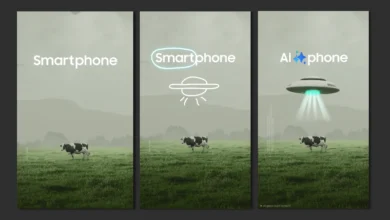Samsung’s latest Android 15-based One UI 7 update is considered as the biggest UI update in recent years. The accelerated shift in the update release strategy helped Samsung a lot, making One UI 7 beta available to even more Galaxy devices other than Galaxy S24. Now that the beta build has been delivered to Galaxy Z Fold 6, the new App Continuity feature comes to the book-style foldable.
Basically, the Galaxy Z Fold 6 owners will now be able to continue using the app when they switch to the device’s cover screen, thanks to the latest One UI 7 beta update (via Reddit).
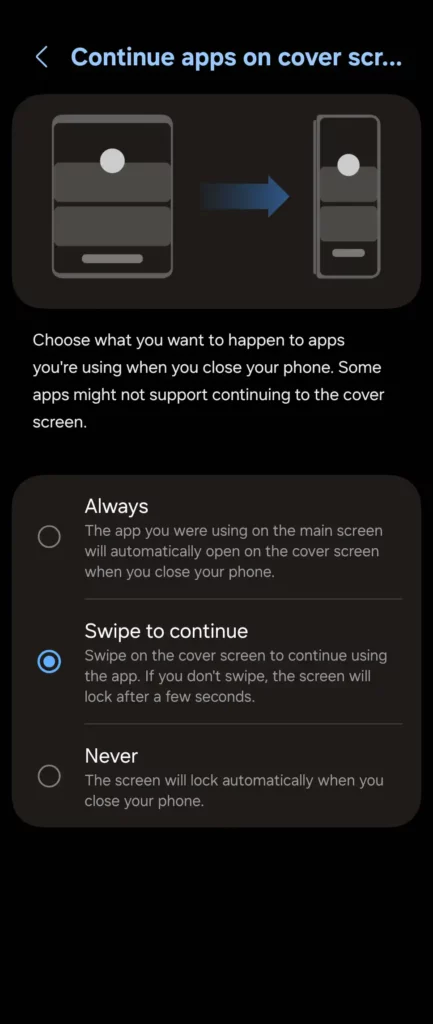
The users shared a screenshot that shows the Continue apps on the cover screen page where a new Swipe to continue option has been added that will allow Galaxy Z Fold 6 owners to continue using the same app on their device’s cover screen by swiping on the screen.
Alternatively, there are two more options as well in the App Continuity settings, first is Always, which allows the app you were using on the main screen will automatically open on the cover screen when the device is folded; and next option is Never, where the screen will lock automatically when the user folds the device.
Previously, with One UI 6.1.1, Samsung provided the capability to turn on/off the App Continuity feature for specific apps that seems to have been removed in One UI 7 beta, instead the company has added these three options mentioned above in the Galaxy Z Fold 6 devices.