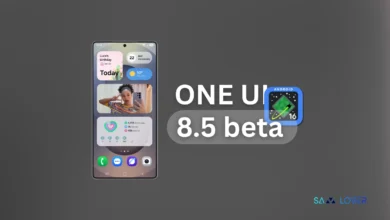One UI 8 Beta 3 Changelog for Galaxy S25 Reveals Bug Fixes and Performance Enhancements

Samsung released Beta 2 in the early days of the month of June, and now, after a long gap of 3 weeks, the One UI 8 has indeed entered into another testing phase for the Galaxy S25 series.
Beginning today, the Galaxy S25, Galaxy S25+, and Galaxy S25 Ultra owners in a few selective regions have already started receiving the latest One UI 8 Beta 3; thus, here are all the details that you need to know via the full changelog.
More specifically, One UI 8 Beta 3, which runs Android 16 on top, is currently running in the beta testing phase, and therefore, the latest update primarily focuses on adding various key bug fixes and other improvements while also integrating a few features or changes that not only offer a smooth user experience but also take the user experience to the next level.
Beyond this, the latest beta 3 update for the Galaxy S25 series is identified with the build number ZYFA. At the same time, the official One UI 8 Beta 3 changelog brings a handful of bug fixes, including fixes for overlapping issues of NavStar, a fixed issue when rebooting the Security Folder PIN input screen, software stability through updates to many apps, and other relevant improvements.
Samsung Shared One UI 8 Beta 3 Changelog for Galaxy S25 Series
Well, hopefully, Samsung will expand One UI 8 Beta to more eligible Galaxy devices, such as the S24 models, but currently, the One UI 8 Beta 3 rollout has already started for the Galaxy S25 lineup, and now, users can get the details via the official One UI 8 Beta 3 changelog listed below:
Bugs that have been fixed
- Fixed the overlap issue between the status bar of the Recents app and the running app menu in specific states of NaviStar
- Fixed the issue that the keyboard input occurs only when rebooting on the Security folder PIN input screen
- Improved the issue that intermittently lengthens loading time when entering the Mode/Routine menu
- Fixed text input (swipe to type) error using gesture on keyboard screen
- Fixed text input (S Pen to text) error with S Pen
- Added back screen preview to Laboratory
- SW stabilization through updates to many apps
- Many other improvements