Samsung One Handed Operation+ update brings new Quick launcher gesture and bug fixes

Samsung Good Lock is the revamped personalization tool made available by the South Korean company for users who own its latest top-of-the-range Galaxy S, Note, A, and Galaxy folables.
Samsung continues to improve the user experience with its latest update to the Good Lock Module – One-Handed Operation+. The latest version, 6.4.25.0, brings exciting new features like the Quick Launcher Gesture, along with crucial bug fixes and stability improvements.
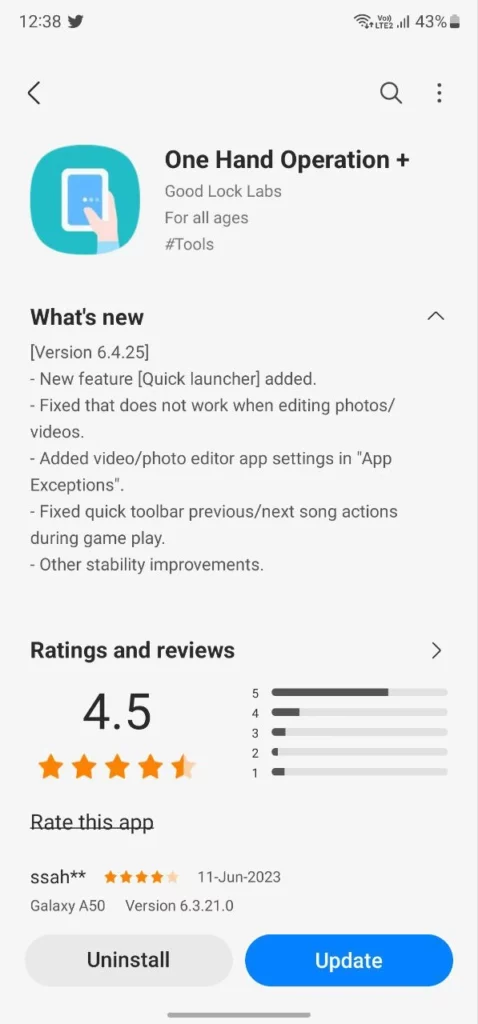
One Handed Operation+ is a user-friendly app available through Samsung’s Good Lock suite. Its primary purpose is to enable users to navigate and operate their devices comfortably with a single hand. Upon activating the feature, a slim gesture handle appears on either the left or right side of the screen, based on the user’s preference. By swiping this handle, users can effortlessly execute various predefined functions.
These 19 countries may participate Samsung One UI 6 Beta Program
The default function of the gesture handle is the frequently used back button, allowing users to navigate backward in apps with a simple thumb swipe. However, the app offers customization options to suit individual preferences. Users can define specific functions for horizontal, diagonal up, and diagonal down gestures, further streamlining their one-handed interactions.
New Feature: Quick Launcher Gesture
The highlight of the 6.4.25.0 update is the introduction of the Quick Launcher Gesture. This addition enhances the overall efficiency of One Handed Operation+, making it easier for users to access their favorite apps quickly. With a swift gesture, users can bring up a customizable quick launcher menu that provides instant access to essential applications.
Open the One Handed Operation+> Tab on Left or Right handle> Select gesture action> now choose Quick Launcher

Bug Fixes and Enhancements:
The update addresses specific issues that were present in previous versions. One notable fix is the problem related to editing photos and videos, which caused inconvenience to users. Additionally, quick toolbar actions during gameplay, like previous/next song actions, have been adjusted to ensure a seamless experience while gaming.
Enhanced App Settings:
To further refine the user experience, the One-Handed Operation+ update introduces video and photo editor app settings in “App Exceptions.” This empowers users to tailor the app’s behavior according to their specific needs and workflow.
Improved Stability:
Apart from new features and bug fixes, the update brings overall stability improvements. By enhancing the app’s performance and reliability, Samsung ensures a smoother and more enjoyable user experience.
How to download
One Hand Operation+ update is available through the Good Lock application, which can be downloaded from the Galaxy Store. Users can launch the Good Lock app and check for updates to One Hand Operation+ in the “Updates” section. Alternatively, users can also search for the updates directly in the Galaxy Store.



