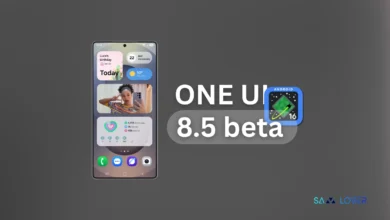Galaxy Buds Plus gets ear detection feature during calls with new update

Samsung has started rolling out a new update for Galaxy Buds Plus. The latest update brings some improvements and features that will enhance the performance of your earbuds; let’s know about the update in detail.
According to the changelog, the latest update includes a new feature that helps to detect the ears of users during calls. With this feature now, you can attend the call by just putting it in the ears. You can automatically play/pause audio just by inserting and removing it from the ears.
Samsung Camera Assistant and Expert RAW features: Comparison
Apart from these, the update also brings some new changes that improve the stability and reliability of the device. The latest update comes with version number R175XXU0AUK1 and has a file size of 1.42MB. Moreover, the update also mentions that the new feature is only available for Galaxy devices running on Android 7.0 or above. And it is currently rolling out in South American countries.
How to install new update
If you want to install the new update of Galaxy earbuds, follow the below steps
- Launch the Galaxy wearable app on the mobile device
- Scroll down and tap on the earbuds software update
- Tap on Download and install to update manually
- Or you can also turn the switch to auto-download updates when your phone is connected to the wifi network.