One UI 6.0
[Updated] One UI 6.0 to Brings Major Changes: Revamped Notifications, Stock Apps, Music and More

Updated: We would like to bring to the attention of our valued readers that an error has been identified in our recently published article One UI 6.0 features. After a thorough review, it has come to our attention that certain information provided in the article is not official by Samsung.
According to a recent interaction with a Samsung customer care representative, inquiries regarding the potential major changes in One UI 6.0 were met with a response that relied on a wishlist created by an unidentified Samsung user.
Original Story Follows – July 20th, 2023
Samsung is gearing up to release the One UI 6.0 update, built on Android 14 and made available for its Galaxy devices. The Galaxy S23 will be the first in line to receive this anticipated update, with other flagship models like the Galaxy S22 and Galaxy Z Fold4/Flip 4 following suit shortly after.
The Korean Giant is getting ready to release a test version called “One UI Beta Program” for the Galaxy S23 series. They have been keeping this new update a secret until now. We don’t know all the details about what One UI 6.0 will include, but a Samsung support executive has hinted at some of the features.
A tipster named Tarun, a Samsung executive, shared some details about the upcoming One UI 6.0 Beta. The beta version will have a redesigned Notification Panel and Quick Settings, which many Galaxy smartphone users have been asking for. The update is also expected to improve the design of Samsung’s stock apps, using better fonts and icons. The Music Player will have a new look as well.
One UI 6.0 Will Have These Major Changes
- Redesigned Notification Panel
- New Music player
- Updated icons
- More typography
- Fresh Settings look
- Revamped Samsung stock apps
Moreover, the Settings menu and some other stock apps might also get refreshed. It seems like One UI updates usually bring improvements to the user interface, icons, fonts, and first-party apps.
The open beta program for One UI 6.0 could begin after the Unpacked event, which is scheduled for July 26th.
Firmware
Surprisingly! One UI 6.1 update arrived for Galaxy A23 5G before flagships in the US

Earlier this month, Samsung officially announced that it will provide one UI 6.1 update to the 2022 flagship device in May. But now the company has surprisingly started rolling out the update to one of the midrange Galaxy A23 devices.
The Verizon network has spotted the One UI 6.1 update for the Galaxy A23, with the firmware version number A236VSQU3CXD3. It has also brought the latest security update in the form of an April 2024 security patch. With the latest update, there are several new features introduced that will add some new features and enhancements.







In detail, the latest update for the Galaxy A23 5G introduces a new battery protection feature that allows users to manage the application’s battery charging to prevent battery damage. There are some new changes in the clock customization, gallery, and Samsung account sections. It is important to note that there is no AI feature arriving in this update.
The update will also enable call continuity, mid-conversation device switching, and seamless communication across any device, such as a Galaxy table, computer, or watch, all connected to the same Samsung account. A small but important addition is a new toggle in the mobile network that allows users to turn off 5G if they don’t need to connect to the update.
If you are using the locked version of the Galaxy A23 on the Verizon network, then you can now update it to the latest version simply by going to the system settings and tapping on the software update. If it shows a new update available, then tap on the download button.
One UI 6.1.1
One UI 6.1.1 Update: List of Eligible Samsung Galaxy Devices

Samsung has already introduced the Android 14-based One UI 6.1 iteration early this year on the Galaxy S24 series and has lately started expanding it to the rest of the eligible Galaxy devices, starting with the high-end ones. Now the brand is gearing up to roll out the next iteration, the One UI 6.1.1 build.
Read on to the article, as we are mentioning a list of One UI 6.1.1 supported devices that are eligible to receive the next One UI build.
Under its own policy, the Korean giant typically releases the One UI x.1.1 build for its flagship Galaxy Tablets and Foldable Phones, aiming to provide a more innovative and interactive user experience for Galaxy users. The latest One UI 6.1.1 build will arrive with several new features and improvements.
The latest One UI 6.1.1 will be based on Android 14. Under the hood, Samsung will particularly include some interactive features and customizations of Android 14 to enhance the user’s experience at their convenience.
It is recommended not to take the list mentioned here as official since the brand is yet to be officially revealed, so this might change in the future. Now let’s take a closer look at the list.
One UI 6.1.1 Eligible Device List:
Galaxy Tablets
- Galaxy Tab S9 Ultra
- Galaxy Tab S9+
- Galaxy Tab S9
- Galaxy Tab S9 FE+
- Galaxy Tab S9 FE
- Galaxy Tab S8 Ultra
- Galaxy Tab S8+
- Galaxy Tab S8
- Galaxy Tab S7 FE
- Galaxy Tab S6 Lite (2024)
- Galaxy Tab A8
- Galaxy Tab A7 Lite
- Galaxy Tab A9
- Galaxy Tab A9+
- Galaxy Tab Active4 Pro
- Galaxy Tab Active5
Galaxy Z Series (foldable)
- Galaxy Z Flip 5
- Galaxy Z Fold 5
- Galaxy Z Flip 4
- Galaxy Z Fold 4
- Galaxy Z Flip 3
- Galaxy Z Fold 3
Apart from these devices, some specific Galaxy S series smartphones may only receive one or two features of this latest One UI 6.1.1 build.
Apps & Services
Samsung MultiStar Update Enhances One UI 6.1 with New Split-Screen Feature
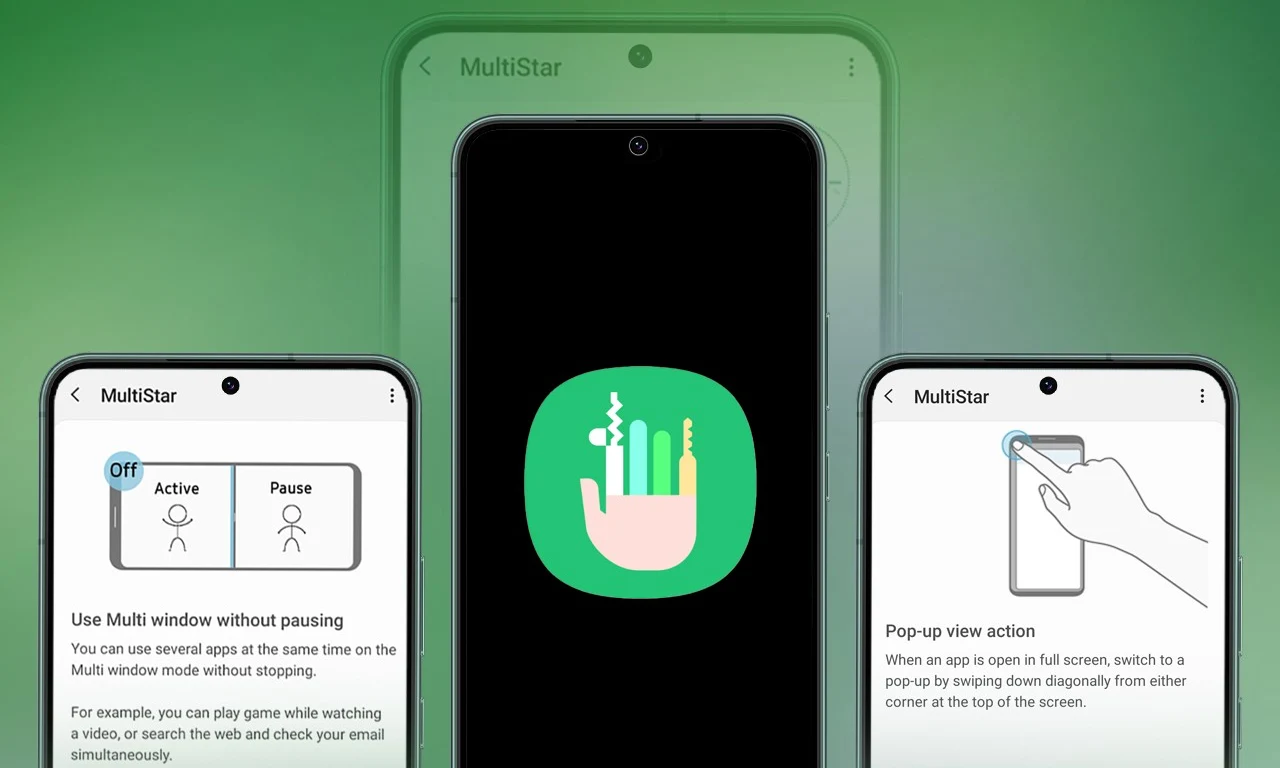
Samsung Multistar is one of the fresh Good Lock modules that provides several new features that allow us to conveniently personalize the multi-window settings, which can improve the experience of multitasking on smartphones and tablets.
Samsung has now rolled out a new update for Multistar with version number 7.1.33. In the latest software update it has brought a new function ‘Maintain Slip Mode’ function, it allows users to keep the screen view active even after closing and reopening apps to enhance productivity on large screens.
Along with the introduction of new features, the latest software update will also improve the navigation bar’s visibility, making it easier for users to manage their devices. Additionally, it resolves a problem where the deletion of app data would cause the settings to reset.
If you are using a Good Lock-compatible smartphone, you can now uninstall MultiStar with the latest version via the Galaxy Store, or if you have already installed the MultiStar application, you can update it through the Galaxy Store. It is worth noting that the update is available for those who own Galaxy devices running on One UI 6.0 or One UI 6.1.
For starters, Good Lock’s MultiStar module offers a variety of useful options for multi-tasking functionality, such as the ability to launch games and apps through the external display of Flip series devices. It allows users to hide the status bar and navigation bar in the split-screen view, and similarly, there are a lot of features available that provide a whole new experience for managing multitasking.













