Apps & Services
Good Lock Edge Touch update fixes issues related to app termination

Samsung Edge Touch is a Good Lock plugin that provides several customization services to protect the edge of the device from unintended touches. Now the company has started rolling out new updates to improve its functionality.
Samsung Good Lock Edge Touch v1.1.26 update
Samsung has started rolling out a new update for the Edge Touch plugin, which brought improvements and fixed the issue that caused the app to terminate. The changelog does not mention anything else. If you also want to get the latest software, you should go for the latest update.
Samsung Rolled Out One UI 6.0 (Android 14) Update To Galaxy A Series Devices
The latest update of Edge Touch is now available on the Galaxy Store, which is carrying version number 1.1.26. It has a software size of 2.09MB. If you are having any issues installing the application from the Galaxy Store.
How to use Edge Touch
To use the services of Edge Touch, you just need to open the Good Lock on your device and then tap the Edge Touch module. You will get several options, like showing edge zones, and you can also add edge zones. In a strip block, there are multiple options, like sensitive zones, optimized zones, and insensitive zones. The sensitive zone setting allows you to easily manage how to block the edge and prevent accidental touch.

If you still don’t know where it will be useful, let’s take an example. If you are watching any video on your phone with your hands, several times touching the edge of the screen causes an interruption. This problem frequently occurs in devices that are equipped with curved-edge displays. So to prevent this disturbance, you can use the edge touch to block the sensitive part of the screen that is causing the issue.
Apps & Services
4 New Stickers Arrive on Instagram Stories
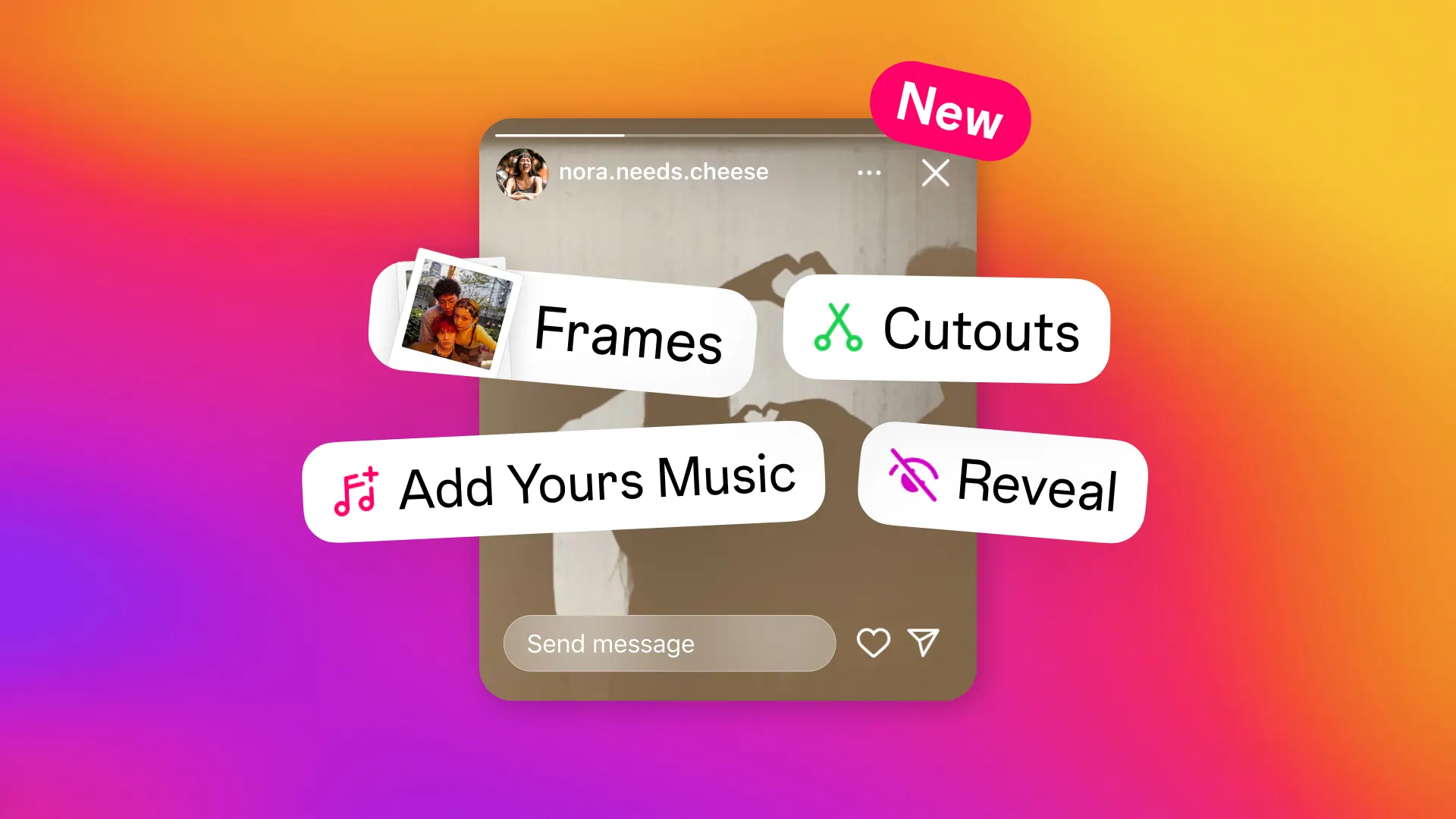
Instagram has brought several new stickers for the stories that will give users more creativity in creating stories. Whether you want to share your favorite song of the day or create your own custom stickers from your photos or videos, the new stickers will give more options to highlight the stories. Let’s explore all the new stickers and understand how we can use them.
Customize Music
Music stickers bring the utility of adding your favorite song to the stories, and now, to make it more interesting, they have grabbed the new ability for your followers to add their music to the same stories shared by you.

Highlight your stories with a new frame sticker
When you share precious memories or want to bring any special moment into the spotlight, you can use the new frame sticker that turns it into instant print. To reveal the content inside, your followers will have to shake their phones to develop the image.

Get more engagement with the new reveal sticker
Instagram users can post a hidden photo on the Instagram story and attach the reveal sticker to it. This will provide an interesting way for followers to uncover the stories by just messaging and tapping on the sticker. These tools will work as the ultimate attention grabber and will play an important role in gaining engagement.

Add cutouts to stories to make them more interesting
With the new cutout feature, users can easily make a cutout of their own photos and add it to any casual photos, which will provide a new way to make the stores more interesting and reveal the creativity they share with their friends and followers.

Availability of new stickers
Meta has officially rolled out all the stickers for Instagram users, but if you haven’t received them yet, it is advised to install them to update the application to the latest version. If you don’t revise the changes even after updating the application to the latest version, then you should wait some more time as it serves it with other features.
Apps & Services
Samsung Smart Home devices gets smarter with smart forward latest update
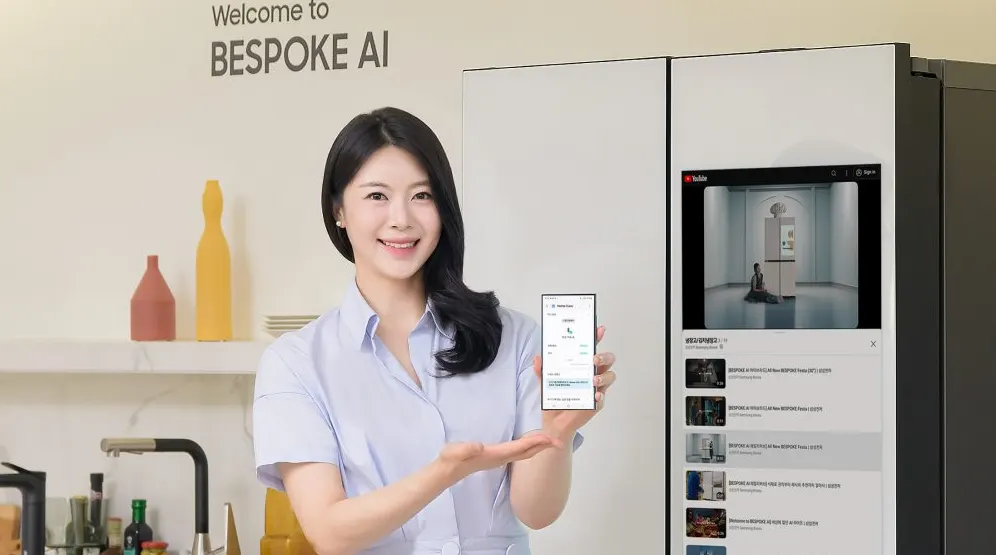
Samsung is preparing to introduce its new’smart forward’ service, which will leverage SmartThings to continuously update its SmartThings-connected smart home devices.
For your information, Smart Forward Service aims to provide regular and continuous software updates and offers fresh features to the products, irrespective of their debut in their market, whether they are new or old.
The latest development, the new smart forward update, brings some new features to several smart home-based devices, including the Bespoke refrigerator, 4-door family hub, Bespoke air dresser, and dehumidifier.
For the Family Hub refrigerators that were released after 2017, the latest 2024 model of the bespoke family hub was applied, including the functionality to quickly view photos and videos saved on your smartphone through the ‘Quick Share’ function on the refrigerator’s screen. Along with this, you can also run the ‘YouTube’ app right away to enjoy the content you want. Apart from this, it also gives the functionality to continue watching on the internet while the refrigerator screams from the smartphone.
The dehumidifier devices released last year now feature a “custom dying” function that automatically dries the interiors, making it more convenient to remove humidity regardless of the weather.
Meanwhile, the Bespoke Air Dressers released last year will take advantage of the ‘AI saving mode’ option. This feature will optimize Air Dressers’ energy consumption and help users save up to 15% of energy. However, it is worth noticing that when you use the AI saving mode, it may increase the drying time.
Apps & Services
Samsung Core Services App gets new update with v3.1.01.1
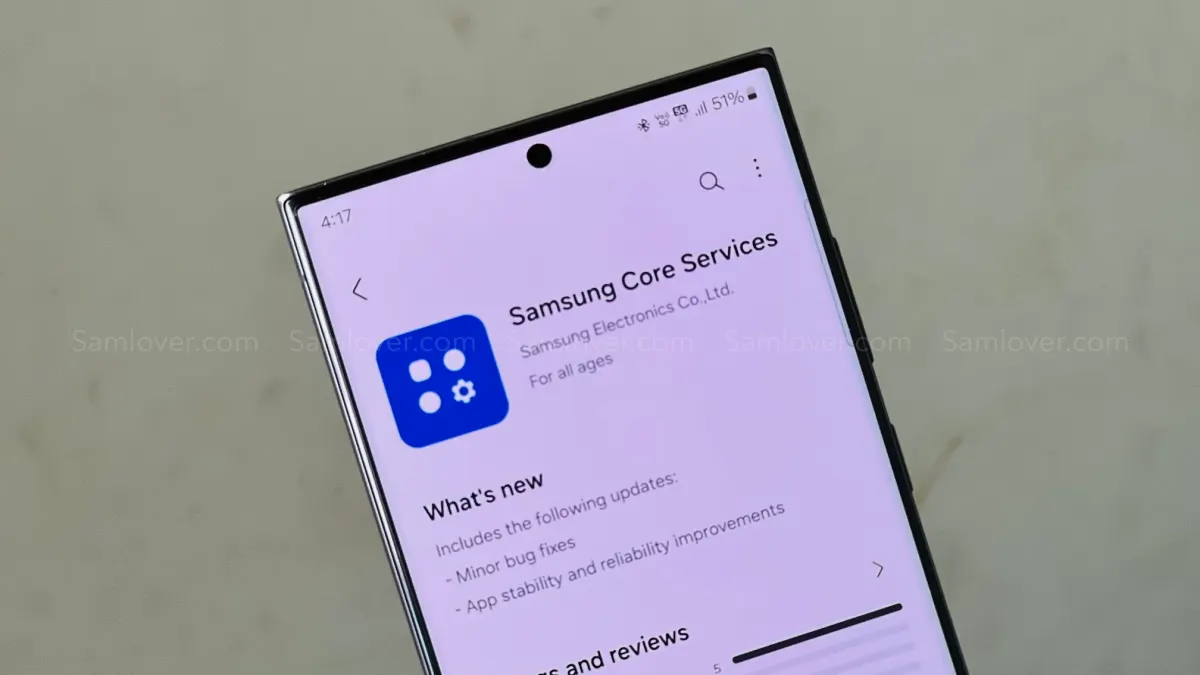
Samsung has released a new update for the “Samsung Core Services” application, version 3.1.01.1. With the latest update, the company has brought many significant changes to its applications, but they will surely improve their functionality.
According to the changelog, the latest update for the Samsung Core Services application includes new improvements, minor bug fixes, and some device performance enhancements.
For your information, Samsung Core Services is an application that provides the primary features used by Samsung applications quickly and easily through application updates, as opposed to software updates.

If you want to get the constant service of the Korean giant’s original application, then you should keep the “Samsung Core Services” application up-to-date. To do that, simply go to the Galaxy Store, select the menu option, then tap on the update option. If the update is available, tap the update button.
For starters, the Samsung Core Services application gives several utility options, such as Samsung Search. It provides a device search engine platform that enhances the functionality of various Samsung applications, including Contacts, Settings, and Finder. Along with this, the application also offers query suggestions to users, manages the incoming message, and extracts the verification to provide inline suggestions in the keyboard.












