One UI 6.0
One UI 6 Galaxy PassKey: Samsung’s new feature to enhance security for app and website logins

Through the One UI 6 update, Samsung Electronics unveiled Samsung Pass, a passkey that enables secure passkey authentication with a single fingerprint identification. Samsung Pass saves passkeys generated in apps or websites where passkeys are applied. Login is possible, and furthermore, by enabling the secure synchronization of the passkey that has been saved across the user’s many devices via “Samsung Nox Matrix,” the security of the passkey has been further enhanced.
What is a passkey?
A password is a digital credential that uses biometric identification, such as fingerprint or face recognition, to replace the account and password needed for the website and app login, negating the need for passwords altogether. With a new approach to logging in to several websites and applications, PassKey, which is based on the worldwide FIDO (Fast Identity Online) standard, may replace current passwords more reliably and conveniently.
Why are passkeys beneficial?
You’ve definitely heard others describe the annoying experience of forgetting their password while attempting to access a website or app after a prolonged period of time. You utilize a variety of applications and websites, some of which you use more frequently than others, and their combinations are unique. Passwords that are longer than eight or nine characters and have a mix of numbers, letters, and special characters are particularly lengthy, intricate, and simple to forget.
When using a public computer, the auto-completion feature in web browsers poses a serious security concern as it only requires entering the ID to automatically input the password. A further inconvenience is having to register your fingerprint all over again whenever you switch devices, even though certain applications let you log in using just your fingerprint. Through its mobile security systems, Samsung Knox Matrix and Samsung Pass, Samsung Electronics brought the passkey feature to reality.
Passwords are safer and more secure than passwords. Know why?
- Quick and simple login: Users no longer need to input their password and ID. With a passkey, you can bypass the need for a password and login using biometric identification, making it just as simple and quick to access websites and applications as using your fingerprint to unlock your phone.
- Simple setup and registration: Even if you switch devices, you may continue to use the passkey without any problems after registering it. Your passkey will go with you to any device, so users don’t need to worry and constantly retrieve their passwords or reset all of their passwords.
- Safer and Secure: Users may avoid password theft with Passkey, which only functions on websites and applications for which they have registered.
Firmware
Surprisingly! One UI 6.1 update arrived for Galaxy A23 5G before flagships in the US

Earlier this month, Samsung officially announced that it will provide one UI 6.1 update to the 2022 flagship device in May. But now the company has surprisingly started rolling out the update to one of the midrange Galaxy A23 devices.
The Verizon network has spotted the One UI 6.1 update for the Galaxy A23, with the firmware version number A236VSQU3CXD3. It has also brought the latest security update in the form of an April 2024 security patch. With the latest update, there are several new features introduced that will add some new features and enhancements.







In detail, the latest update for the Galaxy A23 5G introduces a new battery protection feature that allows users to manage the application’s battery charging to prevent battery damage. There are some new changes in the clock customization, gallery, and Samsung account sections. It is important to note that there is no AI feature arriving in this update.
The update will also enable call continuity, mid-conversation device switching, and seamless communication across any device, such as a Galaxy table, computer, or watch, all connected to the same Samsung account. A small but important addition is a new toggle in the mobile network that allows users to turn off 5G if they don’t need to connect to the update.
If you are using the locked version of the Galaxy A23 on the Verizon network, then you can now update it to the latest version simply by going to the system settings and tapping on the software update. If it shows a new update available, then tap on the download button.
One UI 6.1.1
One UI 6.1.1 Update: List of Eligible Samsung Galaxy Devices

Samsung has already introduced the Android 14-based One UI 6.1 iteration early this year on the Galaxy S24 series and has lately started expanding it to the rest of the eligible Galaxy devices, starting with the high-end ones. Now the brand is gearing up to roll out the next iteration, the One UI 6.1.1 build.
Read on to the article, as we are mentioning a list of One UI 6.1.1 supported devices that are eligible to receive the next One UI build.
Under its own policy, the Korean giant typically releases the One UI x.1.1 build for its flagship Galaxy Tablets and Foldable Phones, aiming to provide a more innovative and interactive user experience for Galaxy users. The latest One UI 6.1.1 build will arrive with several new features and improvements.
The latest One UI 6.1.1 will be based on Android 14. Under the hood, Samsung will particularly include some interactive features and customizations of Android 14 to enhance the user’s experience at their convenience.
It is recommended not to take the list mentioned here as official since the brand is yet to be officially revealed, so this might change in the future. Now let’s take a closer look at the list.
One UI 6.1.1 Eligible Device List:
Galaxy Tablets
- Galaxy Tab S9 Ultra
- Galaxy Tab S9+
- Galaxy Tab S9
- Galaxy Tab S9 FE+
- Galaxy Tab S9 FE
- Galaxy Tab S8 Ultra
- Galaxy Tab S8+
- Galaxy Tab S8
- Galaxy Tab S7 FE
- Galaxy Tab S6 Lite (2024)
- Galaxy Tab A8
- Galaxy Tab A7 Lite
- Galaxy Tab A9
- Galaxy Tab A9+
- Galaxy Tab Active4 Pro
- Galaxy Tab Active5
Galaxy Z Series (foldable)
- Galaxy Z Flip 5
- Galaxy Z Fold 5
- Galaxy Z Flip 4
- Galaxy Z Fold 4
- Galaxy Z Flip 3
- Galaxy Z Fold 3
Apart from these devices, some specific Galaxy S series smartphones may only receive one or two features of this latest One UI 6.1.1 build.
Apps & Services
Samsung MultiStar Update Enhances One UI 6.1 with New Split-Screen Feature
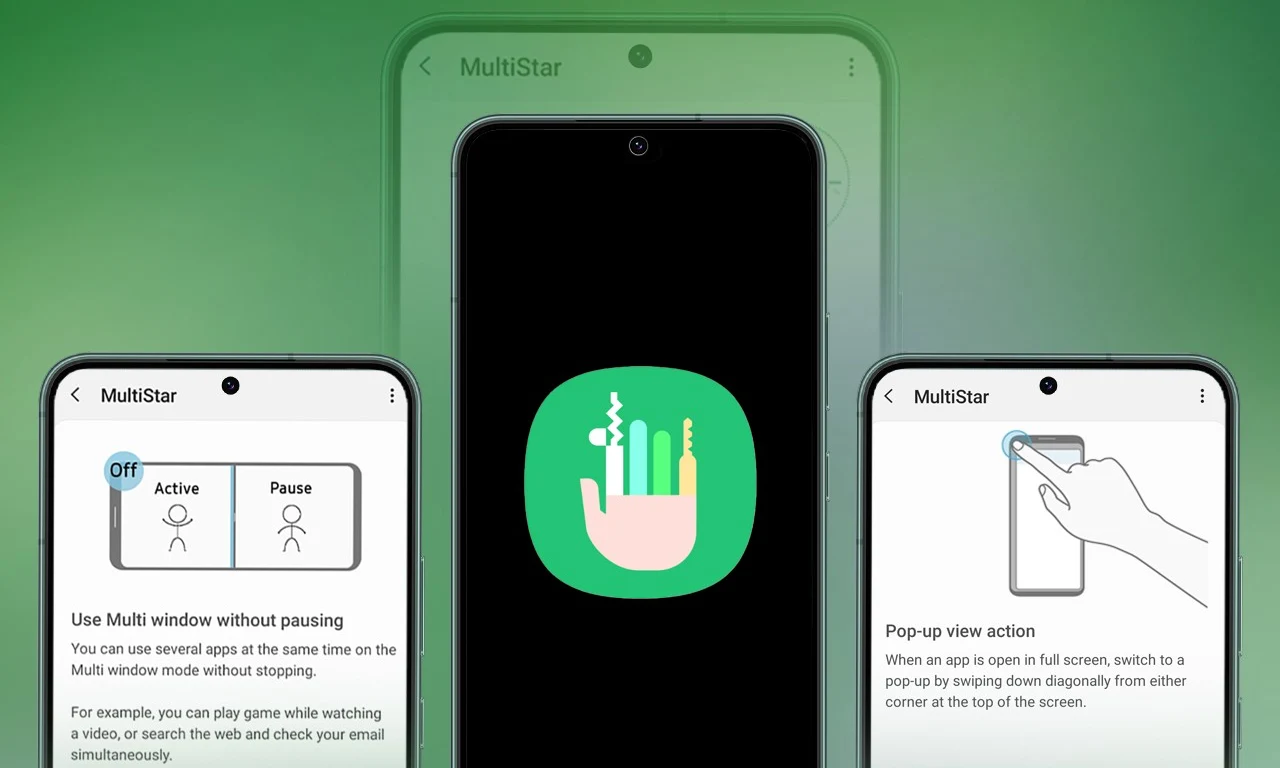
Samsung Multistar is one of the fresh Good Lock modules that provides several new features that allow us to conveniently personalize the multi-window settings, which can improve the experience of multitasking on smartphones and tablets.
Samsung has now rolled out a new update for Multistar with version number 7.1.33. In the latest software update it has brought a new function ‘Maintain Slip Mode’ function, it allows users to keep the screen view active even after closing and reopening apps to enhance productivity on large screens.
Along with the introduction of new features, the latest software update will also improve the navigation bar’s visibility, making it easier for users to manage their devices. Additionally, it resolves a problem where the deletion of app data would cause the settings to reset.
If you are using a Good Lock-compatible smartphone, you can now uninstall MultiStar with the latest version via the Galaxy Store, or if you have already installed the MultiStar application, you can update it through the Galaxy Store. It is worth noting that the update is available for those who own Galaxy devices running on One UI 6.0 or One UI 6.1.
For starters, Good Lock’s MultiStar module offers a variety of useful options for multi-tasking functionality, such as the ability to launch games and apps through the external display of Flip series devices. It allows users to hide the status bar and navigation bar in the split-screen view, and similarly, there are a lot of features available that provide a whole new experience for managing multitasking.













