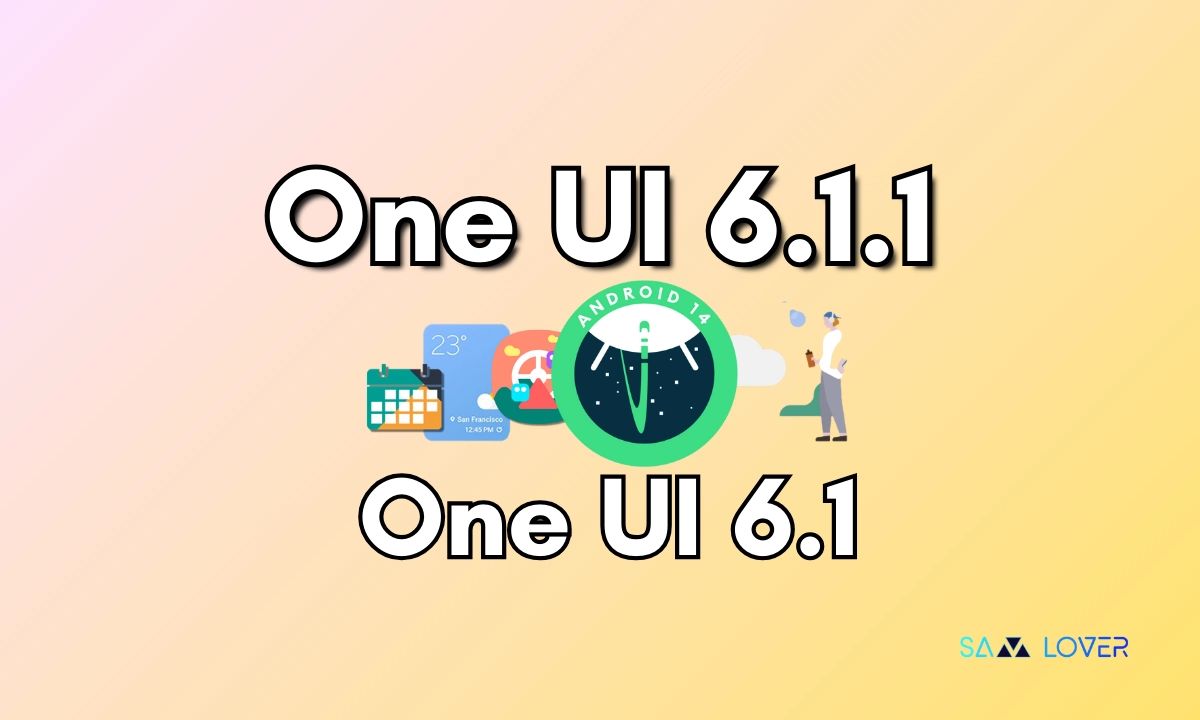One UI 6.1 Brings Back Burn-in Protection to Samsung Phones

As we reported in November about the disappearance of burn-in protection on the status bar, the company hasn’t reintroduced it back on any of the devices, but fortunately, we get to see the solution with the One UI 6.1 update.
One UI 6.1 reintroduces Burn in protection
For starters, the burn-in protection is a special function of One UI that frequently moves the UI components so they can’t be kept in one place for a long time. The reason behind this is that when any UI component is displayed in one place for a long time, it may harm the display and leave a burning spot.
How does it work?
The main work of this function is to occasionally move some of the more static UI elements displayed on the screen by a few pixels, including the status bar at the top or the clock on the Always-On screen and the buttons on the navigation bar.
However, Samsung has removed this functionality of moving the status bar with the previous major update, Android 14 and One UI 6.0. Reportedly, an update was sent by the company to reintroduce it in October for the Galaxy S23, but it’s now reinstated, but now with the One UI 6.1, which arrived with the Galaxy S24 series devices.
How can you check the working of Burn in protection?
If you want to test if the burn-in protection is working on your devices, just follow these simple steps: First, take a screenshot of the starting screen with the visible status bar, then rotate the screen horizontally and vertically multiple times, then open the screenshot in the gallery. You can check if the UI elements are moving to overlap, which may also give a blurry effect.
However, it is not necessary to wait for One UI 6.1 for your device; it is possible that the company may reintroduce the feature with the next security patch, i.e., February 2024, especially for the models that will have to wait longer for the next One UI update.