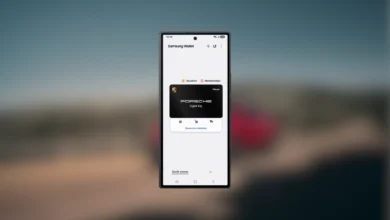Telegram’s Update Lets You Create and Share Custom Stickers

Telegram has added some important features to its messaging platform in the last few months. With these additions, the company has managed to fulfill existing user engagements and successfully attract new ones. Now, continuing its strategy of adding new features, it has started rolling out a new function that will help users create and use new stickers.
Telegram users will be able to turn any photo into a sticker. Just take any photo and add text, draw or use countless stickers, emojis, and GIFs that exist on the platform. It will be very easy to create the sticker because the company has made it very intuitive to apply functions like removing background, cutting out objects, and manually erasing and restoring parts of your photo or adding an outline for the classic sticker look.
How do I create a sticker on Telegram?
To create a new sticker, follow the below steps:
- On the Telegram app, open the sticker panel.
- Here, tap on the (+) icon.
- It will open the gallery; now select any photo.
- Now tap on the cutout option, which will automatically cut out the object from the photo.
- Once done, tap on the save option.
Once you finish making stickers, you can also make a set of them so you can reuse them. To add a sticker to a set, choose the emojis that describe its emotion. Telegram will use AI to suggest emojis based on your image. Once you add the set, you can share the whole set with anyone. Each set has a unique link; just share it with the desired person.