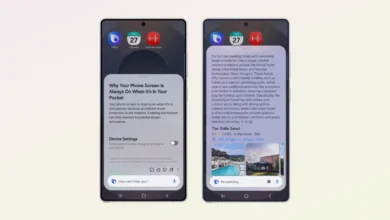Android Auto Set for More Advanced and Useful Features

Google Android Auto is successful in making its place in the hearts of the hearts of a lot of car drivers. With its convenience features and useful navigation system, infotainment has become very popular, and to maintain its popularity and consumer engagement in its service, Google frequently provides new updates where it aims to refine the usage of the application.
Google plans to reshape Android auto functionality in the future
Google is planning to unlock the potential of Android Auto with compatibility enhancement. The company is focused on bringing new applications for streaming and gaming, and cars equipped with Android Auto would like to see an increase in compatible apps thanks to the growing size of the in-car display. This will provide a new space to play games and stream more comfortably.
What’s new for developers?
Google is simplifying the process of adding new apps to Android Auto and cars with built-in Google software; this includes new guidelines for developing apps compatible with various screen sizes and shapes. The app’s development can require early review for streamlined authorization.
For more comfort for developers, the company will introduce a new tiered system where an app developer will make the application pass all three levels to finally publish on Android Auto.
Several new apps are coming to Android Auto and Android Automotive
There are several new apps that will be introduced for both Android Auto and Android Automotive. There will be some new streaming services, including Max and Peacock coming to cars with built-in Google from Renault, Polestar, and Volvo. Alongside the Angry Birds game, an Uber Driver app is arriving on Android, which will allow the user to accept rides, manage deliveries, and get directions directly on the car display.
Additionally, Google is testing some more messaging and weather-related apps for Android Auto, as well as videos, games, and browsers that are marked as coming soon.