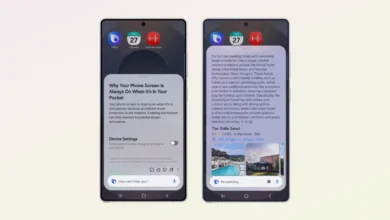Samsung TV Plus Still Alive: Shutting Down Notice Was An Error

A nightmare broke out; the Samsung TV Plus is not going anywhere, at least for now. A couple of days ago, Family Hub Refrigerator users received a notice that Samsung TV Plus is shutting down and will only be available in Mexico. Finally, Samsung TV Plus is still running and not going anywhere.
Previously, we reported that Samsung TV Plus would soon shut down since Samsung sent a notice to some Family Hub refrigerators and TV owners regarding the shutdown in the USA. The new report revealed that Samsung has clarified that the notice was just an error and asked users to disregard it. Samsung TV Plus said it is not going away anywhere.
This is being speculated by a post on X shared by @SamsungTVPlus stating, “Oops! You can disregard that Family Hub notification. This was an error—we’re not going anywhere!
Some users say one of the most used smart features on their Family Hub refrigerator is Samsung TV Plus; on the other side, others believe that they prefer a Samsung TV over TVs from other brands because of Samsung TV Plus. It is a completely free and ad-supported video streaming service that offers documentaries, movies, news, and TV shows across various genres.
Their service does not ask for a signup or any credit card, so you can easily start using it. The brand made it available on Galaxy smartphones, high-end refrigerators, tables, and TVs.